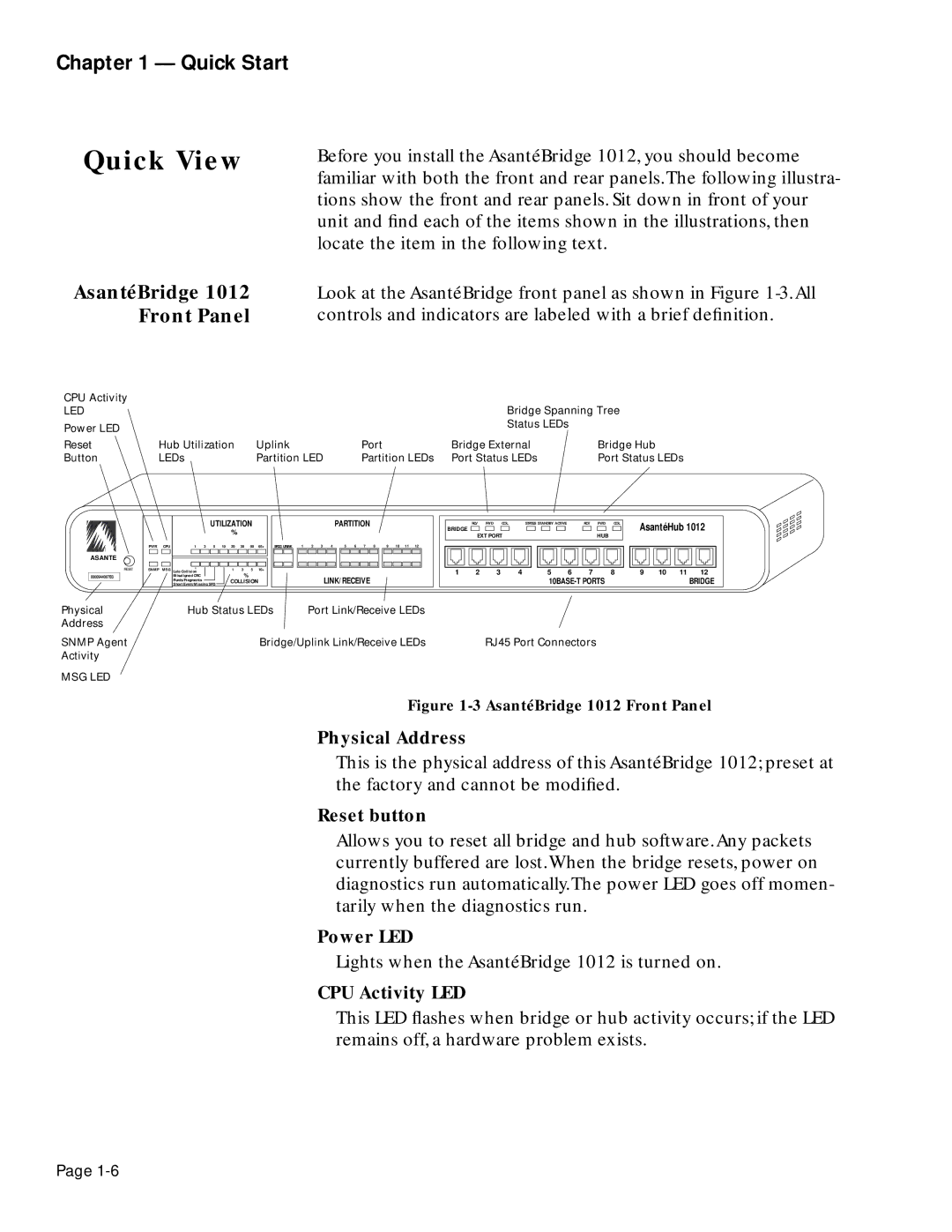Chapter 1 — Quick Start
Quick View | Before you install the AsantéBridge 1012, you should become | |
familiar with both the front and rear panels.The following illustra- | ||
| ||
| tions show the front and rear panels. Sit down in front of your | |
| unit and find each of the items shown in the illustrations, then | |
| locate the item in the following text. | |
AsantéBridge 1012 | Look at the AsantéBridge front panel as shown in Figure | |
Front Panel | controls and indicators are labeled with a brief definition. |
CPU Activity
LED
Power LED
Reset
Button
ASANTE
RESET
0000944007B3
Physical
Address
SNMP Agent Activity
MSG LED
|
|
|
|
|
|
|
|
|
|
|
|
|
|
|
|
|
|
|
|
|
|
|
|
|
|
|
|
|
|
|
|
|
|
|
|
|
|
|
|
|
|
| Bridge Spanning Tree |
|
|
|
|
|
|
|
|
|
|
|
|
|
| |||||||||||||||||
|
|
|
|
|
|
|
|
|
|
|
|
|
|
|
|
|
|
|
|
|
|
|
|
|
|
|
|
|
|
|
|
|
|
|
|
|
|
|
|
|
|
| Status LEDs |
|
|
|
|
|
|
|
|
|
|
|
|
|
|
|
|
|
|
|
|
| ||||||||||
|
| Hub Utilization |
|
|
| Uplink |
|
|
|
|
|
|
| Port |
|
| Bridge External |
|
| Bridge Hub |
|
|
|
|
| |||||||||||||||||||||||||||||||||||||||||||||||||
|
| LEDs |
|
|
|
|
|
| Partition LED |
|
|
|
| Partition LEDs |
|
| Port Status LEDs |
|
| Port Status LEDs |
|
|
|
|
| |||||||||||||||||||||||||||||||||||||||||||||||||
|
|
|
|
|
|
|
|
|
|
|
|
|
|
|
|
|
|
|
|
|
|
|
|
|
|
|
|
|
|
|
|
|
|
|
|
|
|
|
|
|
|
|
|
|
|
|
|
|
|
|
|
|
|
|
|
|
|
|
|
|
|
|
|
|
|
|
|
|
|
|
|
|
| |
|
|
|
|
|
|
|
|
| UTILIZATION |
|
|
|
|
|
|
| PARTITION |
|
| BRIDGE |
| FWD | COL | STATUS STANDBY ACTIVE |
| RCV | FWD COL |
|
| AsantéHub 1012 | ||||||||||||||||||||||||||||||||||||||||||||
|
|
|
|
|
|
|
|
|
|
|
|
|
|
|
|
|
|
|
|
|
|
|
|
|
|
|
|
|
|
|
|
|
|
|
|
| RCV |
|
|
|
|
|
|
|
|
|
|
|
|
|
|
|
| |||||||||||||||||||||
|
|
|
|
|
|
|
|
|
|
| % |
|
|
|
|
|
|
|
|
|
|
|
|
|
|
|
|
|
|
|
|
|
|
|
|
|
|
|
|
|
|
|
|
|
|
|
|
|
|
|
|
|
|
|
|
|
|
|
|
|
|
|
|
|
|
|
|
|
|
|
|
| ||
|
|
|
|
|
|
|
|
|
|
|
|
|
|
|
|
|
|
|
|
|
|
|
|
|
|
|
|
|
|
|
|
|
| EXT PORT |
|
|
|
|
|
|
|
|
|
|
| HUB |
|
|
|
|
|
|
|
|
|
|
|
|
|
| ||||||||||||||
|
|
|
|
|
|
|
|
|
|
|
|
|
|
|
|
|
|
|
|
|
|
|
|
|
|
|
|
|
|
|
|
|
|
|
|
|
|
|
|
|
|
|
|
|
|
|
|
|
|
|
|
|
|
|
|
|
|
|
|
|
| |||||||||||||
PWR CPU | 1 3 5 |
| 10 20 | 30 |
| 50 | 65+ |
| BRDG UPLINK | 1 2 3 | 4 5 6 7 8 9 10 11 12 |
|
|
|
|
|
|
|
|
|
|
|
|
|
|
|
|
|
|
|
|
|
|
|
|
|
|
|
|
|
|
|
|
|
|
|
|
|
|
|
|
|
|
|
|
| ||||||||||||||||||
|
|
|
|
|
|
|
|
|
|
|
|
|
|
|
|
|
|
|
|
|
|
|
|
|
|
|
|
|
|
|
|
|
|
|
|
|
|
|
|
|
|
|
|
|
|
|
|
|
|
|
|
|
|
|
|
|
|
|
|
|
|
|
|
|
|
|
|
|
|
|
|
|
|
|
|
|
|
|
|
|
|
|
|
|
|
|
|
|
|
|
|
|
|
|
|
|
|
|
|
|
|
|
|
|
|
|
|
|
|
|
|
|
|
|
|
|
|
|
|
|
|
|
|
|
|
|
|
|
|
|
|
|
|
|
|
|
|
|
|
|
|
|
|
|
| ||||
|
|
|
|
|
|
|
|
|
|
|
|
|
|
|
|
|
|
|
|
|
|
|
|
|
|
|
|
|
|
|
|
|
|
|
|
|
|
|
|
|
|
|
|
|
|
|
|
|
|
|
|
|
|
|
|
|
|
|
|
|
|
|
|
|
|
|
|
|
|
|
|
|
|
|
SNMP MSG | Late Collision |
|
|
| 1 | 3 |
| 5 | 10+ |
|
|
|
|
|
|
|
|
|
|
|
|
|
| 1 2 | 3 | 4 | 5 6 |
| 7 | 8 |
| 9 10 11 | 12 |
|
| |||||||||||||||||||||||||||||||||||||||
|
|
|
|
| Misaligned CRC |
|
|
|
|
| % |
|
|
|
|
|
|
| LINK/RECEIVE |
|
|
|
|
| ||||||||||||||||||||||||||||||||||||||||||||||||||
|
|
|
|
| Short Event/Missing SFD |
|
|
| COLLISION |
|
|
|
|
|
|
|
|
|
|
|
|
|
|
|
|
|
|
|
|
|
|
|
|
|
|
|
|
|
|
| BRIDGE | |||||||||||||||||||||||||||||||||
|
|
|
|
| Runts/Fragments |
|
|
|
|
|
|
|
|
|
|
|
|
|
|
|
|
|
|
|
|
|
|
|
|
|
|
|
|
|
|
|
|
|
|
|
|
|
|
|
|
|
|
|
|
|
|
|
|
|
|
|
|
|
|
|
|
|
|
|
|
|
|
|
|
|
| |||
|
|
|
|
|
|
|
|
|
|
|
|
|
|
|
|
|
|
|
|
|
|
|
|
|
|
|
|
|
|
|
|
|
|
|
|
|
|
|
|
|
|
|
|
|
|
|
|
|
|
|
|
|
|
|
|
|
|
|
|
|
|
|
|
|
|
|
|
|
|
|
|
|
|
|
|
|
|
|
| Hub Status LEDs |
|
| Port Link/Receive LEDs |
|
|
|
|
|
|
|
|
|
|
|
|
|
|
|
|
|
|
|
|
|
|
|
|
|
|
|
|
|
|
|
|
|
|
|
|
|
|
|
|
|
|
| |||||||||||||||||||||||
|
|
|
|
|
|
|
|
|
|
|
|
|
|
|
|
| Bridge/Uplink Link/Receive LEDs |
|
|
|
|
|
| RJ45 Port Connectors |
|
|
|
|
|
|
|
|
|
|
|
|
|
|
|
|
|
|
| |||||||||||||||||||||||||||||||
Figure 1-3 AsantéBridge 1012 Front Panel
Physical Address
This is the physical address of this AsantéBridge 1012; preset at the factory and cannot be modified.
Reset button
Allows you to reset all bridge and hub software.Any packets currently buffered are lost.When the bridge resets, power on diagnostics run automatically.The power LED goes off momen- tarily when the diagnostics run.
Power LED
Lights when the AsantéBridge 1012 is turned on.
CPU Activity LED
This LED flashes when bridge or hub activity occurs; if the LED remains off, a hardware problem exists.
Page