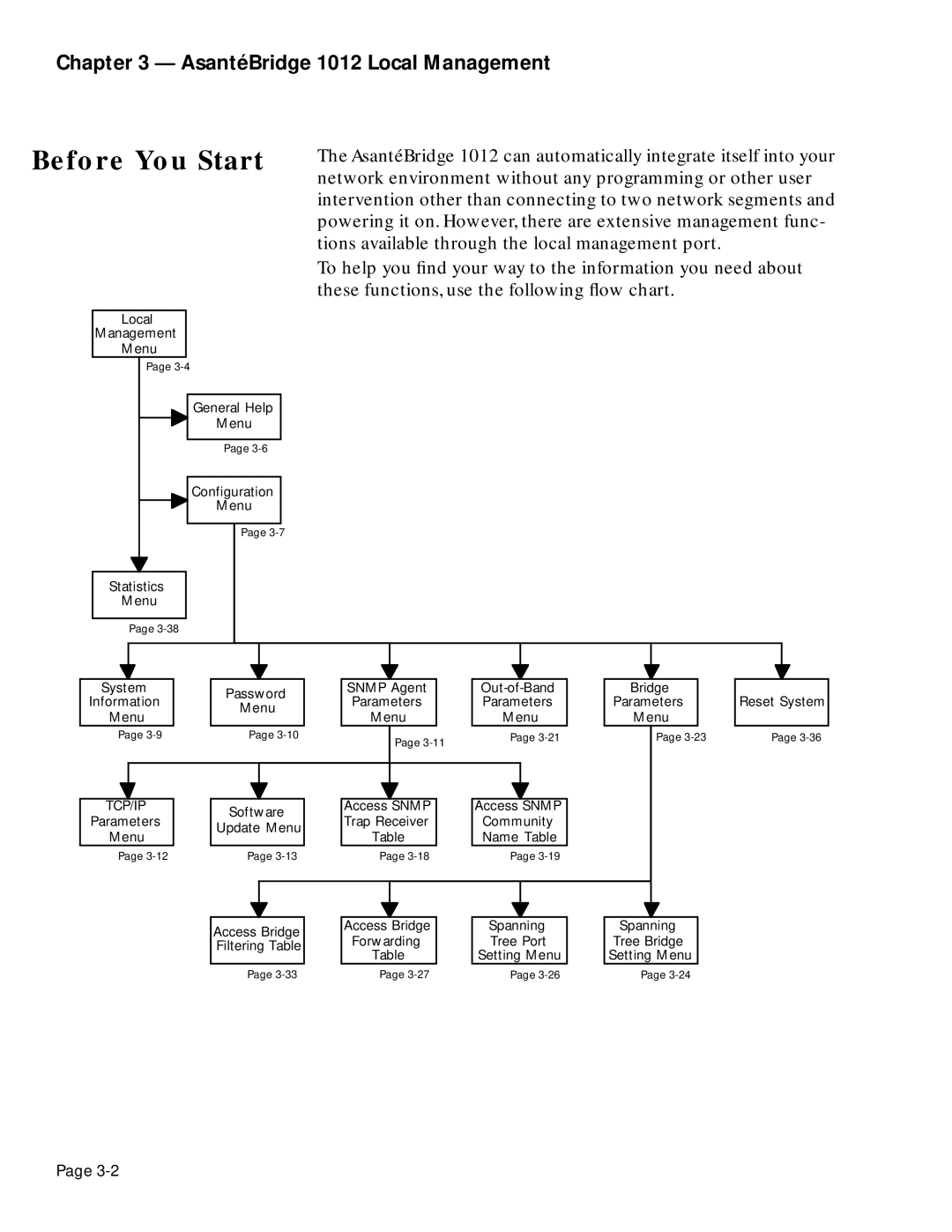Chapter 3 — AsantéBridge 1012 Local Management
Before You Start | The AsantéBridge 1012 can automatically integrate itself into your | |
network environment without any programming or other user | ||
| ||
| intervention other than connecting to two network segments and | |
| powering it on. However, there are extensive management func- | |
| tions available through the local management port. | |
| To help you find your way to the information you need about | |
| these functions, use the following flow chart. |
Local
Management
Menu
Page
General Help
Menu
Page
Configuration
Menu
Page
Statistics
Menu
Page
System
Information
Menu
Page
TCP/IP
Parameters
Menu
Page
Password
Menu
Page
Software
Update Menu
Page
Access Bridge Filtering Table
Page
SNMP Agent
Parameters
Menu
Page
Access SNMP
Trap Receiver
Table
Page
Access Bridge
Forwarding
Table
Page
Parameters
Menu
Page
Access SNMP
Community
Name Table
Page
Spanning
Tree Port
Setting Menu
Page
Bridge
Parameters
Menu
Page
Spanning
Tree Bridge
Setting Menu
Page
Reset System
Page
Page