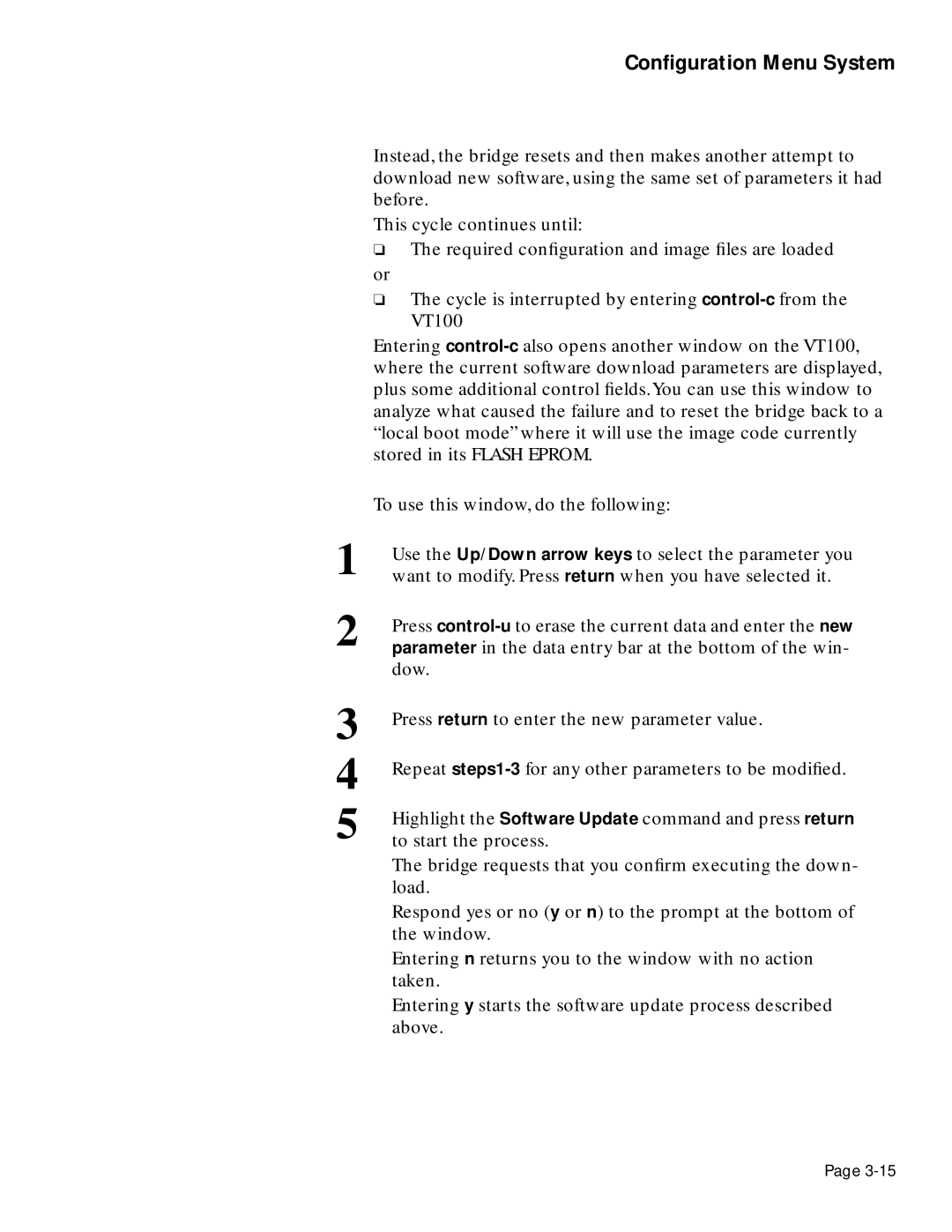Configuration Menu System
Instead, the bridge resets and then makes another attempt to download new software, using the same set of parameters it had before.
This cycle continues until:
❏The required configuration and image files are loaded
or
❏The cycle is interrupted by entering
Entering
| To use this window, do the following: |
1 | Use the Up/Down arrow keys to select the parameter you |
want to modify. Press return when you have selected it. |
2
3
4
5
Press
Press return to enter the new parameter value.
Repeat
Highlight the Software Update command and press return to start the process.
The bridge requests that you confirm executing the down- load.
Respond yes or no (y or n) to the prompt at the bottom of the window.
Entering n returns you to the window with no action taken.
Entering y starts the software update process described above.
Page