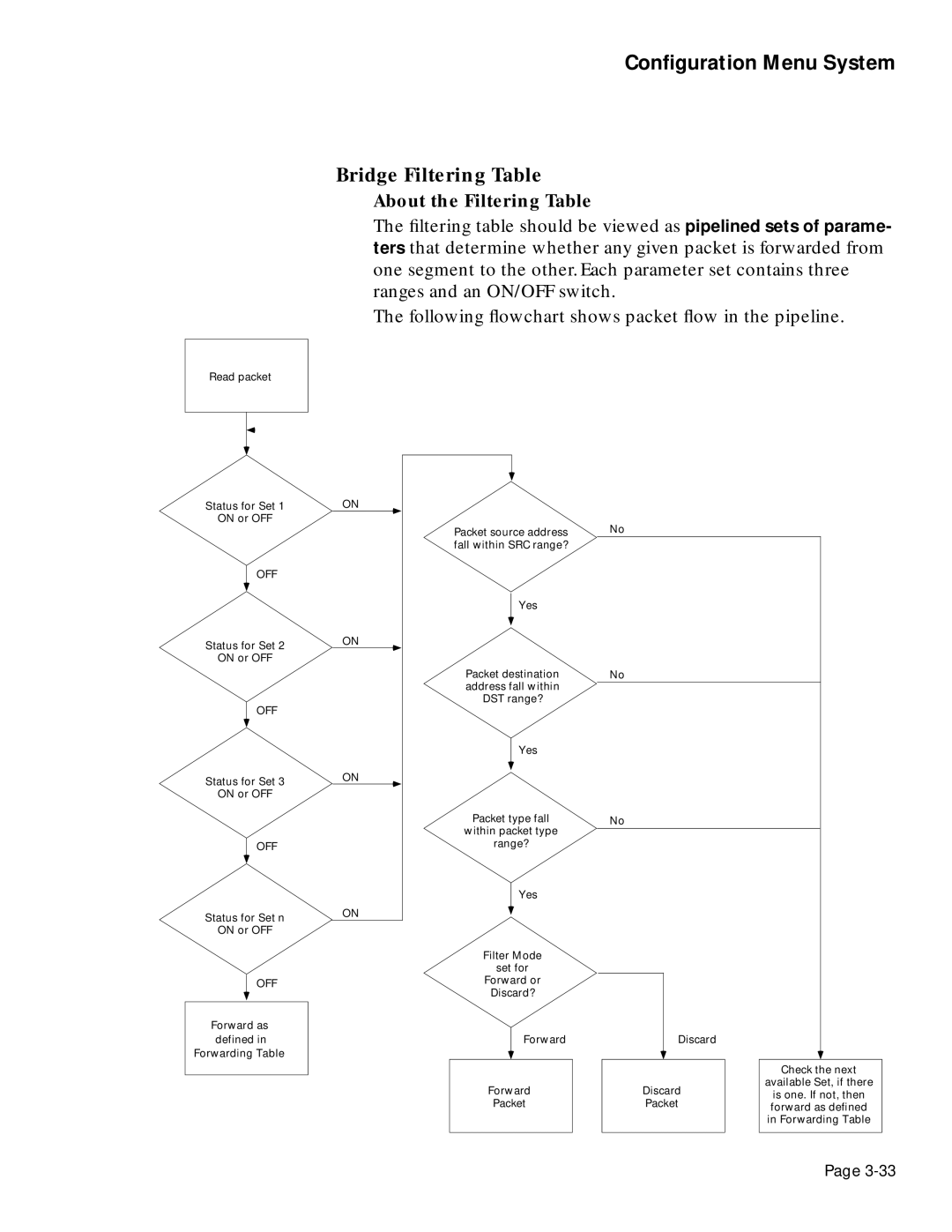Configuration Menu System
Bridge Filtering Table
About the Filtering Table
The filtering table should be viewed as pipelined sets of parame- ters that determine whether any given packet is forwarded from one segment to the other. Each parameter set contains three ranges and an ON/OFF switch.
The following flowchart shows packet flow in the pipeline.
Read packet
Status for Set 1
ON or OFF
OFF
Status for Set 2
ON or OFF
OFF
Status for Set 3
ON or OFF
OFF
Status for Set n
ON or OFF
OFF
Forward as
defined in
Forwarding Table
ON
ON
ON
ON
Packet source address |
fall within SRC range? |
Yes |
Packet destination |
address fall within |
DST range? |
Yes |
Packet type fall |
within packet type |
range? |
Yes |
Filter Mode
set for
Forward or
Discard?
Forward
Forward
Packet
No
No
No
|
| Discard |
|
|
|
|
|
|
|
|
|
|
|
|
|
|
|
| Check the next |
| Discard |
| available Set, if there | |
|
| is one. If not, then | ||
| Packet |
| ||
|
| forward as defined | ||
|
|
|
| |
|
|
|
| in Forwarding Table |
|
|
|
|
|
Page