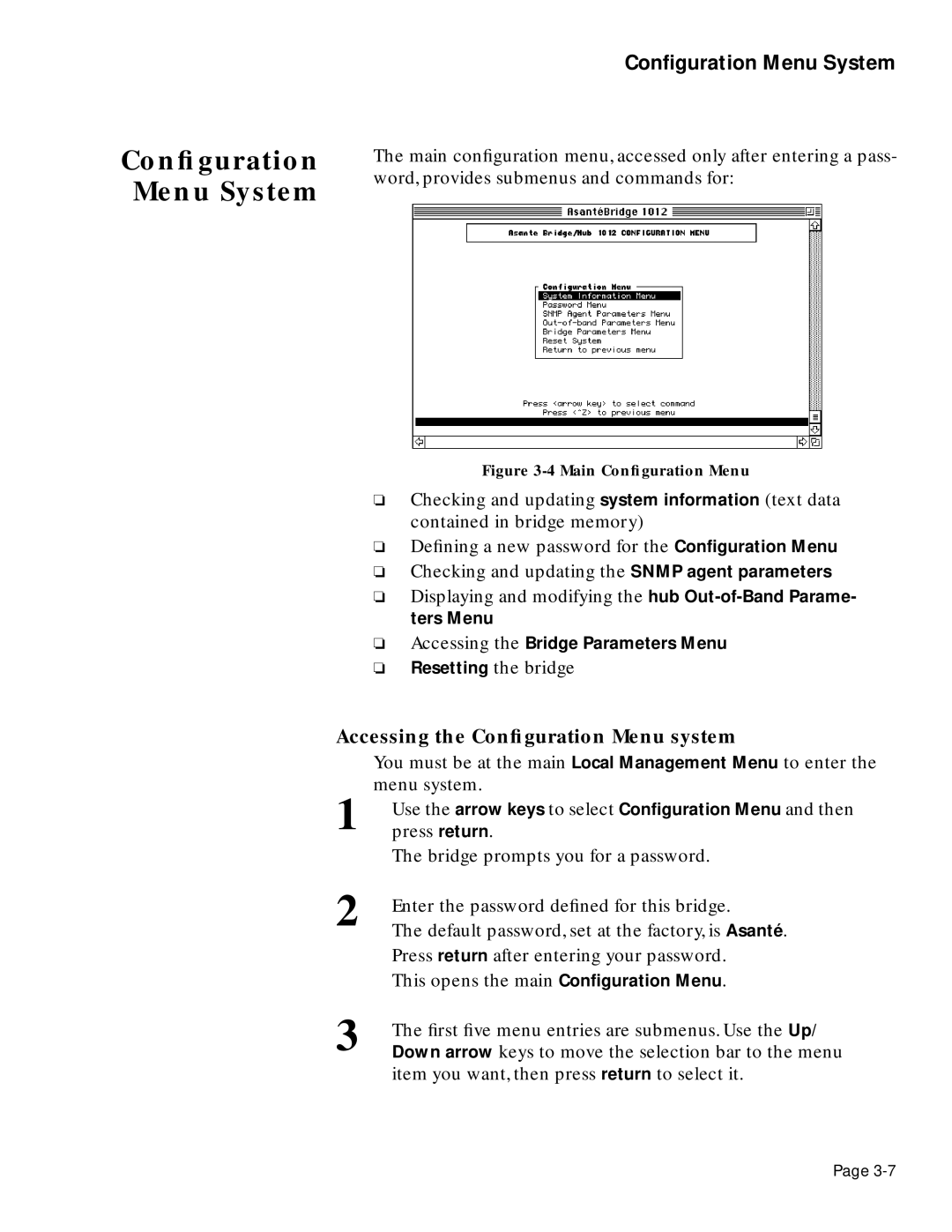Configuration Menu System
Configuration Menu System
The main configuration menu, accessed only after entering a pass- word, provides submenus and commands for:
Figure 3-4 Main Configuration Menu
❏Checking and updating system information (text data contained in bridge memory)
❏Defining a new password for the Configuration Menu
❏Checking and updating the SNMP agent parameters
❏Displaying and modifying the hub
❏Accessing the Bridge Parameters Menu
❏Resetting the bridge
Accessing the Configuration Menu system
| You must be at the main Local Management Menu to enter the |
1 | menu system. |
Use the arrow keys to select Configuration Menu and then | |
press return. |
The bridge prompts you for a password.
2
3
Enter the password defined for this bridge.
The default password, set at the factory, is Asanté.
Press return after entering your password.
This opens the main Configuration Menu.
The first five menu entries are submenus. Use the Up/ Down arrow keys to move the selection bar to the menu item you want, then press return to select it.
Page