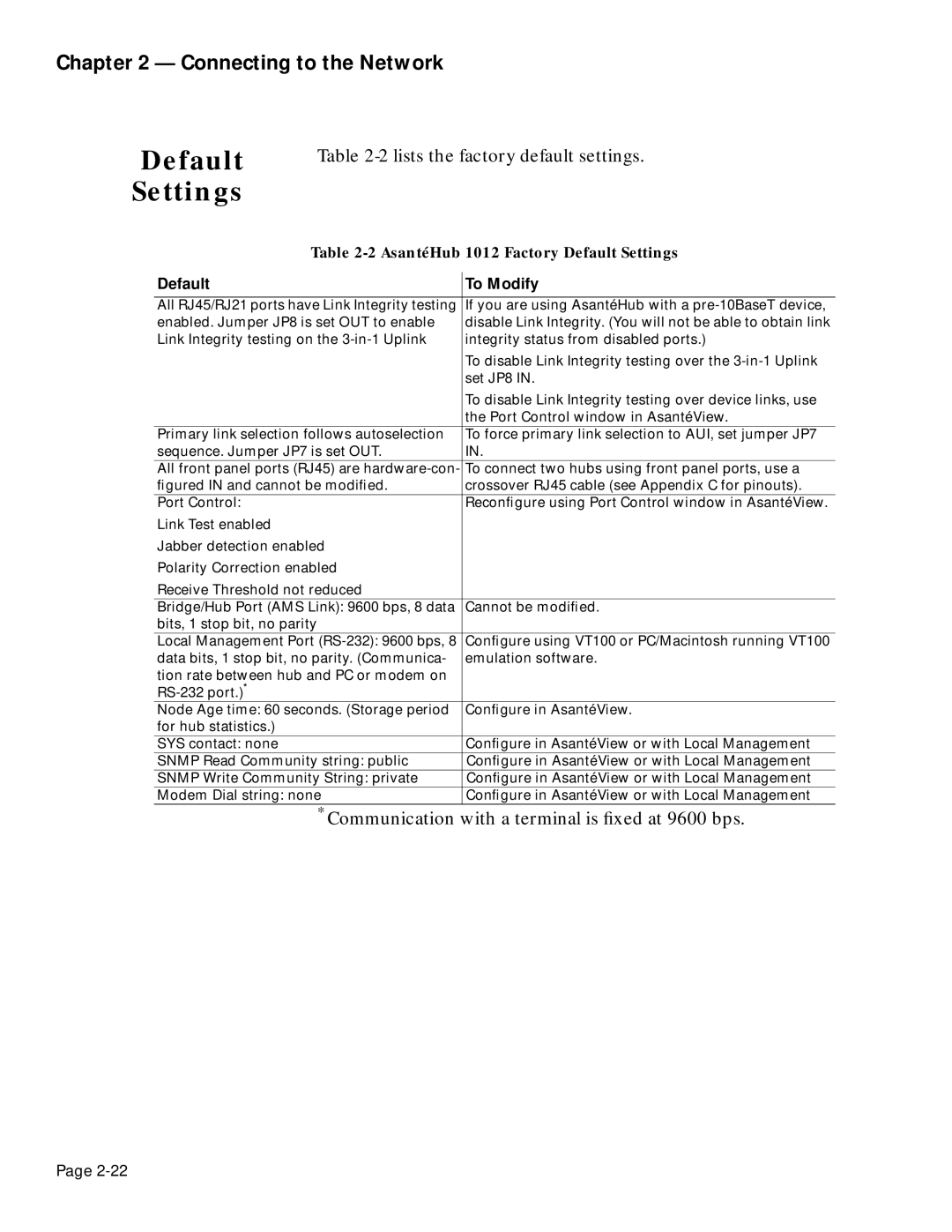Chapter 2 — Connecting to the Network
Default Settings
Table 2-2 lists the factory default settings.
Table 2-2 AsantéHub 1012 Factory Default Settings
Default | To Modify |
|
|
All RJ45/RJ21 ports have Link Integrity testing | If you are using AsantéHub with a |
enabled. Jumper JP8 is set OUT to enable | disable Link Integrity. (You will not be able to obtain link |
Link Integrity testing on the | integrity status from disabled ports.) |
| To disable Link Integrity testing over the |
| set JP8 IN. |
| To disable Link Integrity testing over device links, use |
| the Port Control window in AsantéView. |
Primary link selection follows autoselection | To force primary link selection to AUI, set jumper JP7 |
sequence. Jumper JP7 is set OUT. | IN. |
All front panel ports (RJ45) are | To connect two hubs using front panel ports, use a |
figured IN and cannot be modified. | crossover RJ45 cable (see Appendix C for pinouts). |
Port Control: | Reconfigure using Port Control window in AsantéView. |
Link Test enabled |
|
Jabber detection enabled |
|
Polarity Correction enabled |
|
Receive Threshold not reduced |
|
Bridge/Hub Port (AMS Link): 9600 bps, 8 data | Cannot be modified. |
bits, 1 stop bit, no parity |
|
Local Management Port | Configure using VT100 or PC/Macintosh running VT100 |
data bits, 1 stop bit, no parity. (Communica- | emulation software. |
tion rate between hub and PC or modem on |
|
| |
Node Age time: 60 seconds. (Storage period | Configure in AsantéView. |
for hub statistics.) |
|
SYS contact: none | Configure in AsantéView or with Local Management |
SNMP Read Community string: public | Configure in AsantéView or with Local Management |
SNMP Write Community String: private | Configure in AsantéView or with Local Management |
Modem Dial string: none | Configure in AsantéView or with Local Management |
*Communication with a terminal is fixed at 9600 bps.
Page