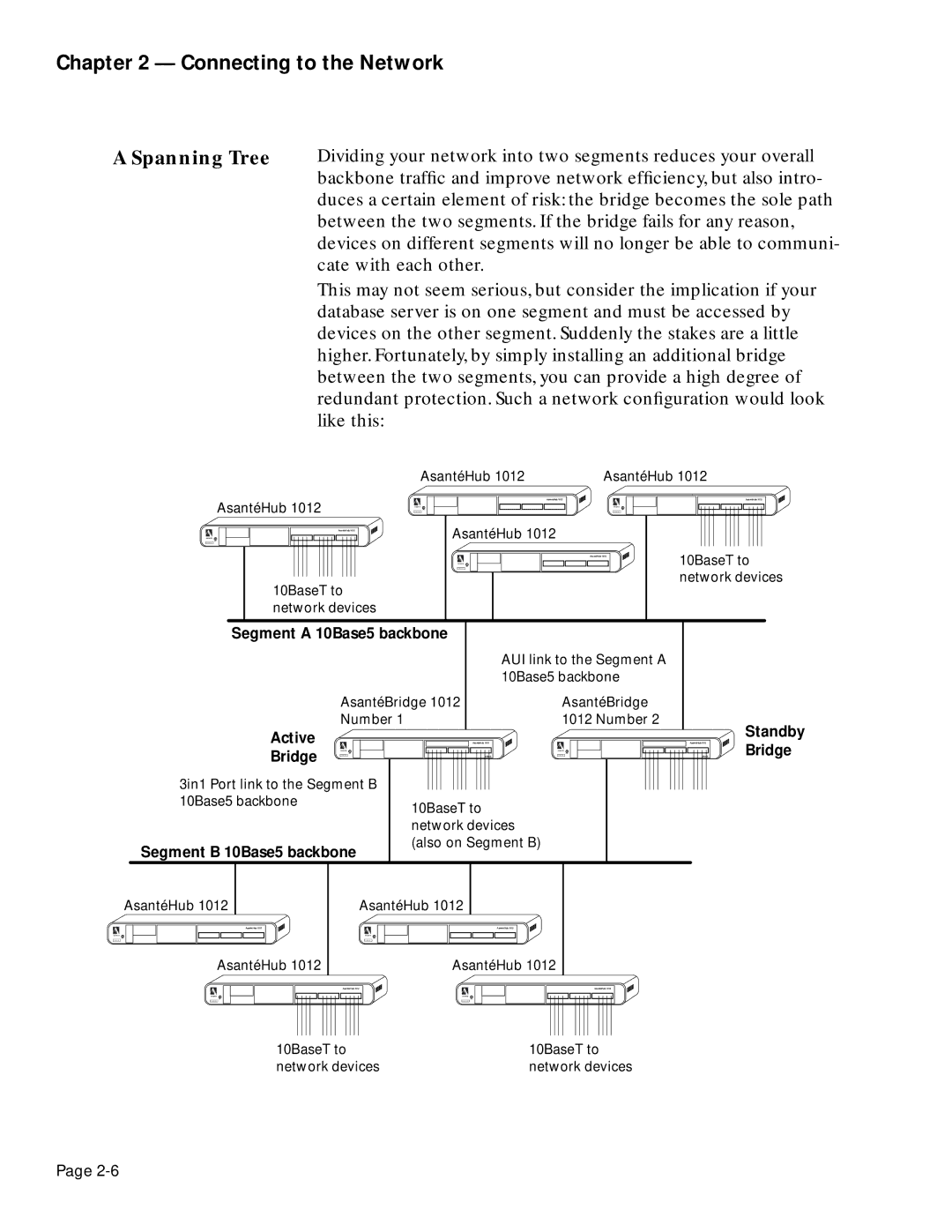Chapter 2 — Connecting to the Network
A Spanning Tree | Dividing your network into two segments reduces your overall |
| backbone traffic and improve network efficiency, but also intro- |
| duces a certain element of risk: the bridge becomes the sole path |
| between the two segments. If the bridge fails for any reason, |
| devices on different segments will no longer be able to communi- |
| cate with each other. |
| This may not seem serious, but consider the implication if your |
| database server is on one segment and must be accessed by |
| devices on the other segment. Suddenly the stakes are a little |
| higher. Fortunately, by simply installing an additional bridge |
| between the two segments, you can provide a high degree of |
| redundant protection. Such a network configuration would look |
| like this: |
|
| AsantéHub 1012 | AsantéHub 1012 | |
| AsantéHub 1012 | AsantéHub 1012 |
| AsantéHub 1012 |
| ASANTE |
| ASANTE | |
ASANTE | AsantéHub 1012 | AsantéHub 1012 |
|
|
|
| ASANTE | AsantéHub 1012 | 10BaseT to |
| 10BaseT to |
|
| network devices |
|
|
|
| |
| network devices |
|
|
|
Segment A 10Base5 backbone
|
| AUI link to the Segment A |
|
|
| 10Base5 backbone |
|
| AsantéBridge 1012 | AsantéBridge |
|
| Number 1 | 1012 Number 2 | Standby |
Active |
|
| |
AsantéHub 1012 | AsantéHub 1012 | Bridge | |
Bridge | BRIDGE | BRIDGE | |
ASANTE | ASANTE |
| |
|
|
|
3in1 Port link to the Segment B 10Base5 backbone
Segment B 10Base5 backbone
10BaseT to network devices (also on Segment B)
ASANTE
AsantéHub 1012 | AsantéHub 1012 |
AsantéHub 1012 | AsantéHub 1012 |
| ASANTE |
AsantéHub 1012 | AsantéHub 1012 |
AsantéHub 1012 | AsantéHub 1012 |
ASANTE | ASANTE |
10BaseT to | 10BaseT to |
network devices | network devices |
Page