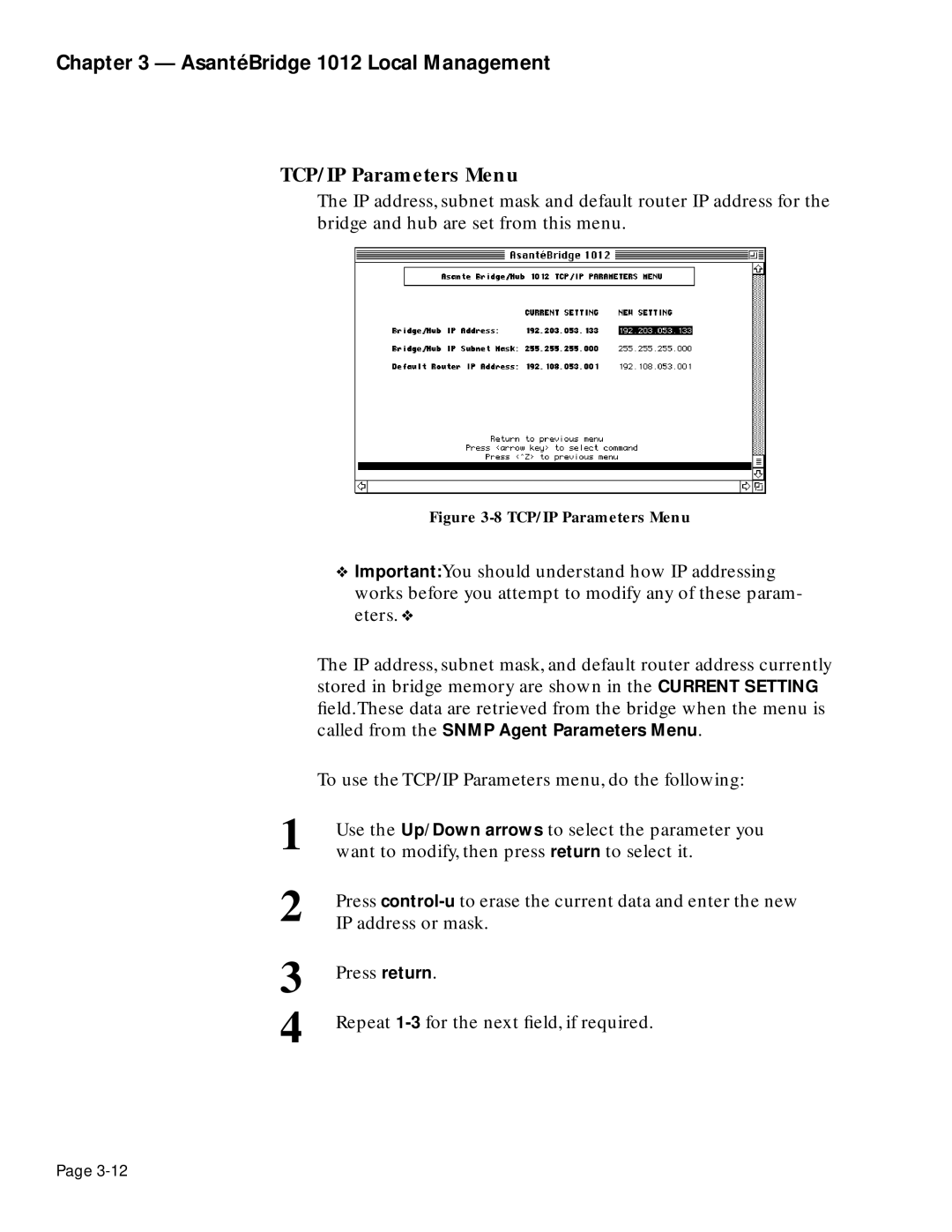Chapter 3 — AsantéBridge 1012 Local Management
TCP/IP Parameters Menu
The IP address, subnet mask and default router IP address for the bridge and hub are set from this menu.
Figure 3-8 TCP/IP Parameters Menu
❖Important:You should understand how IP addressing works before you attempt to modify any of these param- eters. ❖
| The IP address, subnet mask, and default router address currently |
| stored in bridge memory are shown in the CURRENT SETTING |
| field.These data are retrieved from the bridge when the menu is |
| called from the SNMP Agent Parameters Menu. |
| To use the TCP/IP Parameters menu, do the following: |
1 | Use the Up/Down arrows to select the parameter you |
want to modify, then press return to select it. | |
2 | Press |
IP address or mask. |
3
4
Press return.
Repeat
Page