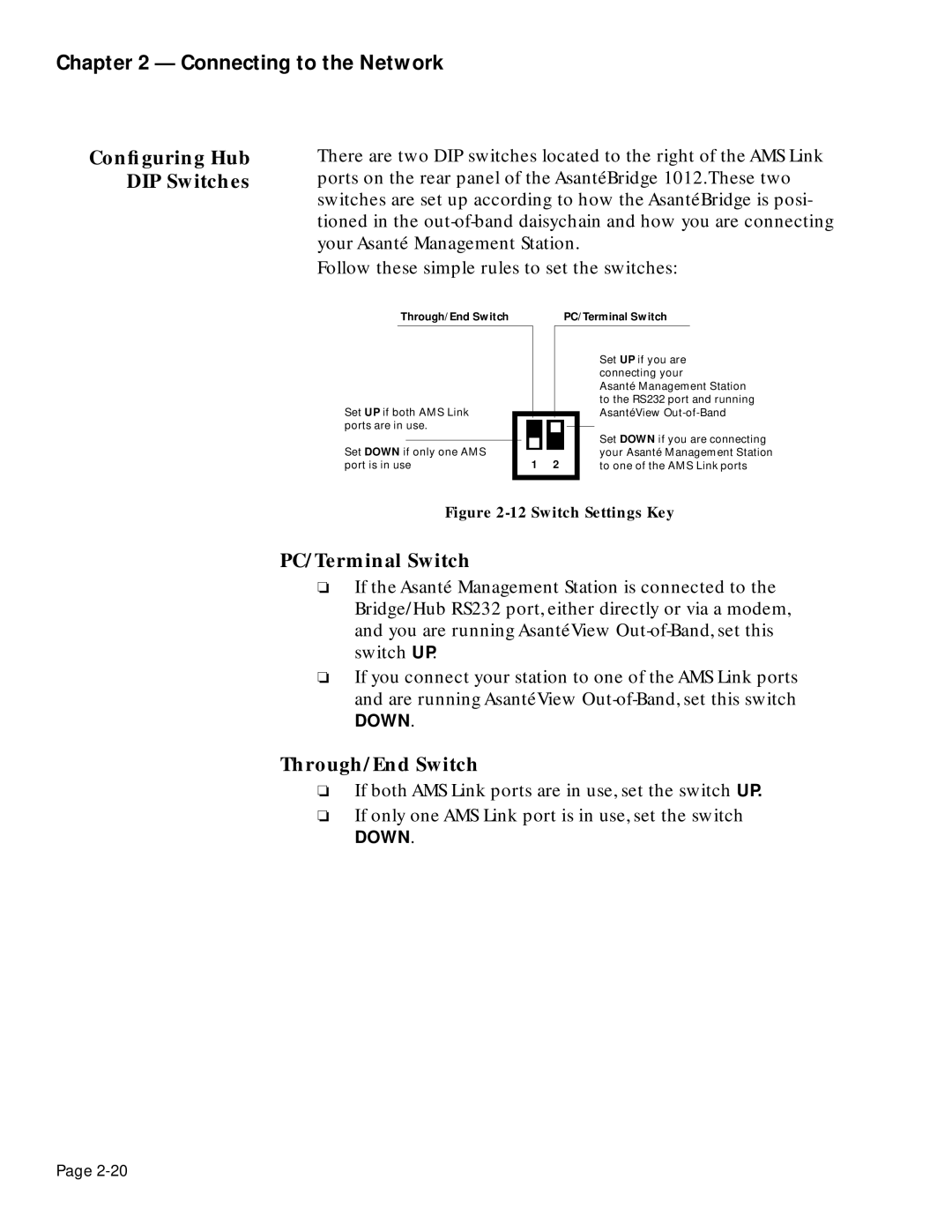Chapter 2 — Connecting to the Network
Configuring Hub DIP Switches
There are two DIP switches located to the right of the AMS Link ports on the rear panel of the AsantéBridge 1012.These two switches are set up according to how the AsantéBridge is posi- tioned in the
Follow these simple rules to set the switches:
Through/End Switch | PC/Terminal Switch |
Set UP if both AMS Link ports are in use.
Set DOWN if only one AMS port is in use
1 | 2 |
Set UP if you are connecting your
Asanté Management Station to the RS232 port and running AsantéView
Set DOWN if you are connecting your Asanté Management Station to one of the AMS Link ports
Figure 2-12 Switch Settings Key
PC/Terminal Switch
❏If the Asanté Management Station is connected to the Bridge/Hub RS232 port, either directly or via a modem, and you are running AsantéView
❏If you connect your station to one of the AMS Link ports and are running AsantéView
DOWN.
Through/End Switch
❏If both AMS Link ports are in use, set the switch UP.
❏If only one AMS Link port is in use, set the switch
DOWN.
Page