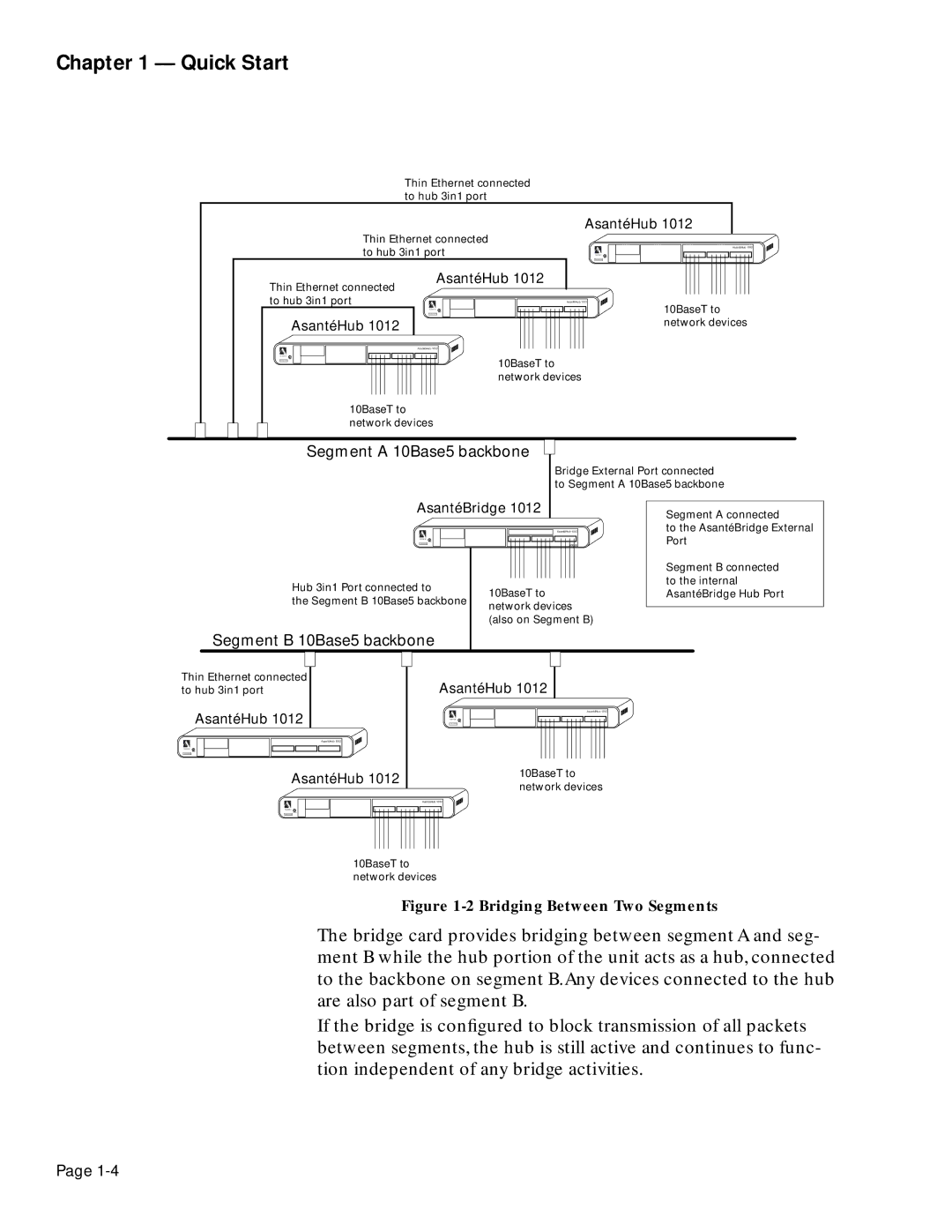Chapter 1 — Quick Start
Thin Ethernet connected to hub 3in1 port
| AsantéHub 1012 | |
Thin Ethernet connected |
| |
to hub 3in1 port | AsantéHub 1012 | |
ASANTE | ||
AsantéHub 1012 | ||
Thin Ethernet connected |
| |
to hub 3in1 port | AsantéHub 1012 | |
10BaseT to | ||
ASANTE | ||
| ||
AsantéHub 1012 | network devices | |
AsantéHub 1012 |
| |
ASANTE | 10BaseT to | |
| ||
| network devices | |
10BaseT to |
| |
network devices |
| |
Segment A 10Base5 backbone
Bridge External Port connected to Segment A 10Base5 backbone
AsantéBridge 1012 | Segment A connected | ||
|
| ||
| AsantéHub 1012 | to the AsantéBridge External | |
ASANTE | BRIDGE | Port | |
|
| Segment B connected | |
Hub 3in1 Port connected to | 10BaseT to | to the internal | |
AsantéBridge Hub Port | |||
the Segment B 10Base5 backbone | |||
network devices |
| ||
|
| ||
| (also on Segment B) |
| |
Segment B 10Base5 backbone
Thin Ethernet connected | AsantéHub 1012 | |
to hub 3in1 port | ||
AsantéHub 1012 | AsantéHub 1012 | |
ASANTE | ||
| ||
AsantéHub 1012 |
| |
ASANTE |
| |
AsantéHub 1012 | 10BaseT to | |
network devices | ||
| ||
| AsantéHub 1012 | |
ASANTE |
|
10BaseT to network devices
Figure 1-2 Bridging Between Two Segments
The bridge card provides bridging between segment A and seg- ment B while the hub portion of the unit acts as a hub, connected to the backbone on segment B.Any devices connected to the hub are also part of segment B.
If the bridge is configured to block transmission of all packets between segments, the hub is still active and continues to func- tion independent of any bridge activities.
Page