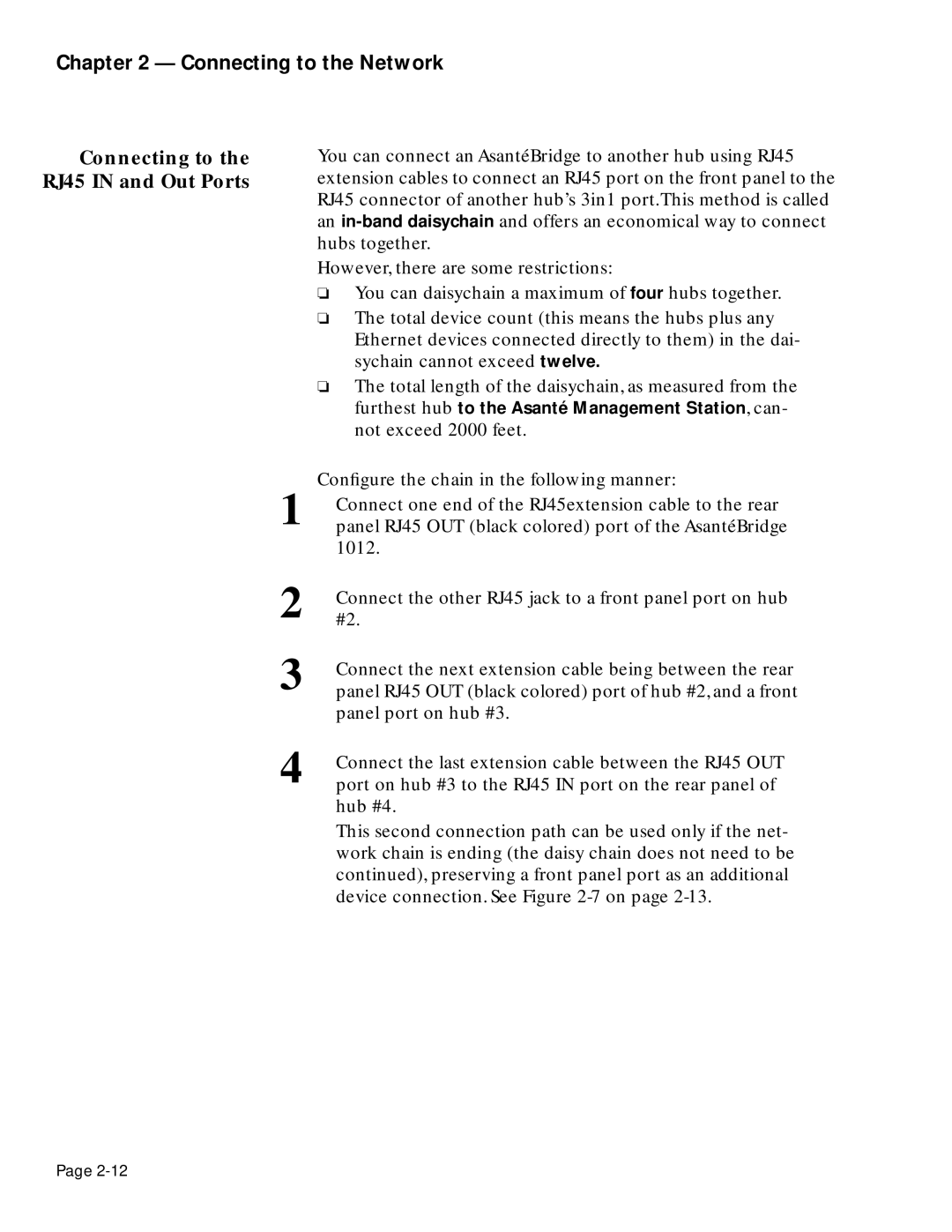Chapter 2 — Connecting to the Network
Connecting to the RJ45 IN and Out Ports
You can connect an AsantéBridge to another hub using RJ45 extension cables to connect an RJ45 port on the front panel to the RJ45 connector of another hub’s 3in1 port.This method is called an
However, there are some restrictions:
❏You can daisychain a maximum of four hubs together.
❏The total device count (this means the hubs plus any Ethernet devices connected directly to them) in the dai- sychain cannot exceed twelve.
❏The total length of the daisychain, as measured from the furthest hub to the Asanté Management Station, can- not exceed 2000 feet.
1 | Configure the chain in the following manner: |
Connect one end of the RJ45extension cable to the rear | |
panel RJ45 OUT (black colored) port of the AsantéBridge | |
| 1012. |
2 | #2.Connect the other RJ45 jack to a front panel port on hub |
3 | Connect the next extension cable being between the rear |
panel RJ45 OUT (black colored) port of hub #2, and a front | |
| panel port on hub #3. |
4 | Connect the last extension cable between the RJ45 OUT |
port on hub #3 to the RJ45 IN port on the rear panel of |
hub #4.
This second connection path can be used only if the net- work chain is ending (the daisy chain does not need to be continued), preserving a front panel port as an additional device connection. See Figure
Page