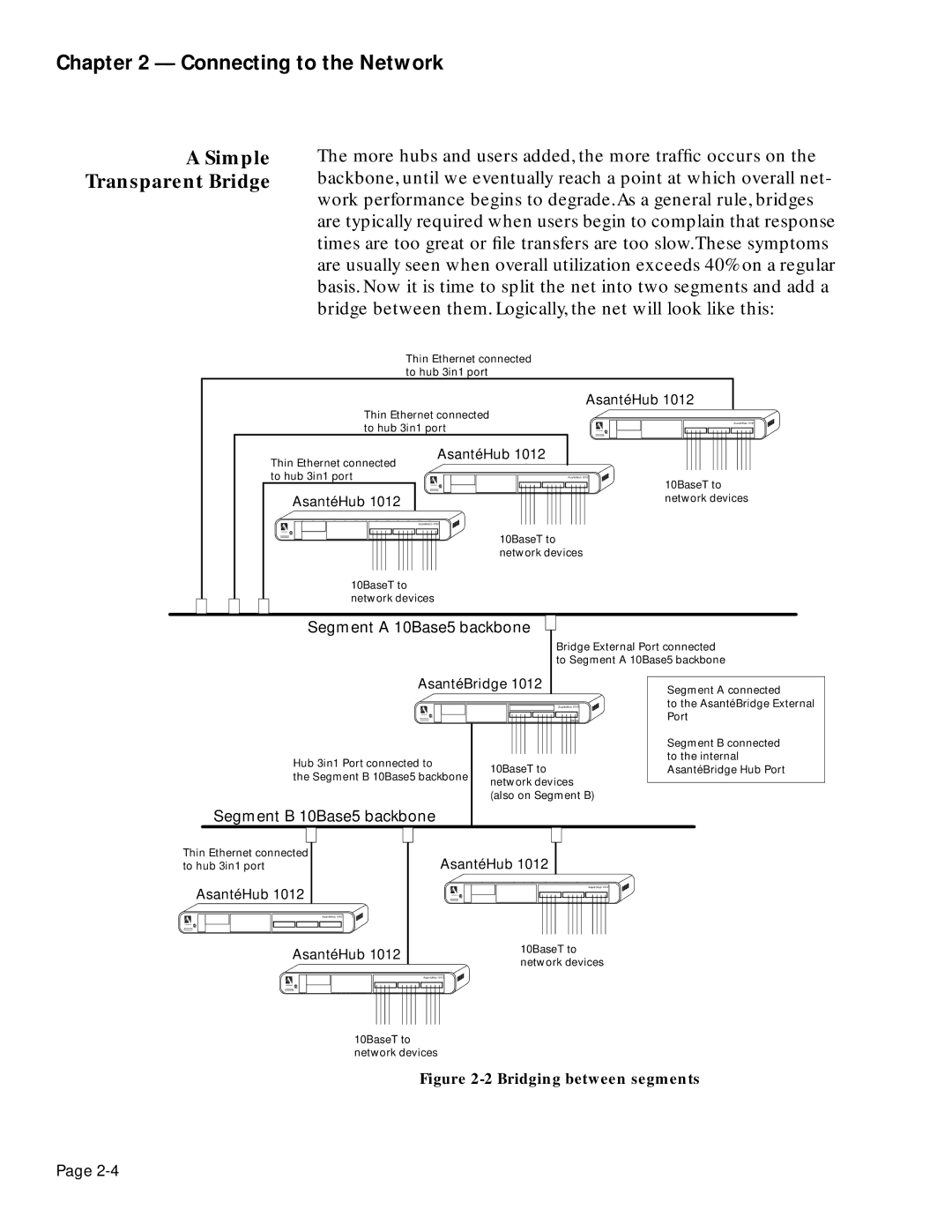Chapter 2 — Connecting to the Network
A Simple Transparent Bridge
The more hubs and users added, the more traffic occurs on the backbone, until we eventually reach a point at which overall net- work performance begins to degrade.As a general rule, bridges are typically required when users begin to complain that response times are too great or file transfers are too slow.These symptoms are usually seen when overall utilization exceeds 40% on a regular basis. Now it is time to split the net into two segments and add a bridge between them. Logically, the net will look like this:
Thin Ethernet connected to hub 3in1 port
| AsantéHub 1012 | |
Thin Ethernet connected |
| |
to hub 3in1 port | AsantéHub 1012 | |
ASANTE | ||
AsantéHub 1012 | ||
Thin Ethernet connected |
| |
to hub 3in1 port | AsantéHub 1012 | |
10BaseT to | ||
ASANTE | ||
| ||
AsantéHub 1012 | network devices | |
AsantéHub 1012 |
| |
ASANTE | 10BaseT to | |
| ||
| network devices | |
10BaseT to |
| |
network devices |
| |
Segment A 10Base5 backbone
Bridge External Port connected to Segment A 10Base5 backbone
AsantéBridge 1012 | Segment A connected | ||
|
| ||
| AsantéHub 1012 | to the AsantéBridge External | |
ASANTE | BRIDGE | Port | |
|
| Segment B connected | |
Hub 3in1 Port connected to | 10BaseT to | to the internal | |
AsantéBridge Hub Port | |||
the Segment B 10Base5 backbone | |||
network devices |
| ||
|
| ||
| (also on Segment B) |
| |
Segment B 10Base5 backbone
Thin Ethernet connected | AsantéHub 1012 | |
to hub 3in1 port | ||
AsantéHub 1012 | AsantéHub 1012 | |
ASANTE | ||
| ||
AsantéHub 1012 |
| |
ASANTE |
| |
AsantéHub 1012 | 10BaseT to | |
network devices | ||
| ||
| AsantéHub 1012 | |
ASANTE |
|
10BaseT to network devices
Figure 2-2 Bridging between segments
Page