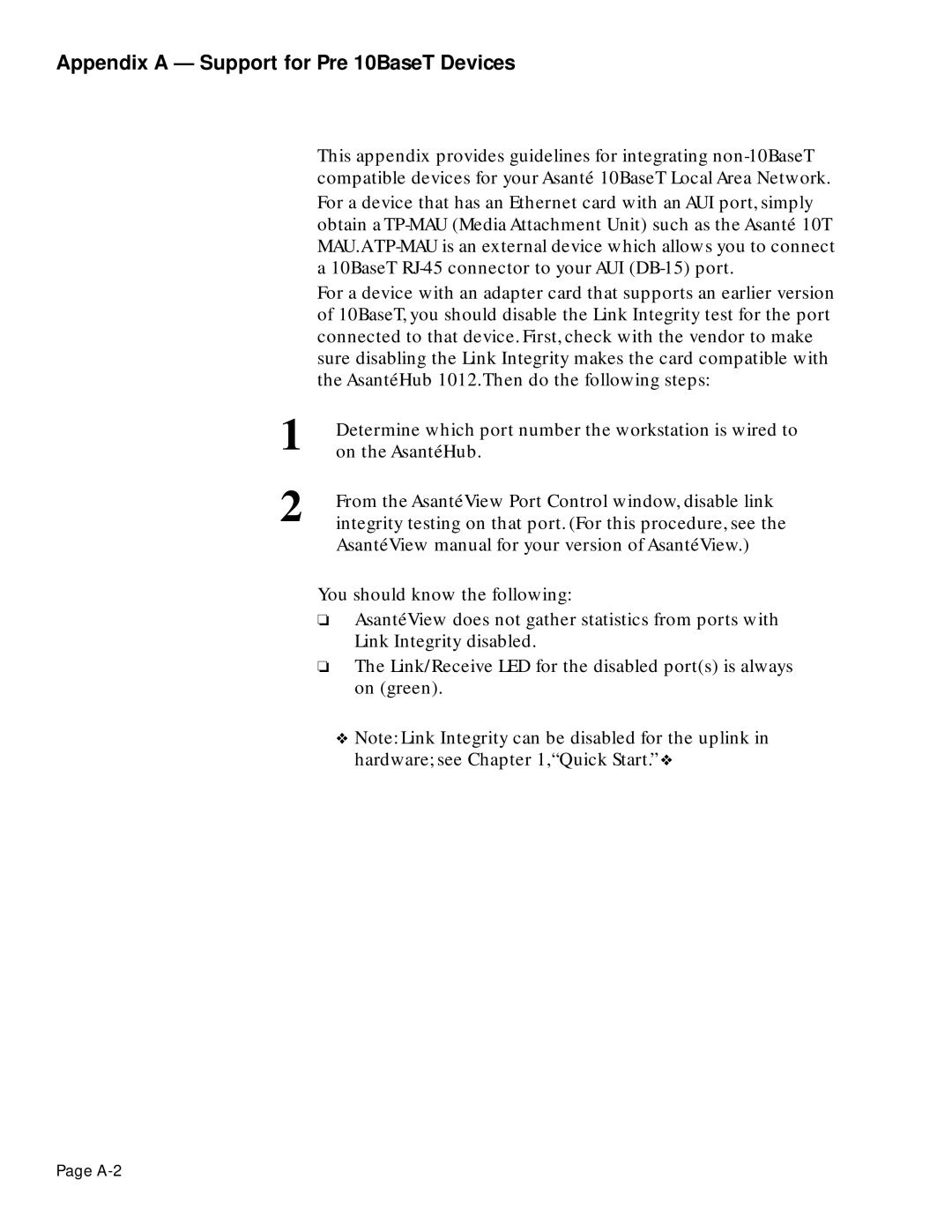Appendix A — Support for Pre 10BaseT Devices
| This appendix provides guidelines for integrating |
| compatible devices for your Asanté 10BaseT Local Area Network. |
| For a device that has an Ethernet card with an AUI port, simply |
| obtain a |
| MAU.A |
| a 10BaseT |
| For a device with an adapter card that supports an earlier version |
| of 10BaseT, you should disable the Link Integrity test for the port |
| connected to that device. First, check with the vendor to make |
| sure disabling the Link Integrity makes the card compatible with |
| the AsantéHub 1012.Then do the following steps: |
1 | Determine which port number the workstation is wired to |
on the AsantéHub. | |
2 | From the AsantéView Port Control window, disable link |
integrity testing on that port. (For this procedure, see the |
AsantéView manual for your version of AsantéView.)
You should know the following:
❏AsantéView does not gather statistics from ports with Link Integrity disabled.
❏The Link/Receive LED for the disabled port(s) is always on (green).
❖Note: Link Integrity can be disabled for the uplink in hardware; see Chapter 1,“Quick Start.” ❖
Page