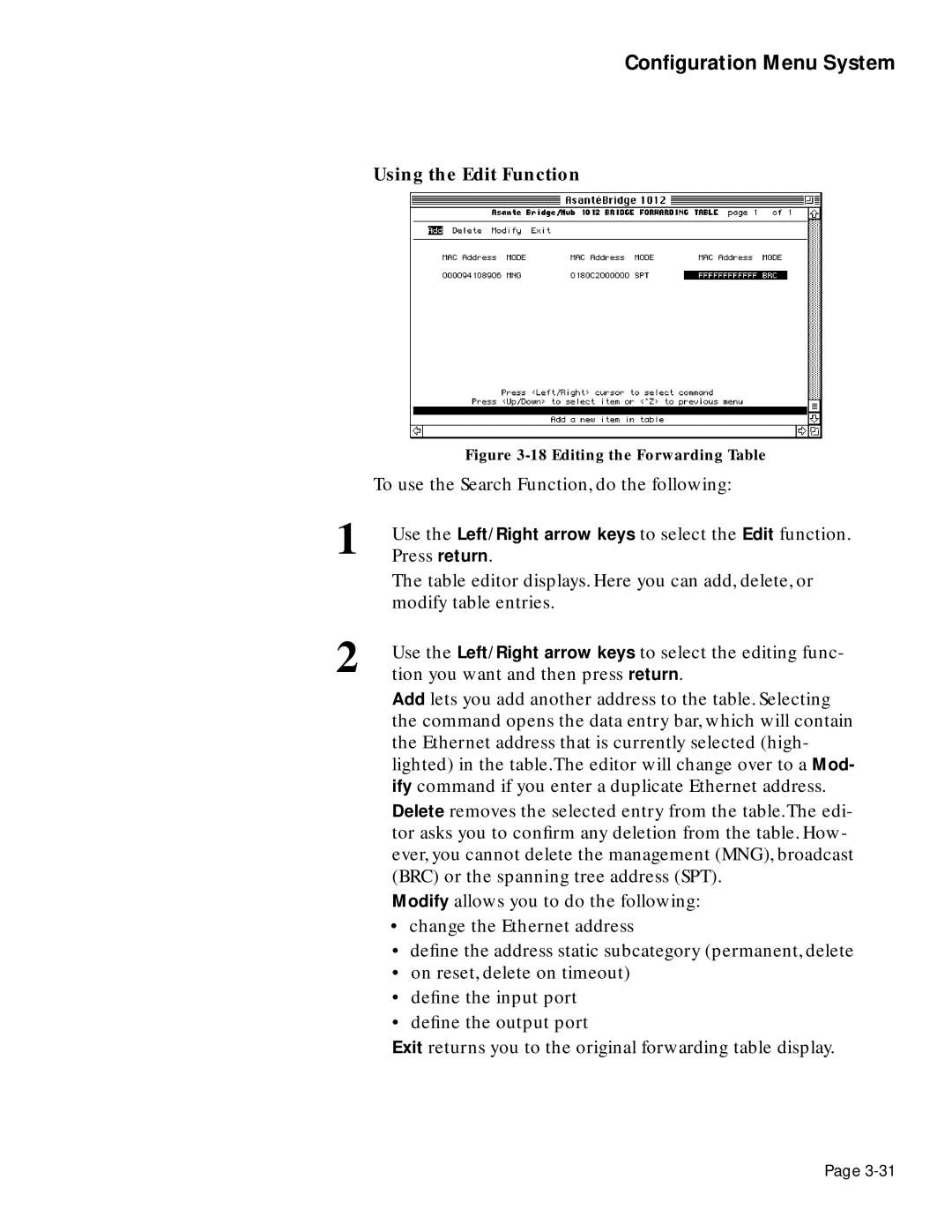Configuration Menu System
Using the Edit Function
| Figure |
| To use the Search Function, do the following: |
1 | Use the Left/Right arrow keys to select the Edit function. |
Press return. | |
| The table editor displays. Here you can add, delete, or |
| modify table entries. |
2 | Use the Left/Right arrow keys to select the editing func- |
tion you want and then press return. |
Add lets you add another address to the table. Selecting the command opens the data entry bar, which will contain the Ethernet address that is currently selected (high- lighted) in the table.The editor will change over to a Mod- ify command if you enter a duplicate Ethernet address. Delete removes the selected entry from the table.The edi- tor asks you to confirm any deletion from the table. How- ever, you cannot delete the management (MNG), broadcast (BRC) or the spanning tree address (SPT).
Modify allows you to do the following:
•change the Ethernet address
•define the address static subcategory (permanent, delete
•on reset, delete on timeout)
•define the input port
•define the output port
Exit returns you to the original forwarding table display.
Page