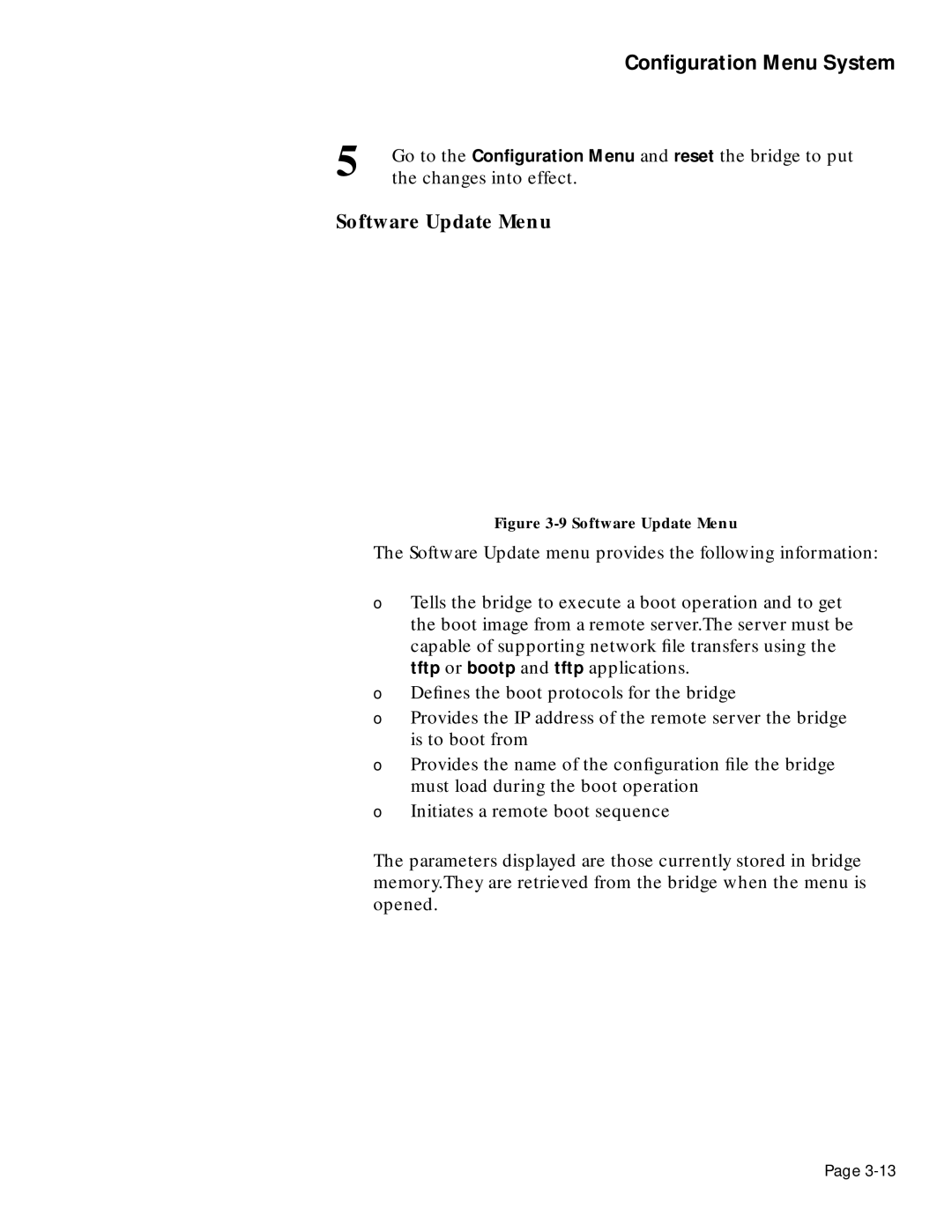Configuration Menu System
5 | Go to the Configuration Menu and reset the bridge to put |
the changes into effect. |
Software Update Menu
Figure 3-9 Software Update Menu
The Software Update menu provides the following information:
❏Tells the bridge to execute a boot operation and to get the boot image from a remote server.The server must be capable of supporting network file transfers using the tftp or bootp and tftp applications.
❏Defines the boot protocols for the bridge
❏Provides the IP address of the remote server the bridge is to boot from
❏Provides the name of the configuration file the bridge must load during the boot operation
❏Initiates a remote boot sequence
The parameters displayed are those currently stored in bridge memory.They are retrieved from the bridge when the menu is opened.
Page