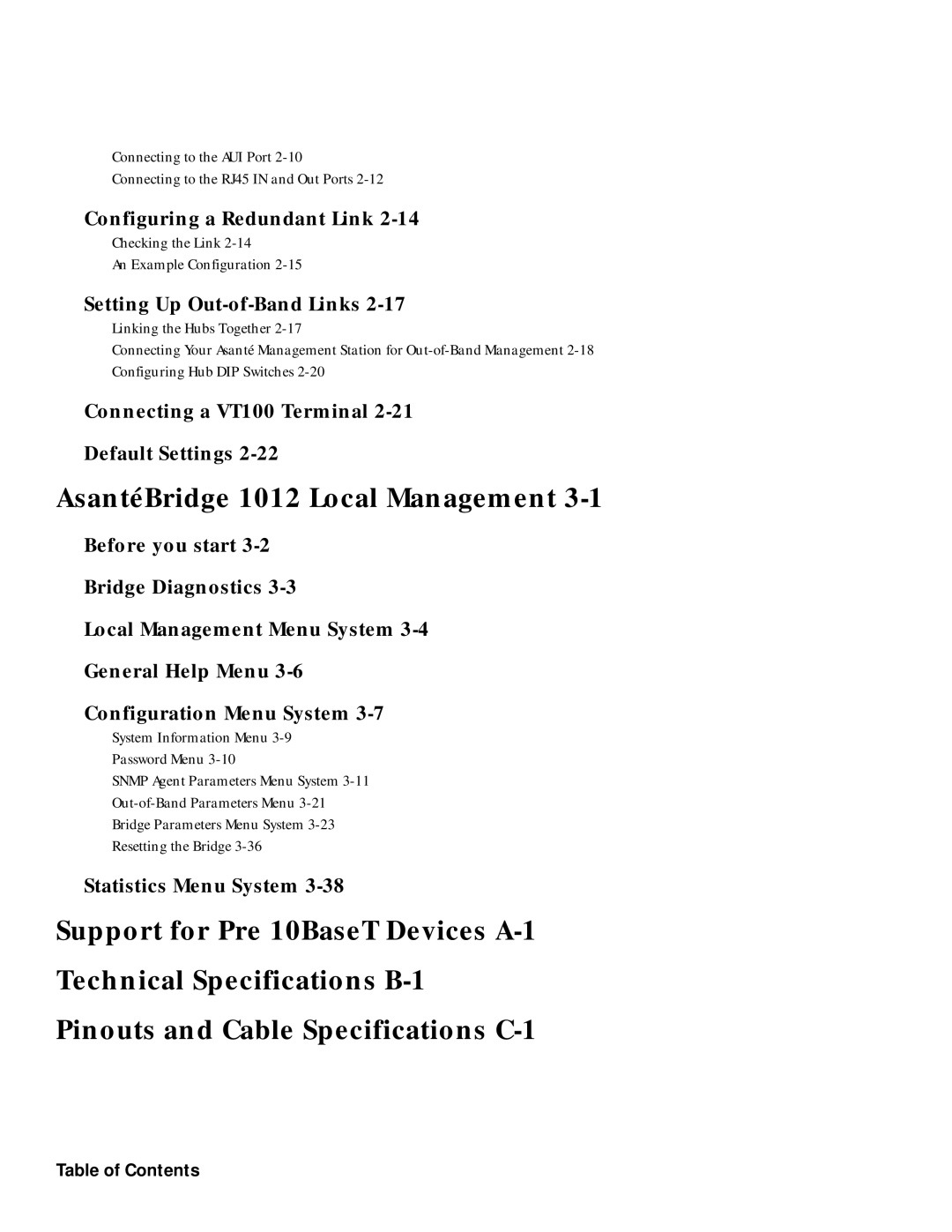Connecting to the AUI Port
Connecting to the RJ45 IN and Out Ports
Configuring a Redundant Link 2-14
Checking the Link
An Example Configuration
Setting Up Out-of-Band Links 2-17
Linking the Hubs Together
Connecting Your Asanté Management Station for
Connecting a VT100 Terminal 2-21
Default Settings 2-22
AsantéBridge 1012 Local Management 3-1
Before you start
Bridge Diagnostics
Local Management Menu System
General Help Menu
Configuration Menu System
System Information Menu
Password Menu
SNMP Agent Parameters Menu System
Bridge Parameters Menu System
Resetting the Bridge
Statistics Menu System 3-38
Support for Pre 10BaseT Devices
Technical Specifications
Pinouts and Cable Specifications
Table of Contents