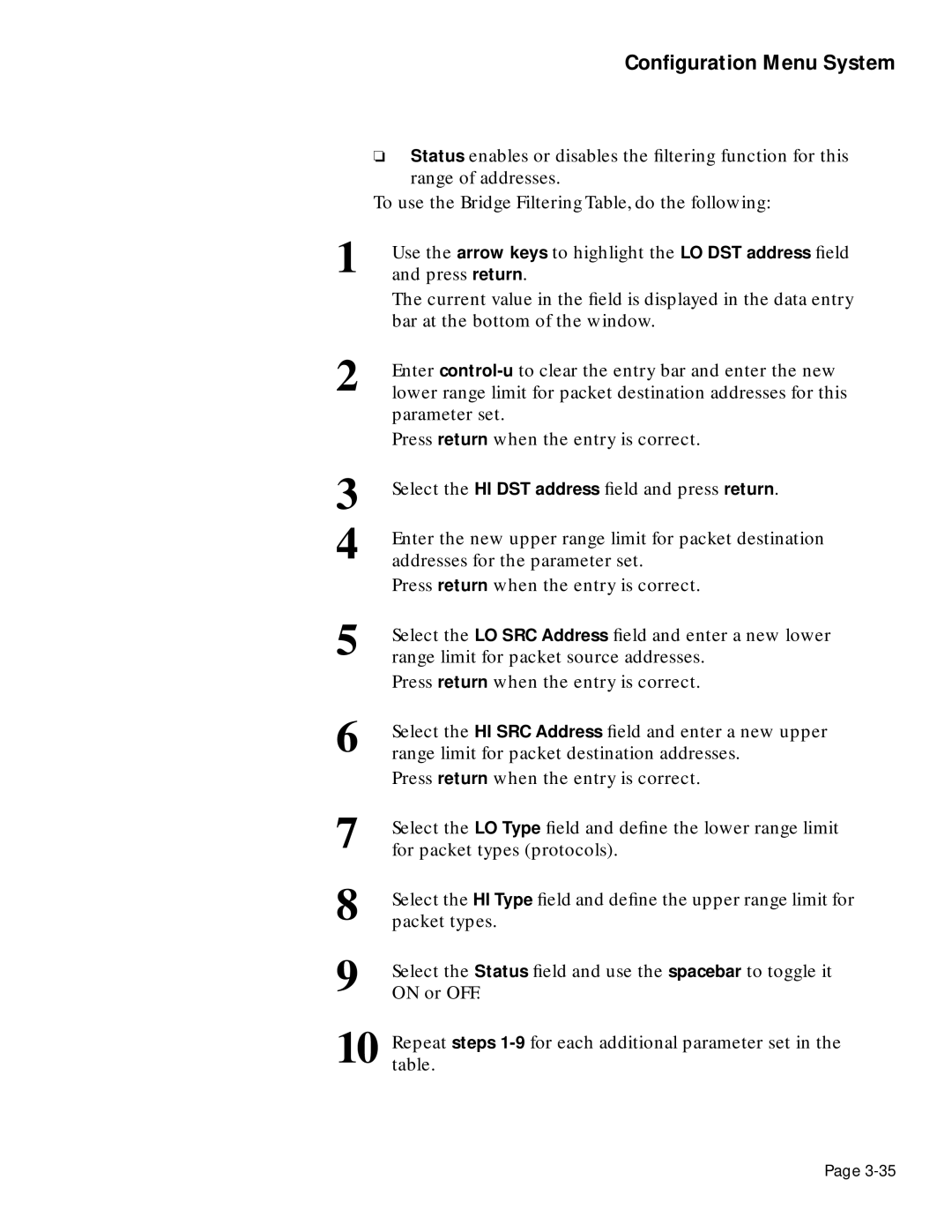Configuration Menu System
❏Status enables or disables the filtering function for this range of addresses.
To use the Bridge Filtering Table, do the following:
1 | Use the arrow keys to highlight the LO DST address field |
and press return. | |
| The current value in the field is displayed in the data entry |
| bar at the bottom of the window. |
2 | Enter |
lower range limit for packet destination addresses for this |
parameter set.
Press return when the entry is correct.
3
4
Select the HI DST address field and press return.
Enter the new upper range limit for packet destination addresses for the parameter set.
Press return when the entry is correct.
5 | Select the LO SRC Address field and enter a new lower |
range limit for packet source addresses. | |
| Press return when the entry is correct. |
6 | Select the HI SRC Address field and enter a new upper |
range limit for packet destination addresses. | |
| Press return when the entry is correct. |
7 | Select the LO Type field and define the lower range limit |
for packet types (protocols). | |
8 | Select the HI Type field and define the upper range limit for |
packet types. | |
9 | Select the Status field and use the spacebar to toggle it |
ON or OFF. |
10 Repeattable. steps
Page