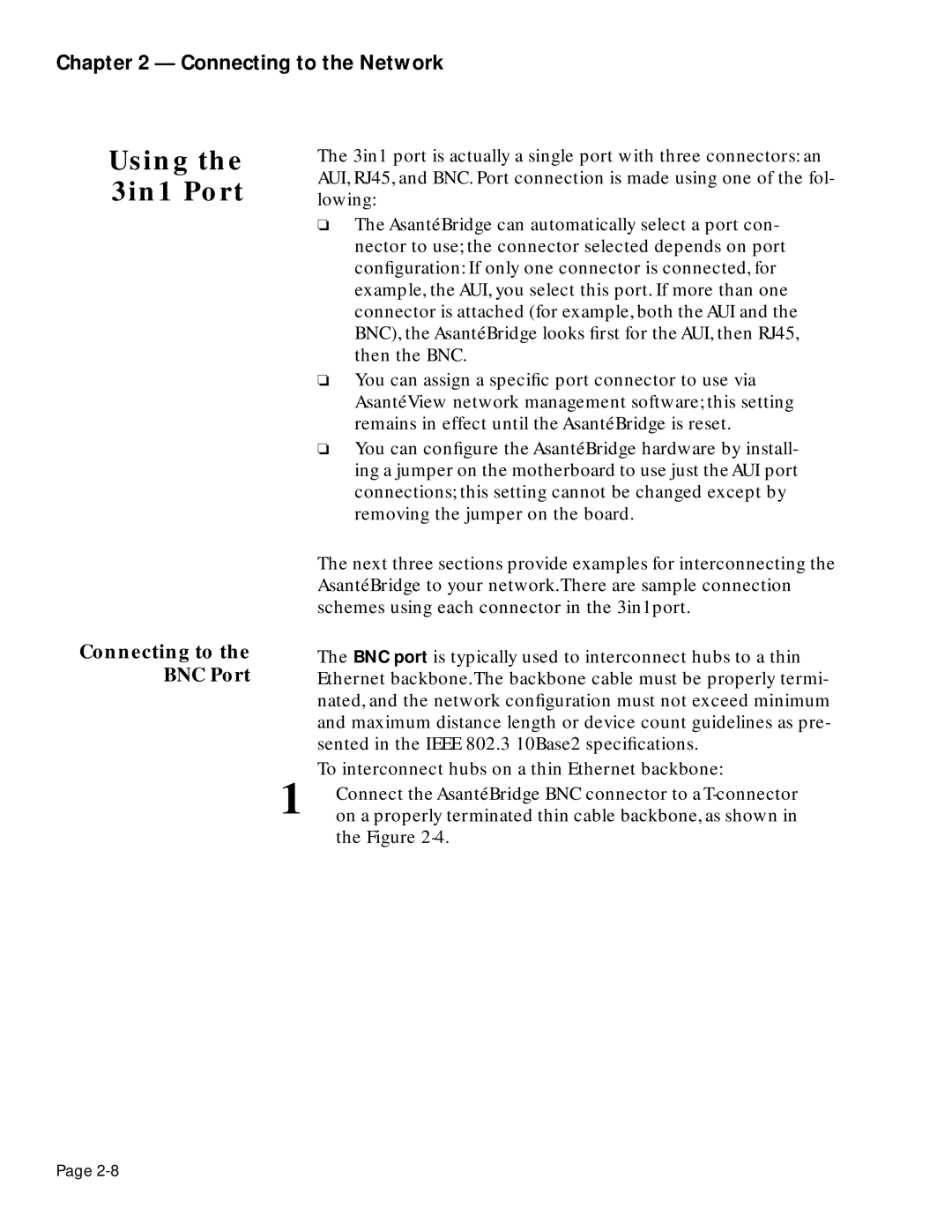Chapter 2 — Connecting to the Network
Using the 3in1 Port
Connecting to the BNC Port
The 3in1 port is actually a single port with three connectors: an AUI, RJ45, and BNC. Port connection is made using one of the fol- lowing:
❏The AsantéBridge can automatically select a port con- nector to use; the connector selected depends on port configuration: If only one connector is connected, for example, the AUI, you select this port. If more than one connector is attached (for example, both the AUI and the BNC), the AsantéBridge looks first for the AUI, then RJ45, then the BNC.
❏You can assign a specific port connector to use via AsantéView network management software; this setting remains in effect until the AsantéBridge is reset.
❏You can configure the AsantéBridge hardware by install- ing a jumper on the motherboard to use just the AUI port connections; this setting cannot be changed except by removing the jumper on the board.
The next three sections provide examples for interconnecting the AsantéBridge to your network.There are sample connection schemes using each connector in the 3in1port.
| The BNC port is typically used to interconnect hubs to a thin |
| Ethernet backbone.The backbone cable must be properly termi- |
| nated, and the network configuration must not exceed minimum |
| and maximum distance length or device count guidelines as pre- |
| sented in the IEEE 802.3 10Base2 specifications. |
1 | To interconnect hubs on a thin Ethernet backbone: |
Connect the AsantéBridge BNC connector to a | |
on a properly terminated thin cable backbone, as shown in |
the Figure
Page