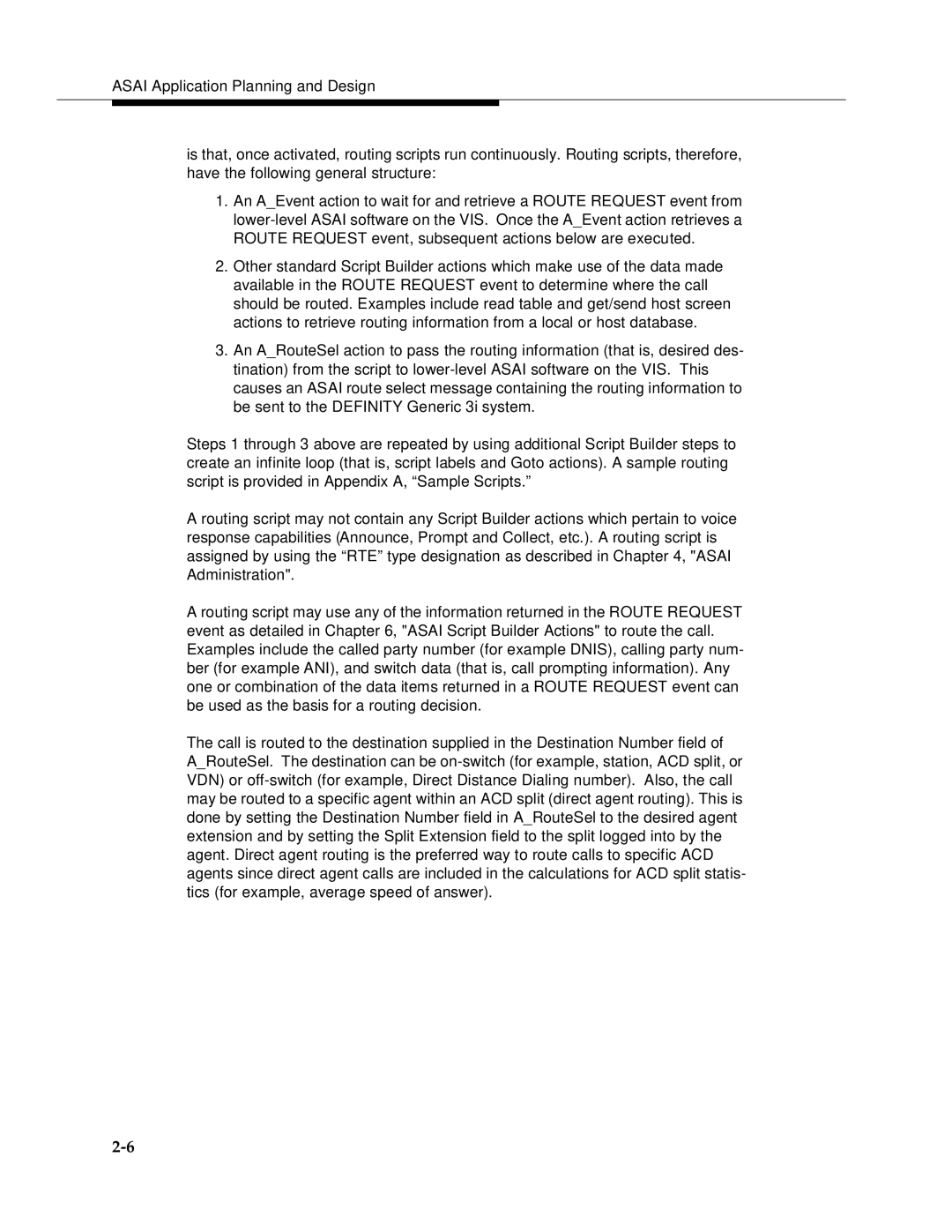ASAI Application Planning and Design
is that, once activated, routing scripts run continuously. Routing scripts, therefore, have the following general structure:
1.An A_Event action to wait for and retrieve a ROUTE REQUEST event from
2.Other standard Script Builder actions which make use of the data made available in the ROUTE REQUEST event to determine where the call should be routed. Examples include read table and get/send host screen actions to retrieve routing information from a local or host database.
3.An A_RouteSel action to pass the routing information (that is, desired des- tination) from the script to
Steps 1 through 3 above are repeated by using additional Script Builder steps to create an infinite loop (that is, script labels and Goto actions). A sample routing script is provided in Appendix A, “Sample Scripts.”
A routing script may not contain any Script Builder actions which pertain to voice response capabilities (Announce, Prompt and Collect, etc.). A routing script is assigned by using the “RTE” type designation as described in Chapter 4, "ASAI Administration".
A routing script may use any of the information returned in the ROUTE REQUEST event as detailed in Chapter 6, "ASAI Script Builder Actions" to route the call. Examples include the called party number (for example DNIS), calling party num- ber (for example ANI), and switch data (that is, call prompting information). Any one or combination of the data items returned in a ROUTE REQUEST event can be used as the basis for a routing decision.
The call is routed to the destination supplied in the Destination Number field of
A_RouteSel. The destination can be