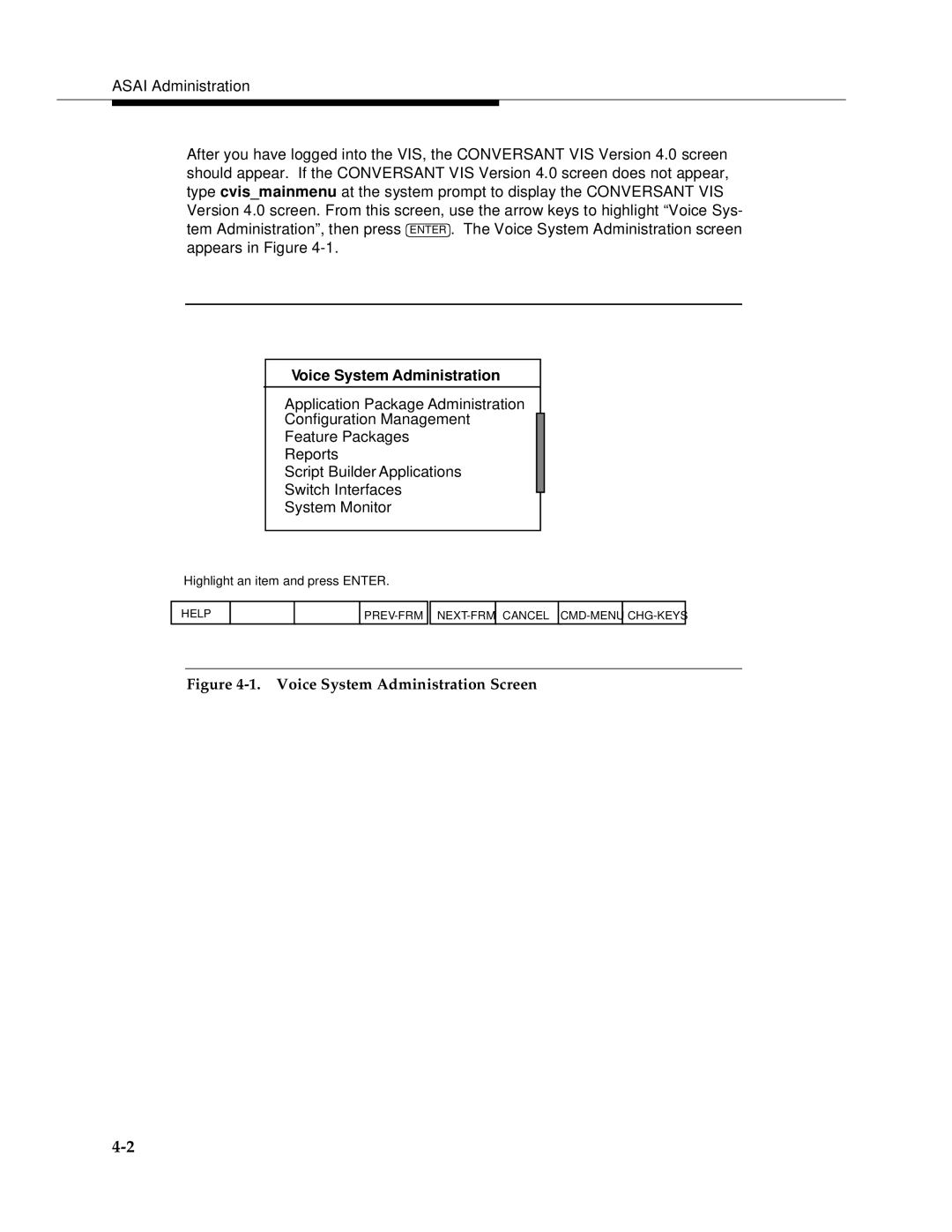ASAI Administration
After you have logged into the VIS, the CONVERSANT VIS Version 4.0 screen should appear. If the CONVERSANT VIS Version 4.0 screen does not appear, type cvis_mainmenu at the system prompt to display the CONVERSANT VIS Version 4.0 screen. From this screen, use the arrow keys to highlight “Voice Sys- tem Administration”, then press ENTER . The Voice System Administration screen appears in Figure
Voice System Administration
Application Package Administration
Configuration Management
Feature Packages
Reports
Script Builder Applications
Switch Interfaces
System Monitor
Highlight an item and press ENTER.
HELP |
|
| CANCEL |
|