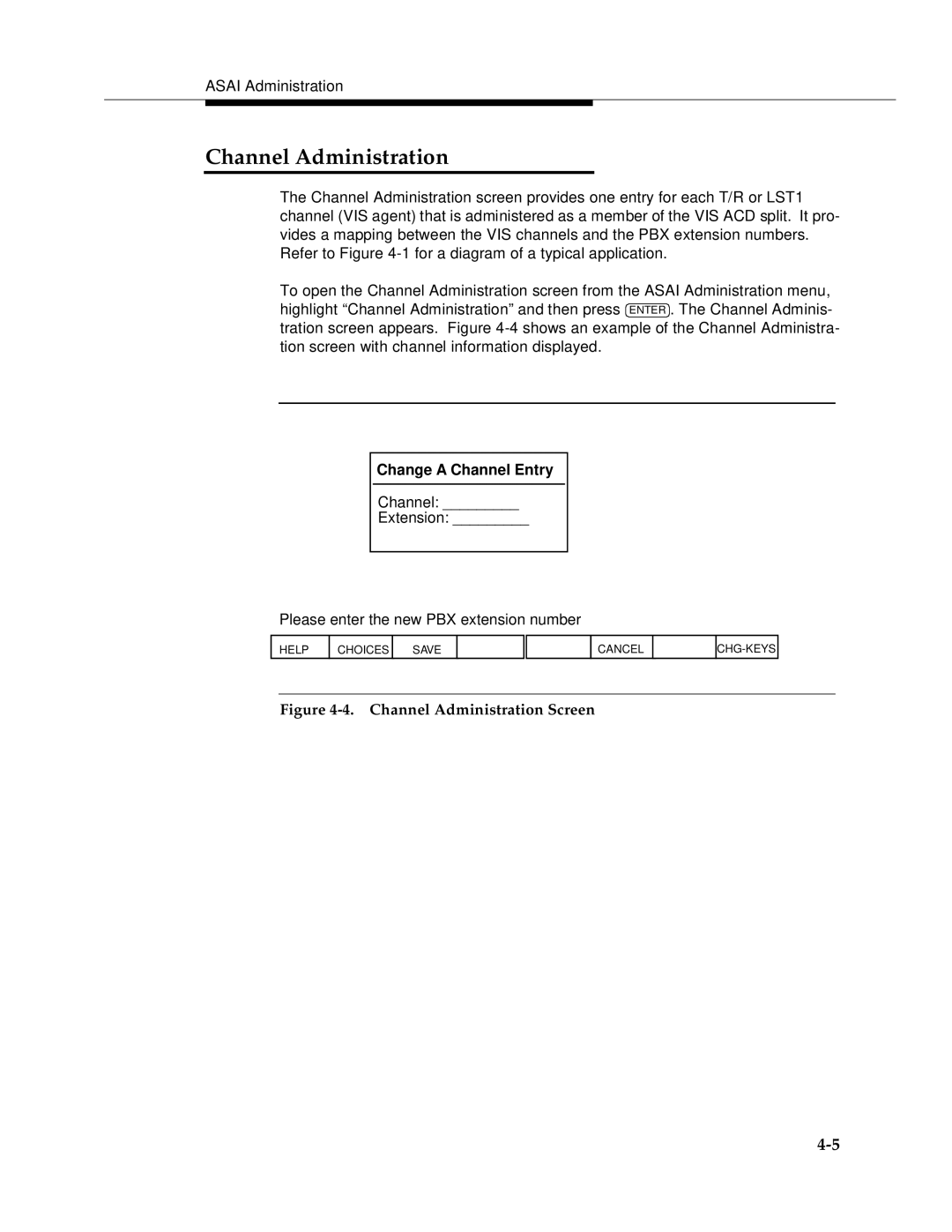ASAI Administration
Channel Administration
The Channel Administration screen provides one entry for each T/R or LST1 channel (VIS agent) that is administered as a member of the VIS ACD split. It pro- vides a mapping between the VIS channels and the PBX extension numbers. Refer to Figure
To open the Channel Administration screen from the ASAI Administration menu, highlight “Channel Administration” and then press ENTER . The Channel Adminis- tration screen appears. Figure
Change A Channel Entry
Channel: _________
Extension: _________
Please enter the new PBX extension number
HELP
CHOICES | SAVE |
|
|
CANCEL ![]() CHG-KEYS
CHG-KEYS