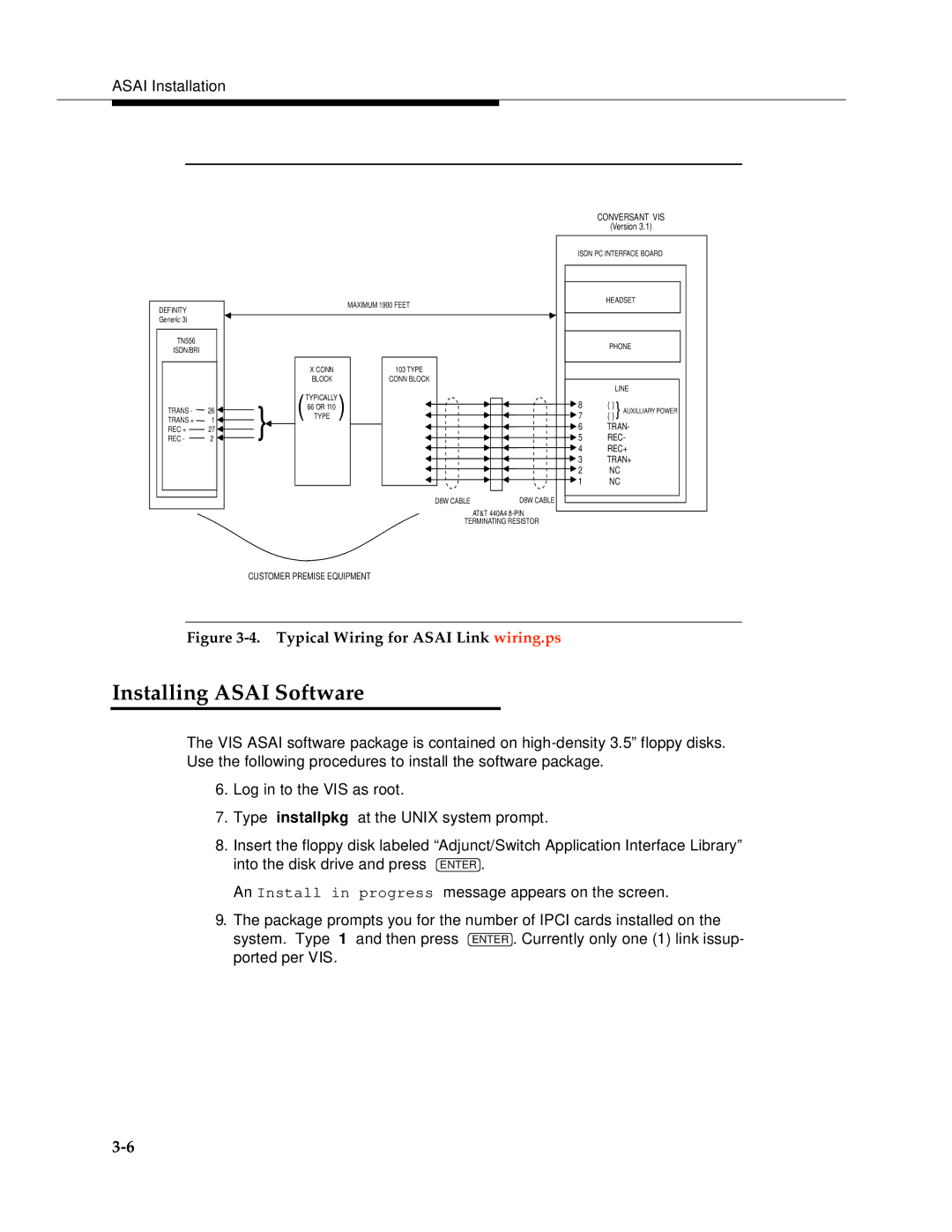ASAI Installation
CONVERSANT VIS
(Version 3.1)
|
|
|
|
|
|
| ISDN PC INTERFACE BOARD | |
|
|
|
|
|
| MAXIMUM 1900 FEET |
| HEADSET |
DEFINITY |
|
|
|
|
|
|
| |
|
|
|
|
|
|
|
| |
Generic 3i |
|
|
|
|
|
|
|
|
TN556 |
|
|
|
|
|
|
| PHONE |
ISDN/BRI |
|
|
|
|
|
|
| |
|
|
|
|
|
|
|
| |
|
|
|
| X CONN |
| 103 TYPE |
|
|
|
|
|
| BLOCK |
| CONN BLOCK |
|
|
|
|
| ( |
| ) |
|
| LINE |
|
|
| TYPICALLY |
| 8 | ( ) | ||
|
|
| 66 OR 110 |
| ||||
TRANS - | 26 | } | TYPE |
| 7 | ( ) } AUXILLIARY POWER | ||
TRANS + | 1 |
|
|
|
| 6 | TRAN- | |
REC + | 27 |
|
|
|
| |||
REC - | 2 |
|
|
|
| 5 | REC- | |
|
|
|
|
|
|
| 4 | REC+ |
|
|
|
|
|
|
| 3 | TRAN+ |
|
|
|
|
|
|
| 2 | NC |
|
|
|
|
|
|
| 1 | NC |
|
|
|
|
|
| D8W CABLE | D8W CABLE |
|
|
|
|
|
|
|
| AT&T 440A4 |
|
|
|
|
|
|
| TERMINATING RESISTOR |
| |
CUSTOMER PREMISE EQUIPMENT
Figure 3-4. Typical Wiring for ASAI Link wiring.ps
Installing ASAI Software
The VIS ASAI software package is contained on
6.Log in to the VIS as root.
7.Type installpkg at the UNIX system prompt.
8.Insert the floppy disk labeled “Adjunct/Switch Application Interface Library” into the disk drive and press ![]() ENTER .
ENTER .
An Install in progress message appears on the screen.
9.The package prompts you for the number of IPCI cards installed on the system. Type 1 and then press ![]() ENTER . Currently only one (1) link issup- ported per VIS.
ENTER . Currently only one (1) link issup- ported per VIS.