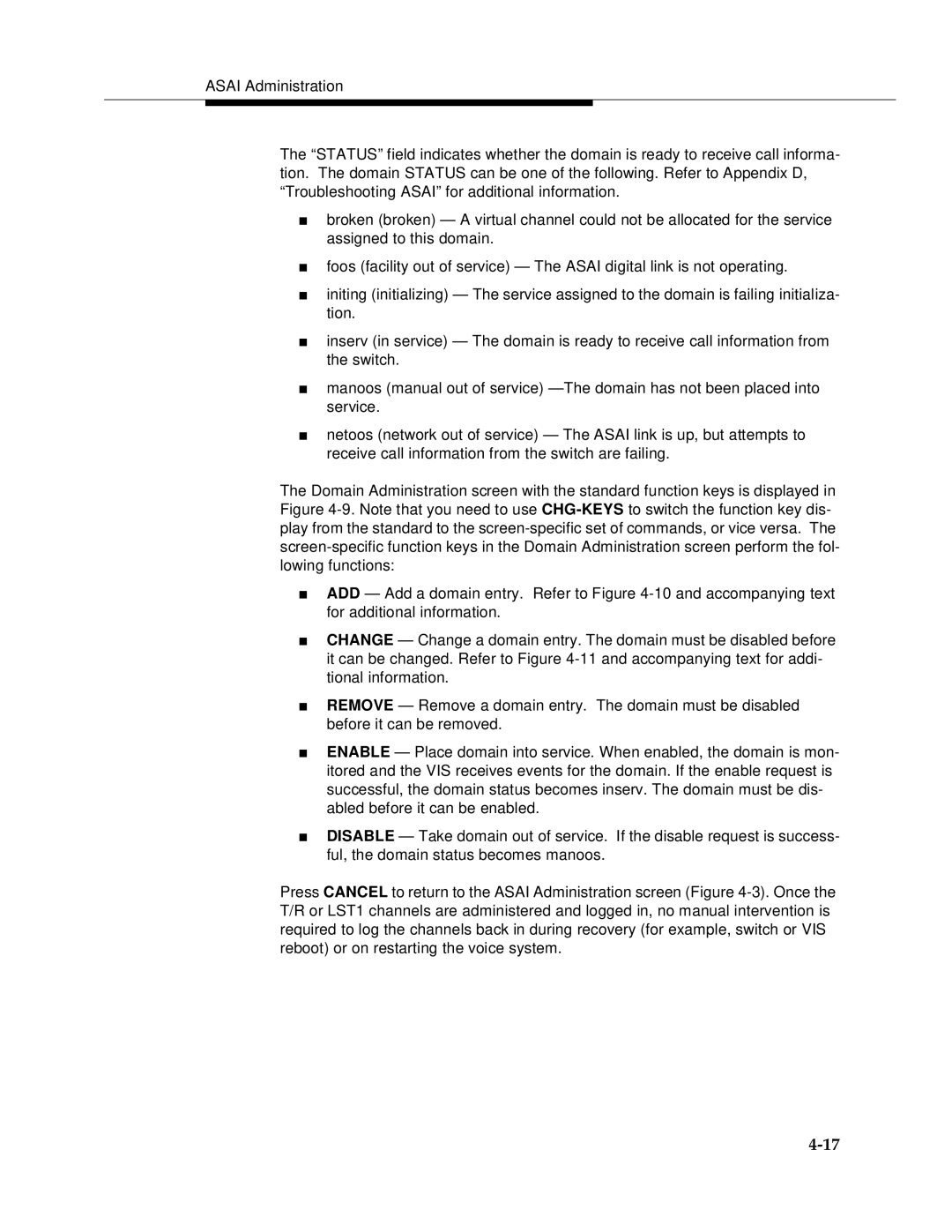ASAI Administration
The “STATUS” field indicates whether the domain is ready to receive call informa- tion. The domain STATUS can be one of the following. Refer to Appendix D, “Troubleshooting ASAI” for additional information.
■broken (broken) — A virtual channel could not be allocated for the service assigned to this domain.
■foos (facility out of service) — The ASAI digital link is not operating.
■initing (initializing) — The service assigned to the domain is failing initial iza- tion.
■inserv (in service) — The domain is ready to receive call information from the switch.
■manoos (manual out of service)
■netoos (network out of service) — The ASAI link is up, but attempts to receive call information from the switch are failing.
The Domain Administration screen with the standard function keys is displayed in Figure
■ADD — Add a domain entry. Refer to Figure
■CHANGE — Change a domain entry. The domain must be disabled before it can be changed. Refer to Figure
■REMOVE — Remove a domain entry. The domain must be disabled before it can be removed.
■ENABLE — Place domain into service. When enabled, the domain is mon- itored and the VIS receives events for the domain. If the enable request is successful, the domain status becomes inserv. The domain must be dis- abled before it can be enabled.
■DISABLE — Take domain out of service. If the disable request is success- ful, the domain status becomes manoos.
Press CANCEL to return to the ASAI Administration screen (Figure