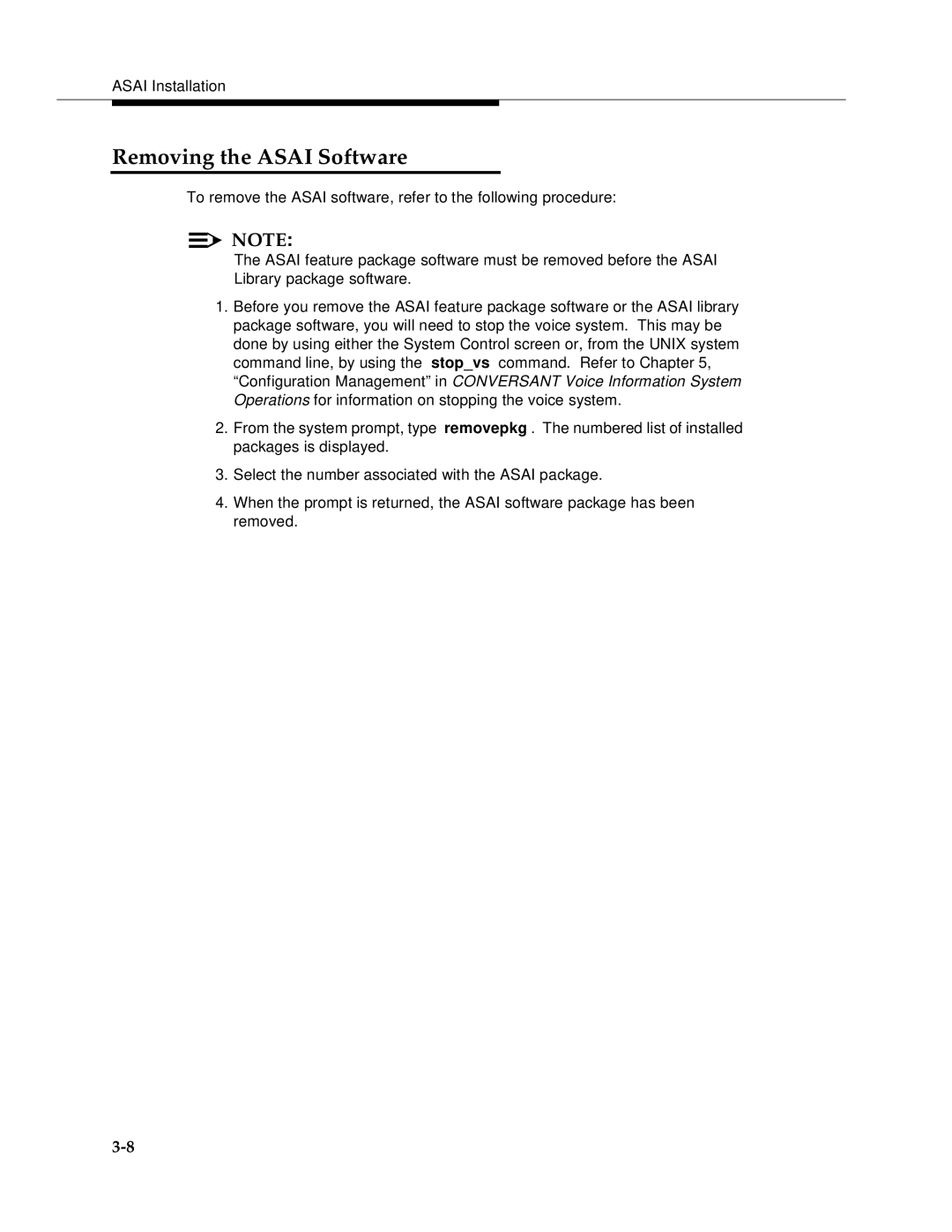ASAI Installation
Removing the ASAI Software
To remove the ASAI software, refer to the following procedure:
![]()
![]() NOTE:
NOTE:
The ASAI feature package software must be removed before the ASAI Library package software.
1.Before you remove the ASAI feature package software or the ASAI library package software, you will need to stop the voice system. This may be done by using either the System Control screen or, from the UNIX system command line, by using the stop_vs command. Refer to Chapter 5, “Configuration Management” in CONVERSANT Voice Information System Operations for information on stopping the voice system.
2.From the system prompt, type removepkg . The numbered list of installed packages is displayed.
3.Select the number associated with the ASAI package.
4.When the prompt is returned, the ASAI software package has been removed.