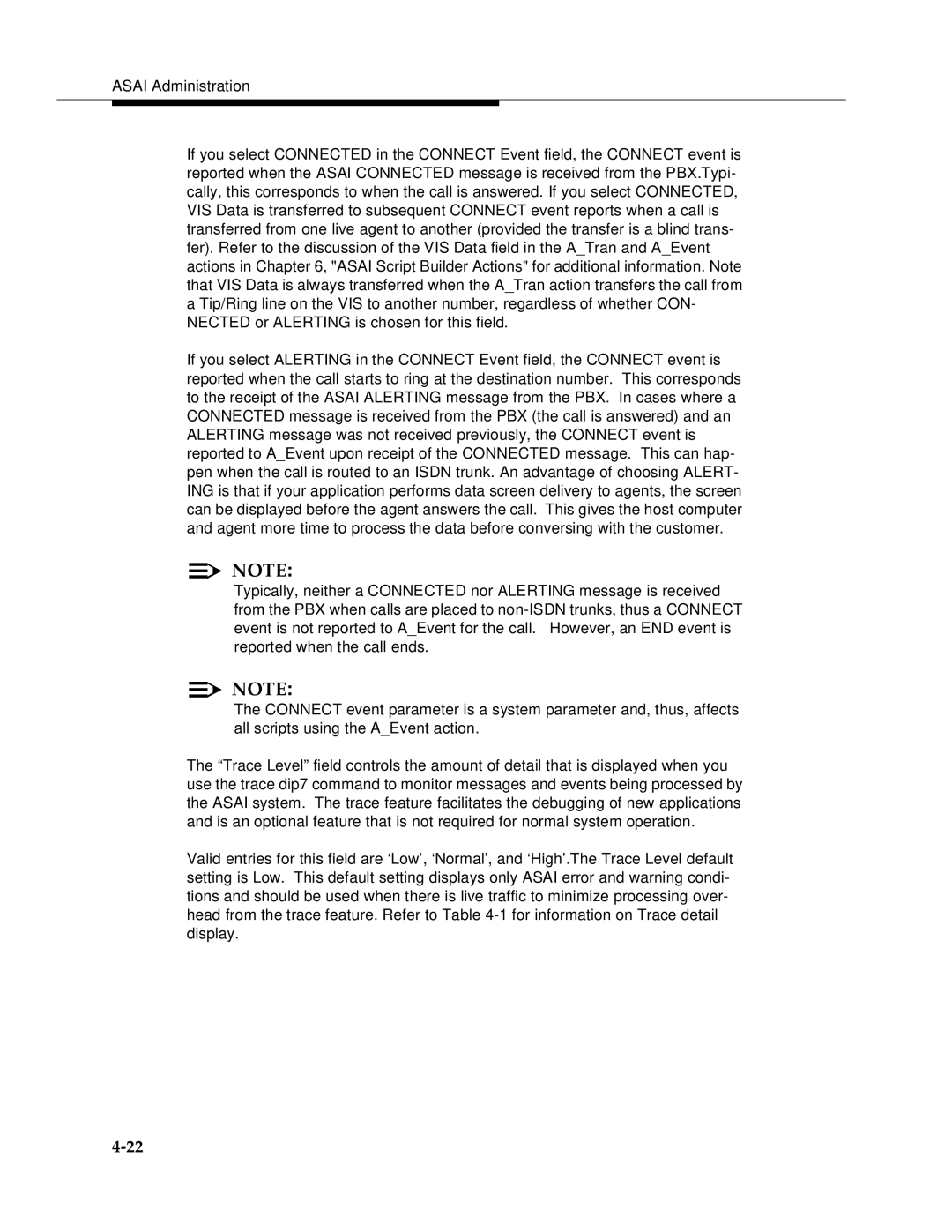ASAI Administration
If you select CONNECTED in the CONNECT Event field, the CONNECT event is reported when the ASAI CONNECTED message is received from the PBX.Typi- cally, this corresponds to when the call is answered. If you select CONNECTED, VIS Data is transferred to subsequent CONNECT event reports when a call is transferred from one live agent to another (provided the transfer is a blind trans- fer). Refer to the discussion of the VIS Data field in the A_Tran and A_Event actions in Chapter 6, "ASAI Script Builder Actions" for additional information. Note that VIS Data is always transferred when the A_Tran action transfers the call from a Tip/Ring line on the VIS to another number, regardless of whether CON- NECTED or ALERTING is chosen for this field.
If you select ALERTING in the CONNECT Event field, the CONNECT event is reported when the call starts to ring at the destination number. This corresponds to the receipt of the ASAI ALERTING message from the PBX. In cases where a CONNECTED message is received from the PBX (the call is answered) and an ALERTING message was not received previously, the CONNECT event is reported to A_Event upon receipt of the CONNECTED message. This can hap- pen when the call is routed to an ISDN trunk. An advantage of choosing ALERT- ING is that if your application performs data screen delivery to agents, the screen can be displayed before the agent answers the call. This gives the host computer and agent more time to process the data before conversing with the customer.
![]()
![]() NOTE:
NOTE:
Typically, neither a CONNECTED nor ALERTING message is received from the PBX when calls are placed to
![]()
![]() NOTE:
NOTE:
The CONNECT event parameter is a system parameter and, thus, affects all scripts using the A_Event action.
The “Trace Level” field controls the amount of detail that is displayed when you use the trace dip7 command to monitor messages and events being processed by the ASAI system. The trace feature facilitates the debugging of new applications and is an optional feature that is not required for normal system operation.
Valid entries for this field are ‘Low’, ‘Normal’, and ‘High’.The Trace Level default setting is Low. This default setting displays only ASAI error and warning condi- tions and should be used when there is live traffic to minimize processing over- head from the trace feature. Refer to Table