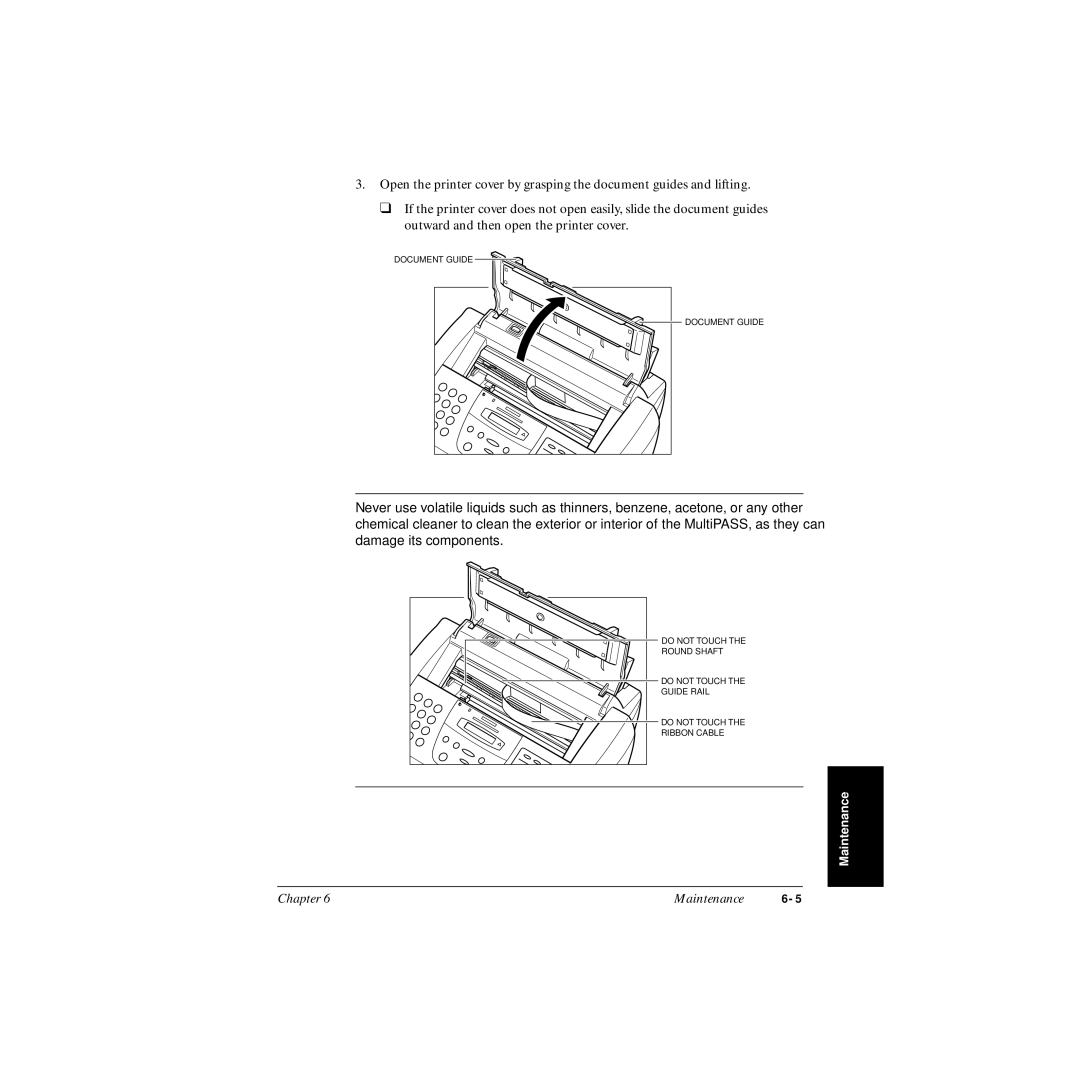3.Open the printer cover by grasping the document guides and lifting.
❑If the printer cover does not open easily, slide the document guides outward and then open the printer cover.
DOCUMENT GUIDE 
DOCUMENT GUIDE |
cNever use volatile liquids such as thinners, benzene, acetone, or any other chemical cleaner to clean the exterior or interior of the MultiPASS, as they can damage its components.
DO NOT TOUCH THE
ROUND SHAFT
DO NOT TOUCH THE
GUIDE RAIL
DO NOT TOUCH THE
RIBBON CABLE
Maintenance |
Chapter 6 | Maintenance |