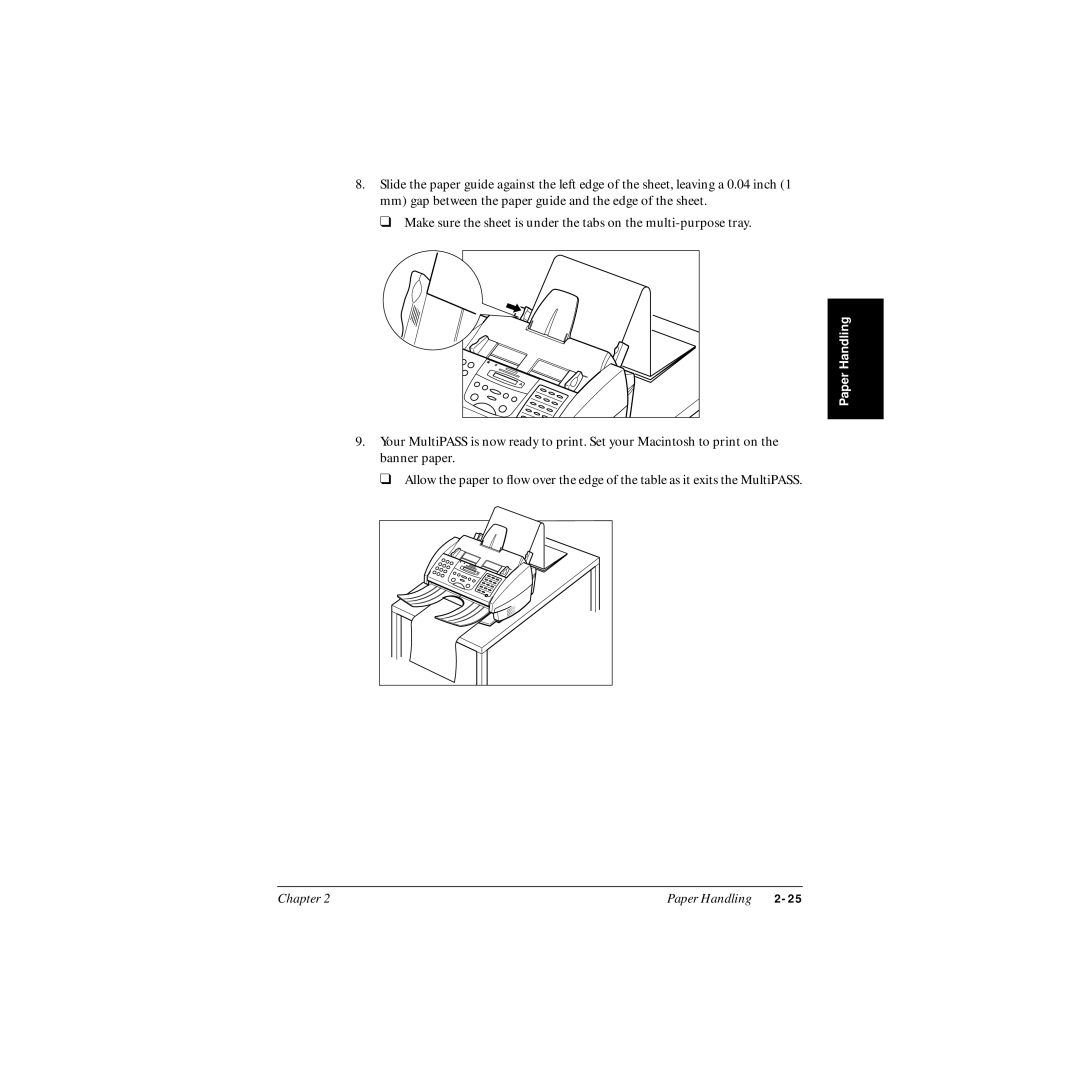8.Slide the paper guide against the left edge of the sheet, leaving a 0.04 inch (1 mm) gap between the paper guide and the edge of the sheet.
❑Make sure the sheet is under the tabs on the
Paper Handling |
9.Your MultiPASS is now ready to print. Set your Macintosh to print on the banner paper.
❑ Allow the paper to flow over the edge of the table as it exits the MultiPASS.
Chapter 2 | Paper Handling |