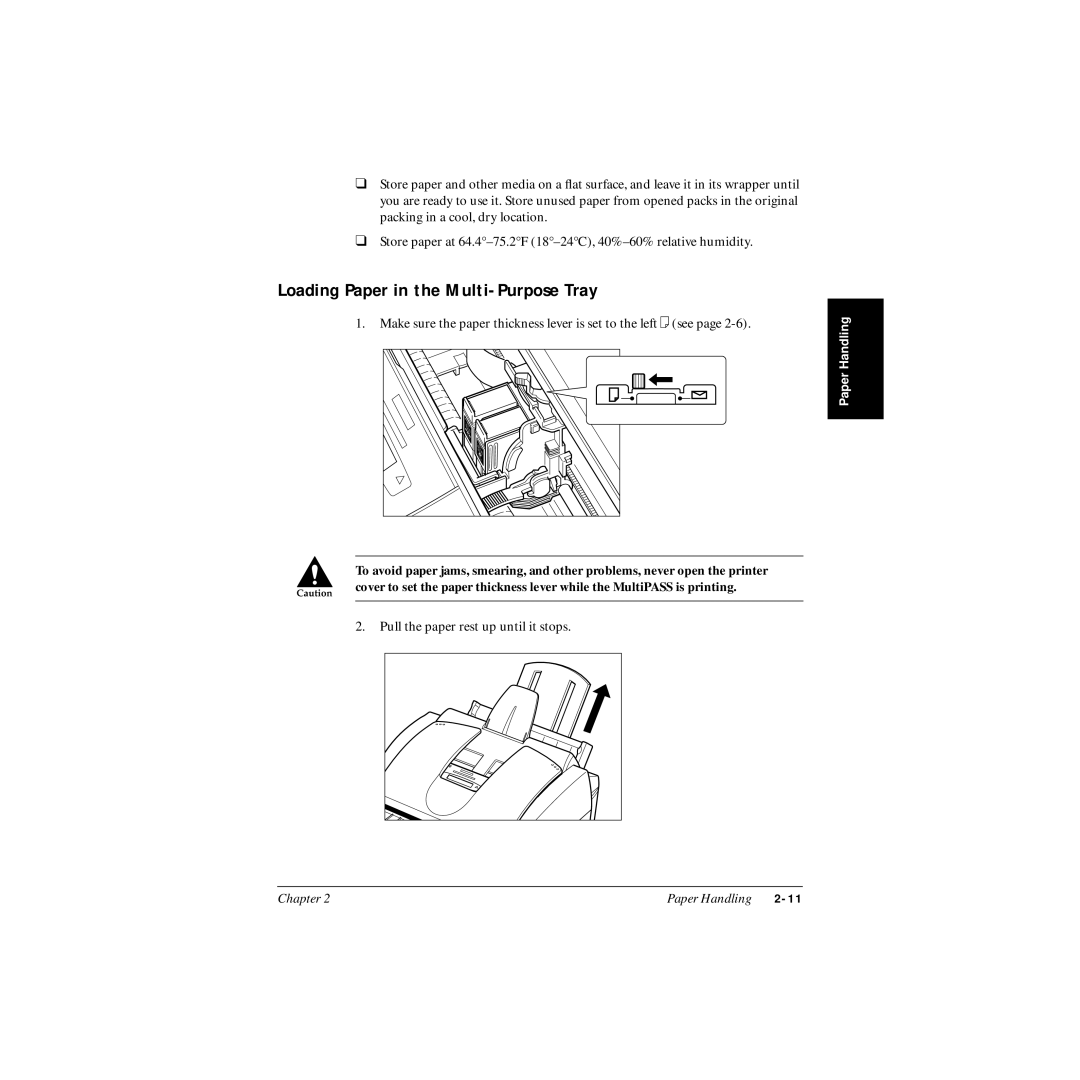❑Store paper and other media on a flat surface, and leave it in its wrapper until you are ready to use it. Store unused paper from opened packs in the original packing in a cool, dry location.
❑Store paper at
Loading Paper in the Multi-Purpose Tray
1.Make sure the paper thickness lever is set to the left m (see page
C |
a |
Ink |
rt |
BCl |
rid |
g |
Color |
M21 |
ad |
J |
ae |
p |
ain |
n |
CI |
an |
r |
Btk |
r |
Ci |
Bd |
l |
lae |
M2 |
ac1 |
Jdk |
ae |
p |
ai |
n |
n |
cTo avoid paper jams, smearing, and other problems, never open the printer cover to set the paper thickness lever while the MultiPASS is printing.
2. Pull the paper rest up until it stops.
Paper Handling |
Chapter 2 | Paper Handling |