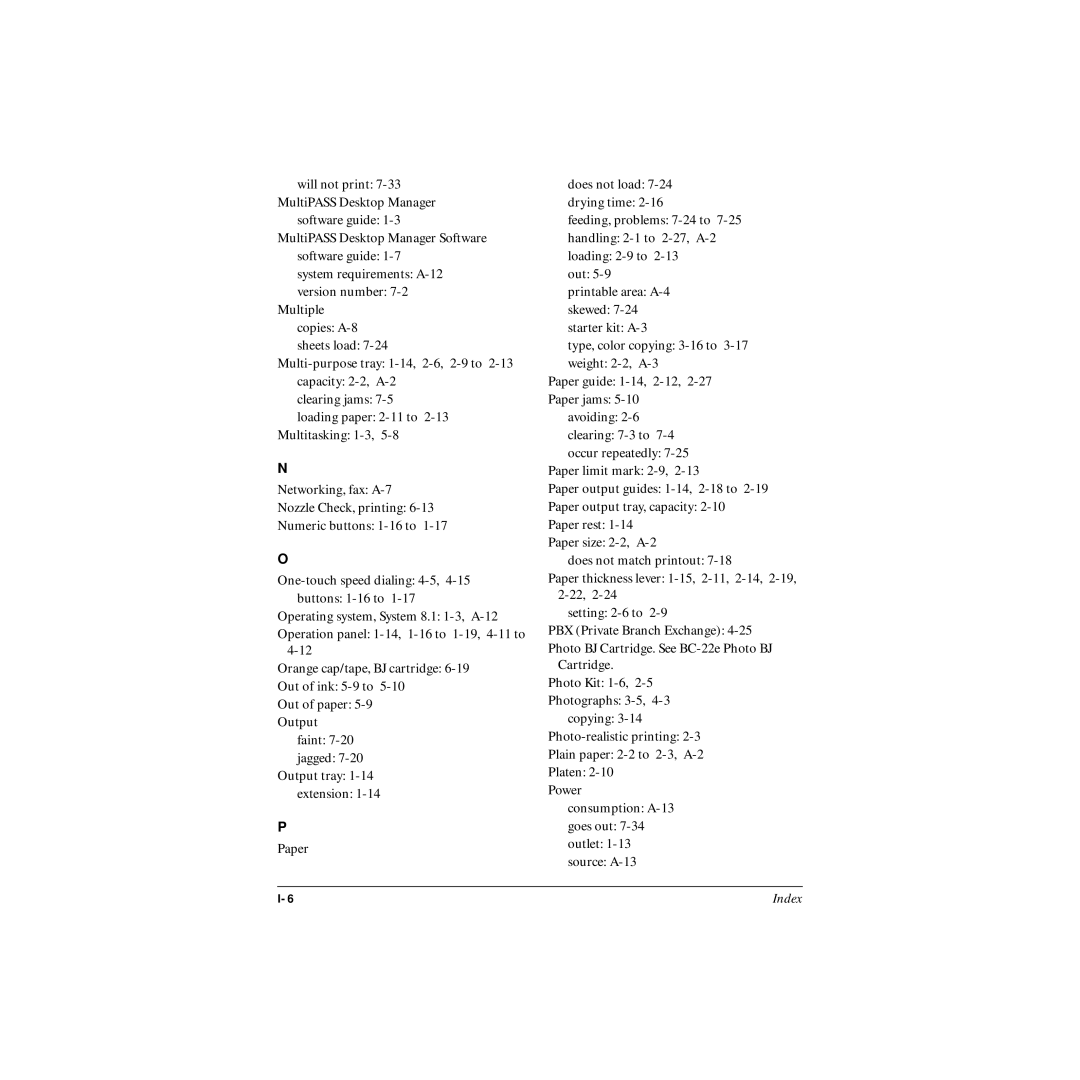will not print:
software guide:
MultiPASS Desktop Manager Software software guide:
system requirements:
version number:
copies:
sheets load:
clearing jams:
loading paper:
N
Networking, fax:
Nozzle Check, printing:
Numeric buttons:
O
Operating system, System 8.1:
Operation panel:
Orange cap/tape, BJ cartridge:
Out of ink:
Out of paper:
faint:
jagged:
extension:
P
Paper
does not load:
drying time:
feeding, problems:
handling:
loading:
out:
printable area:
skewed:
starter kit:
type, color copying:
weight:
Paper guide:
Paper jams:
Paper limit mark:
Paper output guides:
Paper output tray, capacity:
Paper rest:
Paper size:
does not match printout:
Paper thickness lever:
setting:
PBX (Private Branch Exchange):
Cartridge.
Photo Kit:
Photographs:
Plain paper:
Platen:
consumption:
goes out:
outlet:
source:
Index |