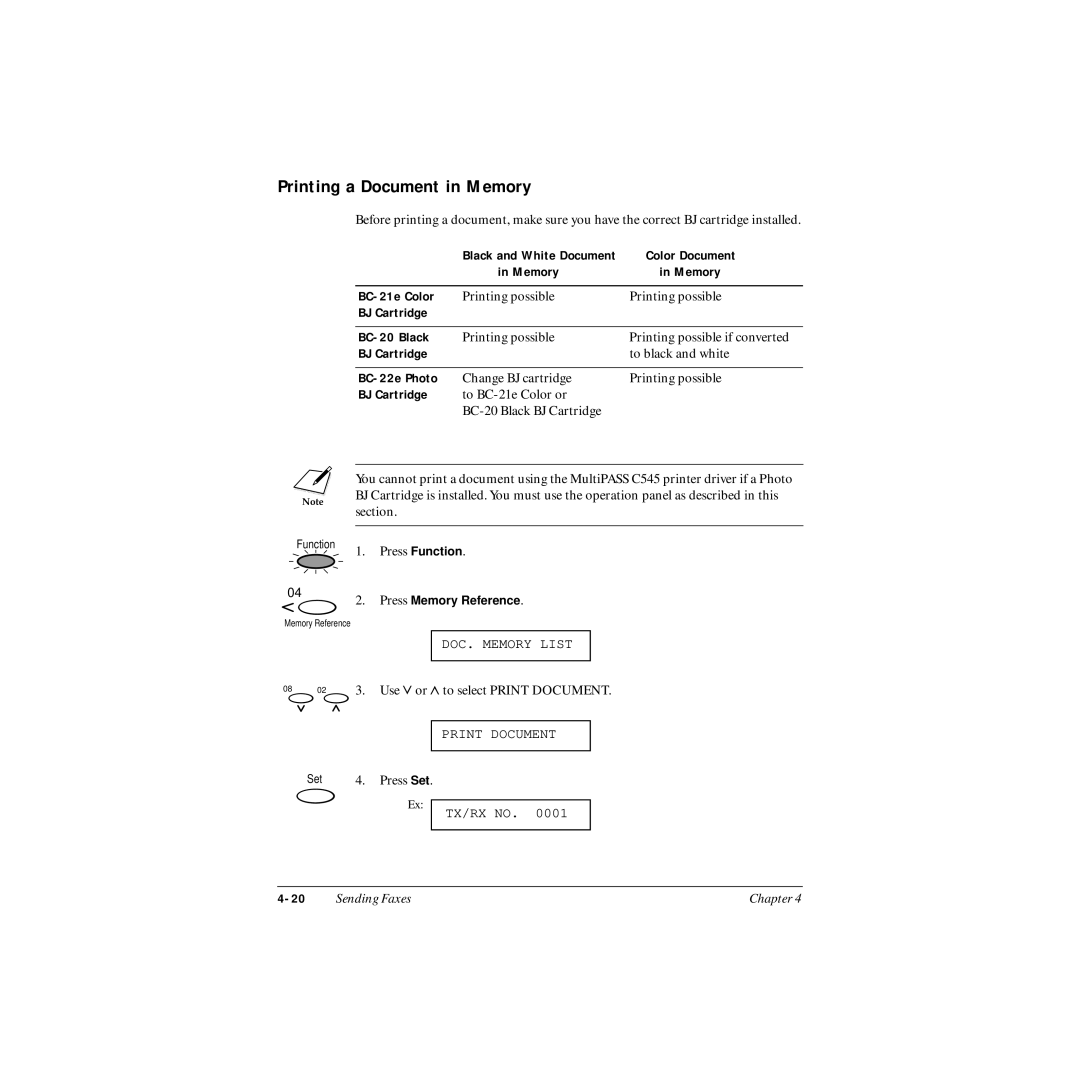Printing a Document in Memory
Before printing a document, make sure you have the correct BJ cartridge installed.
| Black and White Document | Color Document |
| in Memory | in Memory |
|
|
|
Printing possible | Printing possible | |
BJ Cartridge |
|
|
|
|
|
Printing possible | Printing possible if converted | |
BJ Cartridge |
| to black and white |
|
|
|
Change BJ cartridge | Printing possible | |
BJ Cartridge | to |
|
|
|
n
Function
04
You cannot print a document using the MultiPASS C545 printer driver if a Photo BJ Cartridge is installed. You must use the operation panel as described in this section.
1.Press Function.
2.Press Memory Reference.
Memory Reference
|
|
| DOC. MEMORY LIST |
|
|
|
|
|
|
08 02 | 3. | Use d or u to select PRINT DOCUMENT. | ||
|
|
|
| |
|
|
| PRINT DOCUMENT |
|
Set |
|
|
|
|
4. | Press Set. | |||
|
| Ex: |
|
|
|
| TX/RX NO. 0001 |
| |
|
|
|
| |
|
|
|
|
|
Sending Faxes | Chapter 4 |