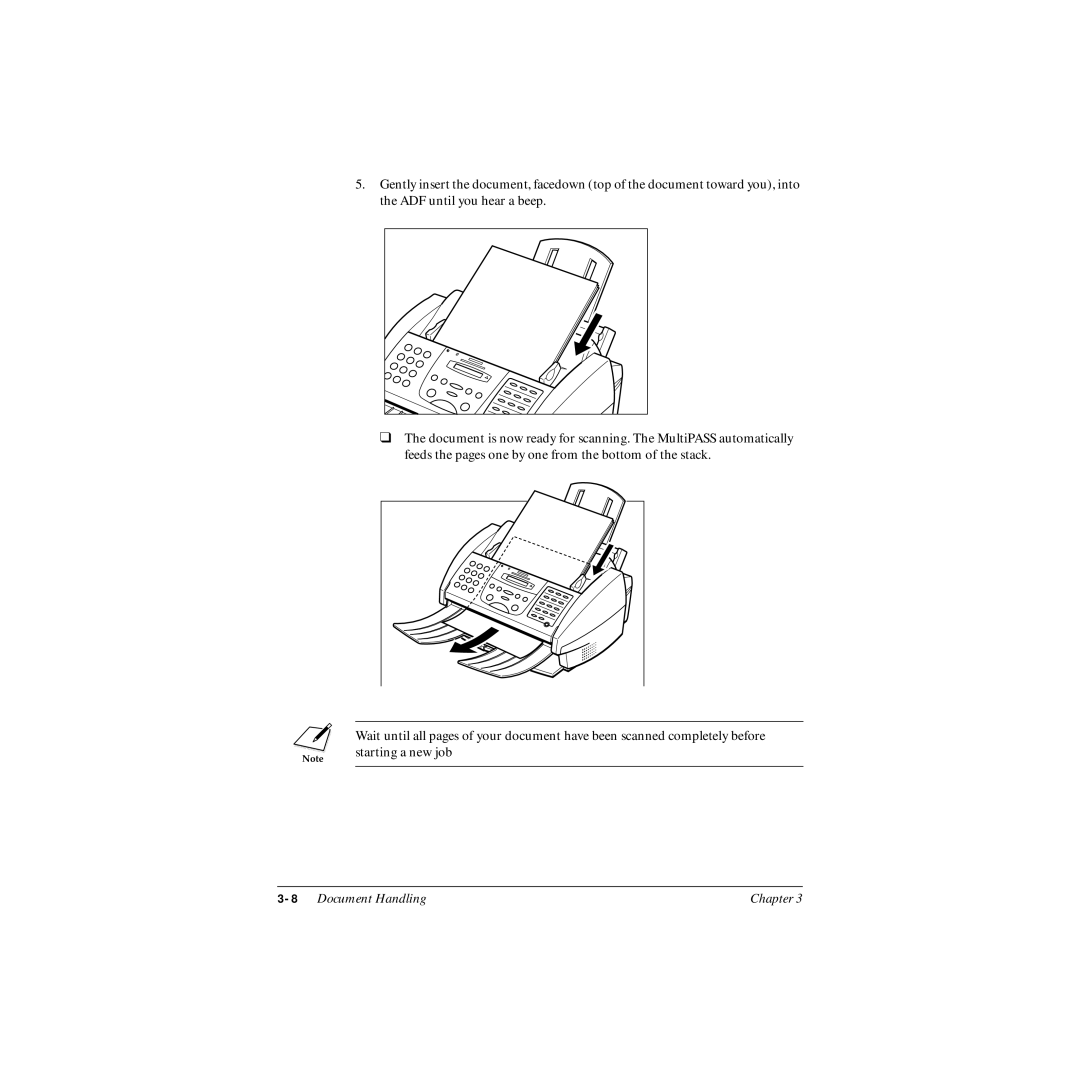5.Gently insert the document, facedown (top of the document toward you), into the ADF until you hear a beep.
❑The document is now ready for scanning. The MultiPASS automatically feeds the pages one by one from the bottom of the stack.
nWait until all pages of your document have been scanned completely before starting a new job
| Chapter 3 |