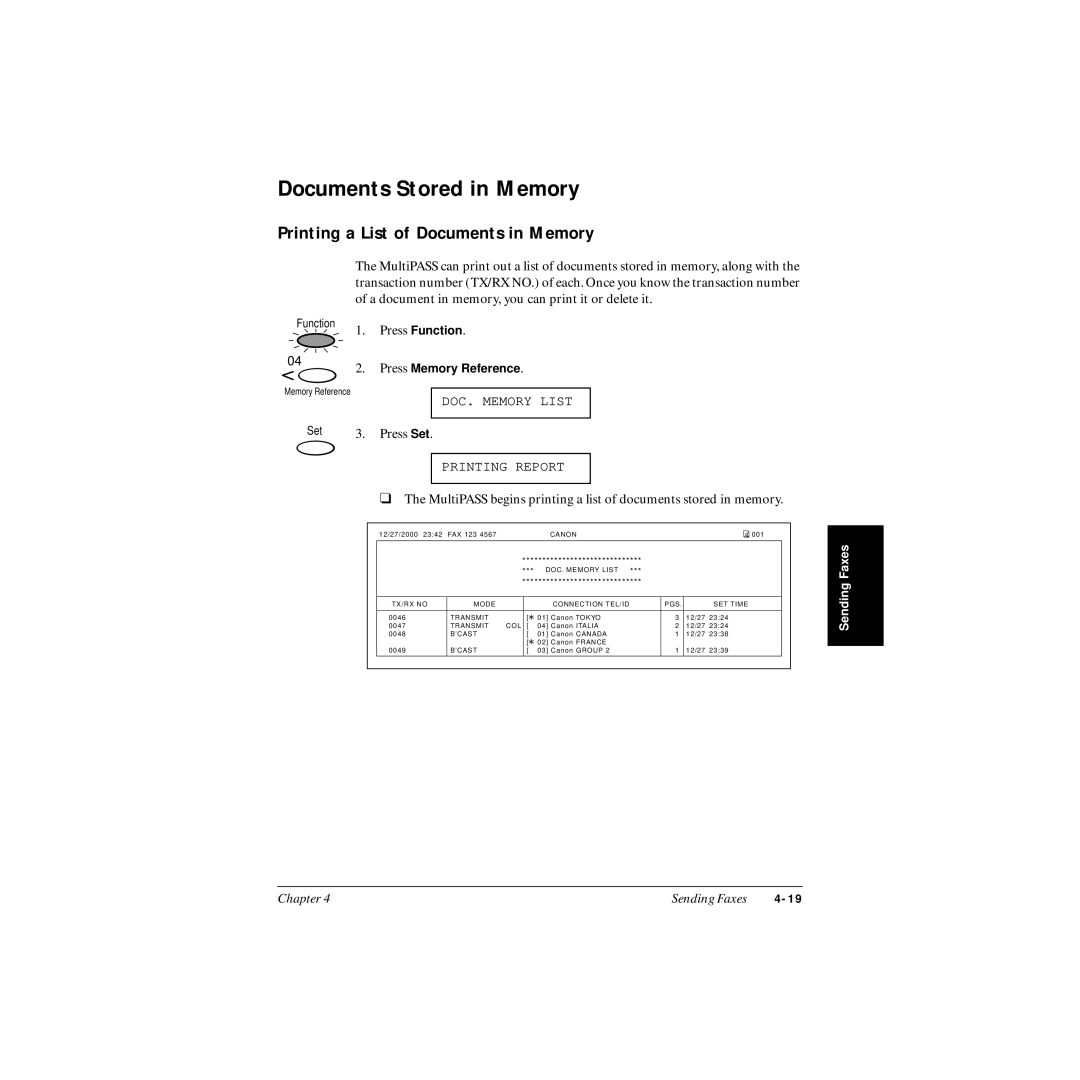Documents Stored in Memory
Printing a List of Documents in Memory
The MultiPASS can print out a list of documents stored in memory, along with the transaction number (TX/RX NO.) of each. Once you know the transaction number of a document in memory, you can print it or delete it.
Function | 1. Press Function. |
|
04
2. Press Memory Reference.
Memory Reference
DOC. MEMORY LIST
Set | 3. Press Set. |
PRINTING REPORT
❑The MultiPASS begins printing a list of documents stored in memory.
12/27/2000 23:42 FAX 123 4567 | CANON | 001 |
******************************
|
| *** | DOC. MEMORY LIST | *** |
|
| ||
|
| ****************************** |
|
| ||||
|
|
|
|
|
|
|
|
|
TX/RX NO | MODE |
|
|
| CONNECTION TEL/ID |
| PGS. | SET TIME |
|
|
|
|
|
|
|
| |
0046 | TRANSMIT |
| [A 01] | Canon TOKYO |
| 3 | 12/27 23:24 | |
0047 | TRANSMIT | COL | [ | 04] | Canon ITALIA |
| 2 | 12/27 23:24 |
0048 | B’CAST |
| [ | 01] | Canon CANADA |
| 1 | 12/27 23:38 |
|
|
| [A 02] | Canon FRANCE |
|
|
| |
0049 | B’CAST |
| [ | 03] | Canon GROUP 2 |
| 1 | 12/27 23:39 |
|
|
|
|
|
|
|
|
|
Sending Faxes |
Chapter 4 | Sending Faxes |