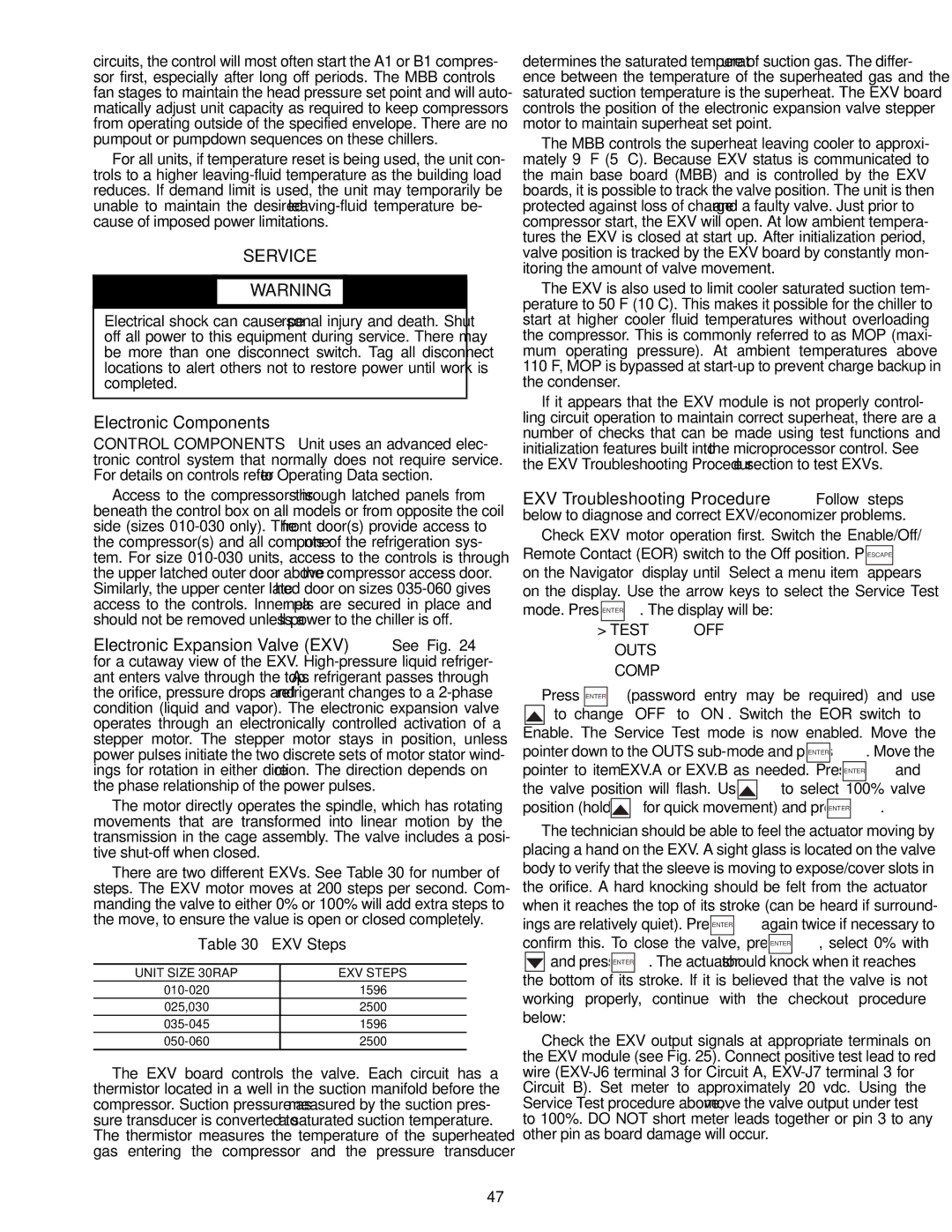Contents
Controls, Start-Up, Operation, Service, and Troubleshooting
Safety Considerations
Contents
Unit Nominal Capacity Tons
General
Basic Controls Usage
Unit Sizes
Accessory Navigator Display Module
Test
Mode RUN Service Temperatures
SET Inputs Outputs Configuration Time Operating Alarms
Scrolling Marquee Display Menu Structure
Strt
Run Status Mode and Sub-Mode Directory
Vers
SUB-MODE Keypad Display SUB-ITEM Comment Entry Expansion
Cmpa
Service Test Mode and Sub-Mode Directory
SUB-MODE Keypad Display Comment Entry Expansion Test
Outs
Set Points Mode and Sub-Mode Directory
Temperature Mode and Sub-Mode Directory
Pressure Mode and Sub-Mode Directory
Outputs Mode and Sub-Mode Directory
Inputs Mode and Sub-Mode Directory
SUB-MODE Keypad Display Comment Entry Expansion EXV
Configuration Mode and Sub-Mode Directory
SUB-MODE Keypad Display Comment Entry Expansion Unit
OPT1
OPT2
SUB-MODE Keypad Display Comment
XXX
XXX.X ΔF
DST
Time Clock Mode and Sub-Mode Directory
Date
Alarms Mode and Sub-Mode Directory
Operating Mode and Sub-Mode Directory
Operating Modes
Mode Item Expansion Description
Carrier Comfort Network CCN Interface
Controls
Control Module Communication
Output Relays
CCN Communication Bus Wiring
Thermistor Designations
Status Inputs
CHC
Almr
AUX
CCB
A30-4963
A30-4962
Typical Control Box for 30RAP035-060
A30-4964
Typical Wiring Schematic, 30RAP018-030 Units Power Wiring
A30-4966
Typical Wiring Schematic, 30RAP018-030 Units Control Wiring
5283
Typical Wiring Schematic, 30RAP035-060 Units Power Wiring
A30-5284
Typical Wiring Schematic, 30RAP035-060 Units Control Wiring
A30-4968
A30-4967
Page
CEPL130351
30RAP Unit Size Control Capacity Steps Capacity %
Deadband Multiplier
Operating Envelope for R-410A Compressor
A30-4969
30RAP Unit Size FAN Stages
Cooling Set Point Select
A30-4970
CCN
Optional Factory-Installed Hydronic Pack
Control Methods and Cooling Set Points
Control Occupancy Cooling SET Point Select Clsp Type State
→PM1E = YES
Configuring and Operating Dual Chiller Con
Rset
Dual Chiller Configuration Master Chiller Example
SUB-MODE Keypad Entry Display Item Expansion Comments
Part
Number
Rset Slave Complete
Dual Chiller Configuration Slave Chiller Example
Menu Configuration of 4 to 20 mA Cooling Set Point Control
To 20 mA Reset
RED LED Entry Mode
Configuring Outdoor Air and Space Temperature Reset
Configuring Return Temperature Reset
Mode Keypad SUB Display
Outdoor-Air Temperature Reset
To 20-mA Demand Limiting
System Check
Configuring Demand Limit
Item Expansion Comment Entry Configuration
PRE-START-UP
30RAP Minimum Cooler Flow Maximum Cooler Flow Size
START-UP and Operation
A30-4978
Unit Size 30RA
Temperature Limits for Standard 30RAP Units
Operating Limitations
Operation Sequence
Unit Size 30RAP EXV Steps
Service
Electronic Components
EXV Steps
Electronic Expansion Valve Details
A30-4971
A30-4972
Compressor Replacement Refer to Fig
Unit Torque Specification
Cooler
Check Refrigerant Feed Components
Oil Charge
LWT
A30-4973
A30-4974
Unit Cutout CUT-IN
Factory Settings, High-Pressure Switch Fixed
Check Unit Safeties
Thermistor Well
Temp Voltage Resistance Drop
100,260
143
Drop
86K Thermistor vs Resistance DTT
Accsy
A30-4975
A30-499
A30-4976
P50 Fault History Last 8 faults P51 Software version
TB13A-TB2
Mode Nominal Voltage Control Input Start Jumper
A30-4977
TB1-TB2
Fault Codes
PID
Parameters Description Mode
Motormaster V Program Parameters for Operating Modes
Replacement Replacement Part Module
Maintenance
Replacement Modules
Troubleshooting
30RAP Unit Cutout CUT-IN Size
Advanced Scroll Temperature Protection Label
Symptoms Cause Remedy
Troubleshooting
T051
Alarm and Alert Codes
T110
T153
T197
EMM
Alert GENERATED?
CCN
CSB
Compressor Stuck on Failure Alarms
Page
RUN
Appendix a Display Tables
SUB-MODE Display Item Description Comment
View
Vers
Appendix a Display Tables
Strt
Pressures Mode and Sub-Mode Directory
FRZ
SUB-MODE Display Item Description Range Comment
Cool
Head
GEN.O
SUB-MODE Display Item Description Comment
HP.B
HP.A
EXV.B
EXV.A
Rset
Bcst
HOL.L
SUB-MODE Display Item Description Comment Time
Date
DST
HD.19
HD.30
PER.2
SUB-MODE Display Item Description Comment SCH.N
SCH.L
PER.1
PER.8
PER.6
PER.7
Hist
Crnt
Rcrn
Description Value Units Point Name Forcible
Appendix B CCN Tables
CCN Display Tables Aunit General Unit Parameters
CCN Display Tables Circaan Circuit a Analog Parameters
CCN Display Tables Circban Circuit B Analog Parameters
Appendix B CCN Tables
CCN Display Tables Options Unit Parameters
CCN Configuration Tables Unit Unit Configuration
CCN Configuration Tables OPTIONS1 Options 1 Configuration
Description Value Default Units Point Name
CCN Configuration Tables Schedovr Timed Override Setup
CCN Configuration Tables OPTIONS2 Options 2 Configuration
CCN Configuration Tables Mmconf Motormaster Configuration
CCN Configuration Tables Display Marquee Display Setup
CCN Service Tables Service
Description Value Point Name
Description Value Units Point Name
Description Version Value
CCN Maintenance Tables Alarms
CCN Maintenance Tables PM-PUMP
CCN Maintenance Tables Runtest
CCN Maintenance Tables Dualchil
Setting
Appendix C Factory Settings for Pump and Manual Starters
Optional BACnet Communications Wiring
Appendix D Optional Bacnet Communications Wiring
DS8 DS7 DS6 DS5 DS4 DS3
Appendix D Optional Bacnet Communications Wiring
Table a SW3 Protocol Switch Settings For MS/TP
Table B Baud Selection Table
CL2P
Table C MS/TP Wiring Recommendations
Specification Recommmendation
AWG
CMP
Wiring Specifications Recommended Vendors and Part Numbers
Rmcorp
LED Status
Table E LED Status Indicators
RUN LED Error LED Status
Table G Network Points List
Control Mode
108
109
Quarterly
Appendix E Maintenance Summary and LOG Sheets
30RAP Maintenance Interval Requirements
Weekly
30RAP Weekly Maintenance Log
Appendix E Maintenance Summary and LOG Sheets
PSI
30RAP Monthly Maintenance Log
Unit Section Action Entry
113
30RAP Seasonal Shutdown Log
Copyright 2010 Carrier Corporation
Design Information
START-UP Checklist for 30RAP Liquid Chiller
Remove and use for Job File Project Information
II. Preliminary Equipment Check
Start and Operate Machine. Complete the Following
III. Unit Start-Up
Dual Chiller Control Only
Record Software Versions
Mode RUN Status
OPT1
Unit Configuration Settings
OPTIONS1 Options Configuration
Submode Item Expansion Display Entry
HP.B Head Pressure Cmp. Delta Configuration
OPTIONS2 Options Configuration
CCN CCN Network Configuration
HP.A Head Pressure Cmp. Delta Configuration
EXV.B
EXV.A Circuit a EXV Configuration
EXV.B Circuit B EXV Configuration
MM Motormaster Configuration Settings
Slct Setpoint and Ramp Load Configuration
Rset Reset Configuration Settings
Setpoint
Entry Expansion
SUB-MODE Keypad Display Comment