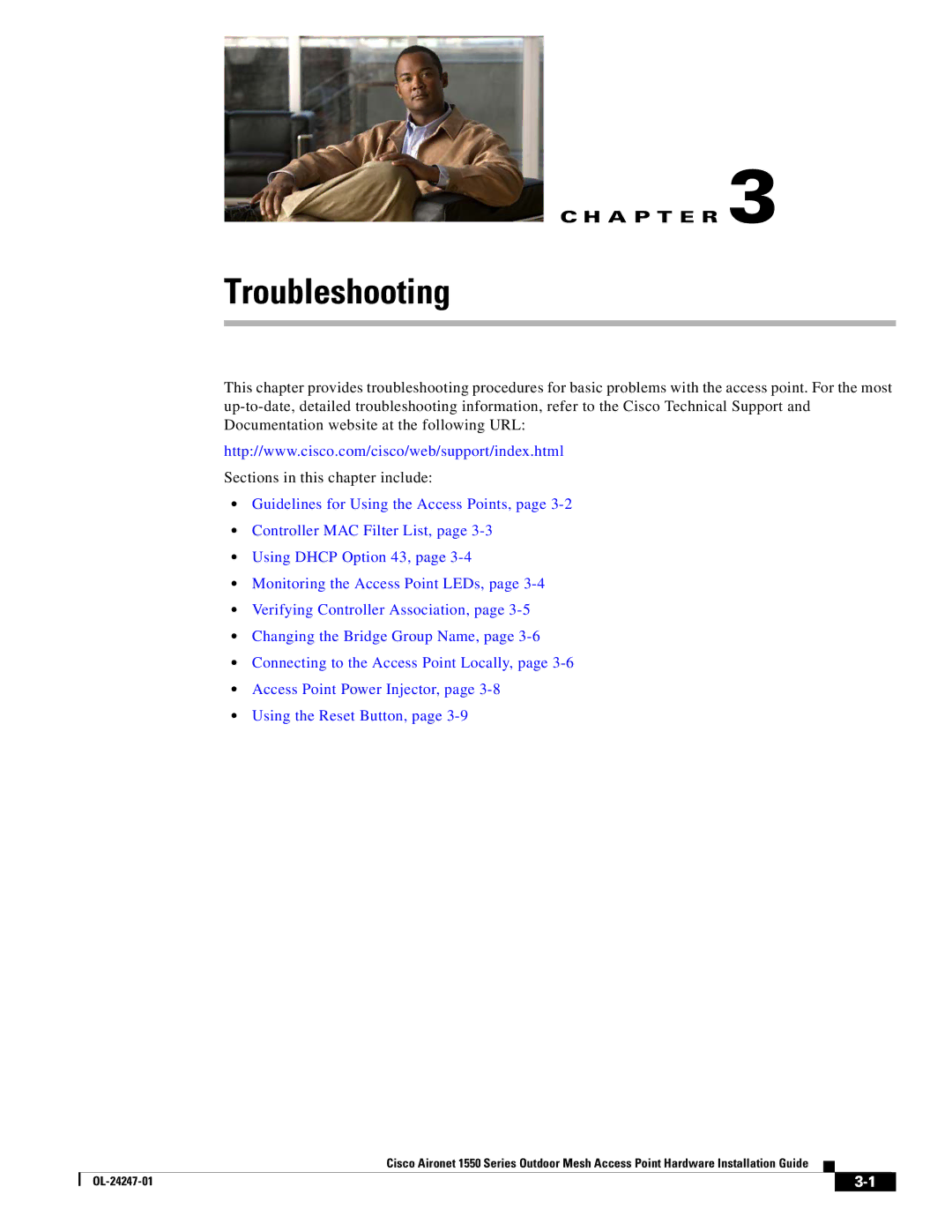C H A P T E R 3
Troubleshooting
This chapter provides troubleshooting procedures for basic problems with the access point. For the most
http://www.cisco.com/cisco/web/support/index.html
Sections in this chapter include:
•Guidelines for Using the Access Points, page
•Controller MAC Filter List, page
•Using DHCP Option 43, page
•Monitoring the Access Point LEDs, page
•Verifying Controller Association, page
•Changing the Bridge Group Name, page
•Connecting to the Access Point Locally, page
•Access Point Power Injector, page
•Using the Reset Button, page
Cisco Aironet 1550 Series Outdoor Mesh Access Point Hardware Installation Guide
|
| ||
|
|