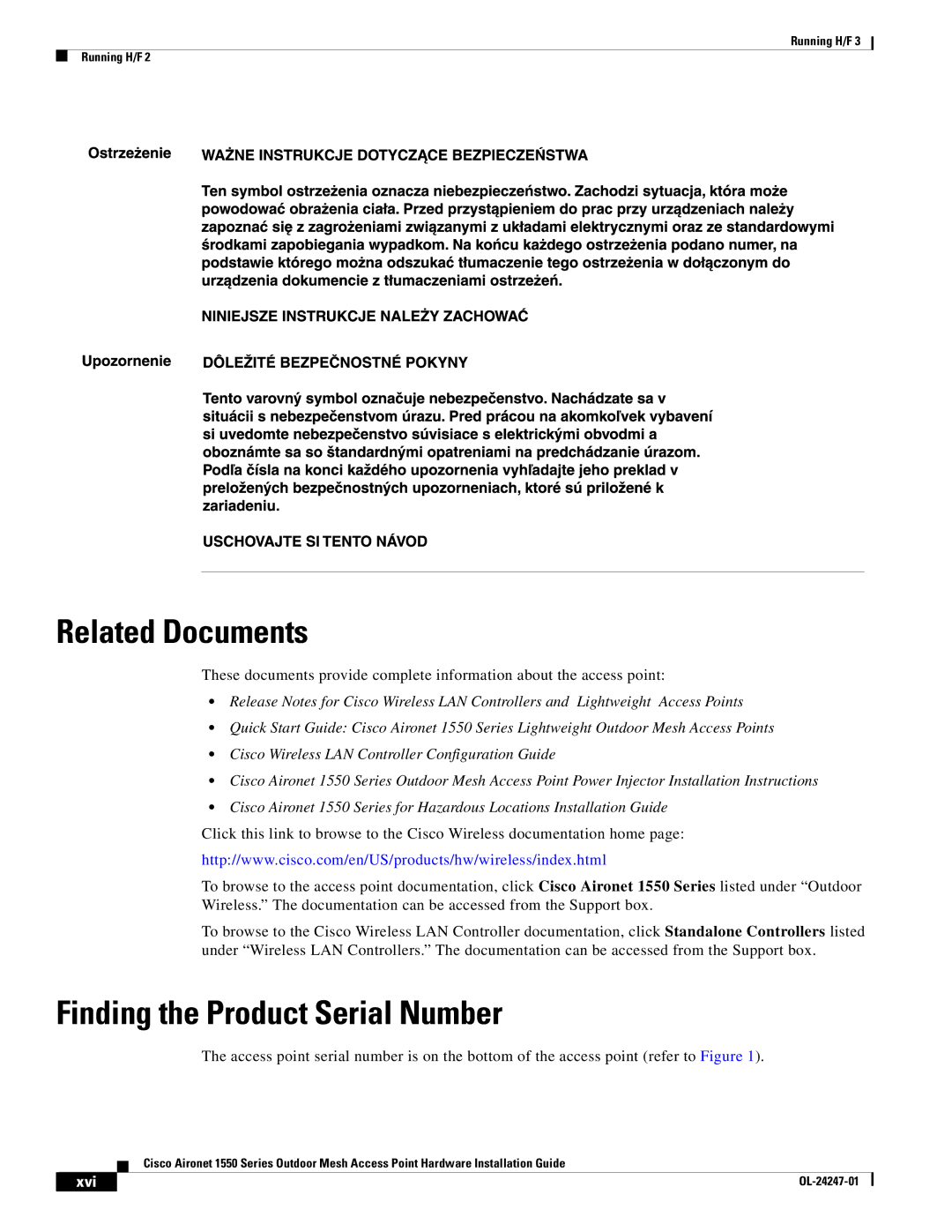Running H/F 3
Running H/F 2
Related Documents
These documents provide complete information about the access point:
•Release Notes for Cisco Wireless LAN Controllers and Lightweight Access Points
•Quick Start Guide: Cisco Aironet 1550 Series Lightweight Outdoor Mesh Access Points
•Cisco Wireless LAN Controller Configuration Guide
•Cisco Aironet 1550 Series Outdoor Mesh Access Point Power Injector Installation Instructions
•Cisco Aironet 1550 Series for Hazardous Locations Installation Guide
Click this link to browse to the Cisco Wireless documentation home page:
http://www.cisco.com/en/US/products/hw/wireless/index.html
To browse to the access point documentation, click Cisco Aironet 1550 Series listed under “Outdoor Wireless.” The documentation can be accessed from the Support box.
To browse to the Cisco Wireless LAN Controller documentation, click Standalone Controllers listed under “Wireless LAN Controllers.” The documentation can be accessed from the Support box.
Finding the Product Serial Number
The access point serial number is on the bottom of the access point (refer to Figure 1).
Cisco Aironet 1550 Series Outdoor Mesh Access Point Hardware Installation Guide
| xvi |
| |
|
|