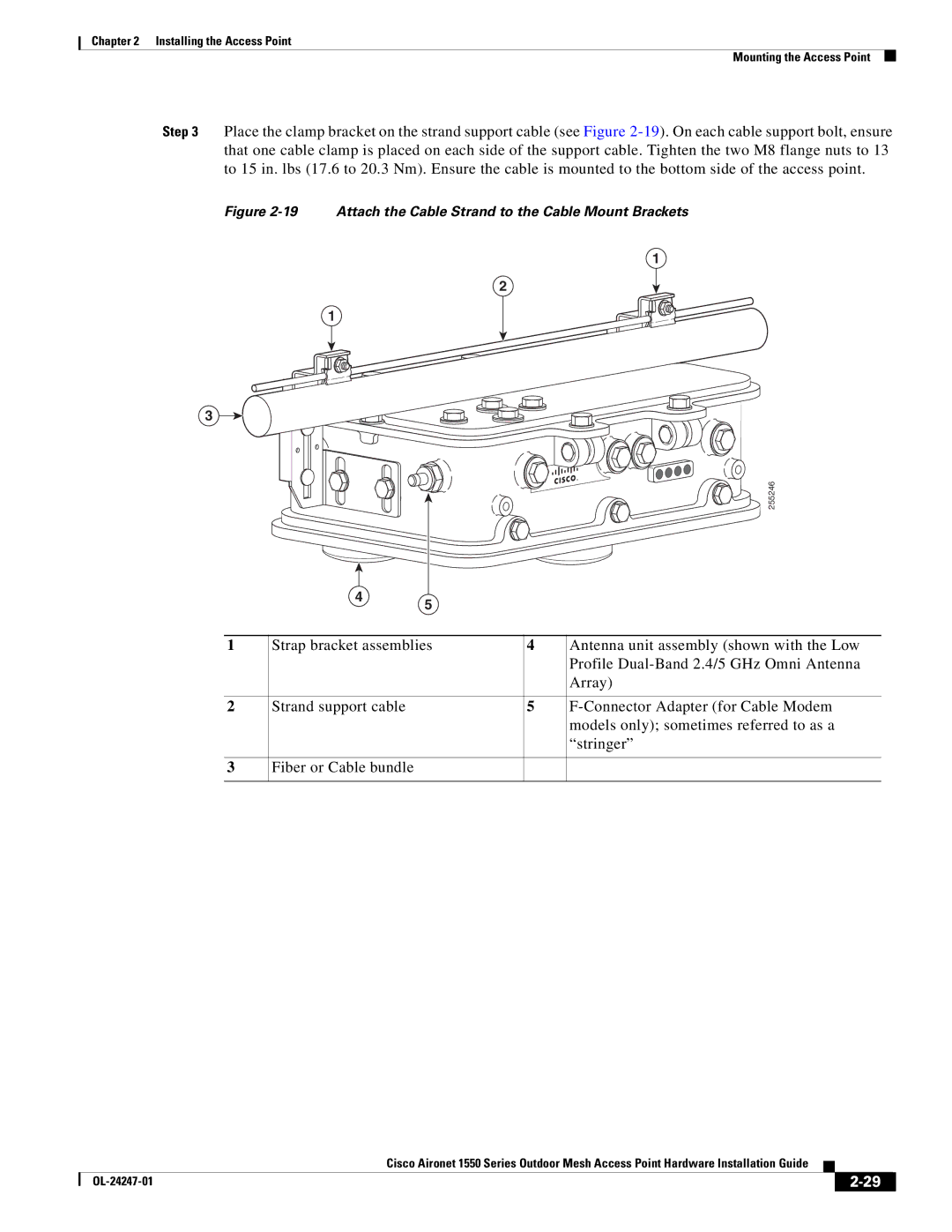Chapter 2 Installing the Access Point
Mounting the Access Point
Step 3 Place the clamp bracket on the strand support cable (see Figure
Figure 2-19 Attach the Cable Strand to the Cable Mount Brackets
1
2
1
3
255246
| 4 | 5 |
|
|
|
|
|
| |
|
|
|
| |
1 | Strap bracket assemblies | 4 | Antenna unit assembly (shown with the Low | |
|
|
|
| Profile |
|
|
|
| Array) |
|
|
|
|
|
2 | Strand support cable |
| 5 | |
|
|
|
| models only); sometimes referred to as a |
|
|
|
| “stringer” |
|
|
|
|
|
3 | Fiber or Cable bundle |
|
|
|
|
|
|
|
|
|
| Cisco Aironet 1550 Series Outdoor Mesh Access Point Hardware Installation Guide |
|
| |
|
|
| |||
|
|
|
| ||
|
|
|
| ||