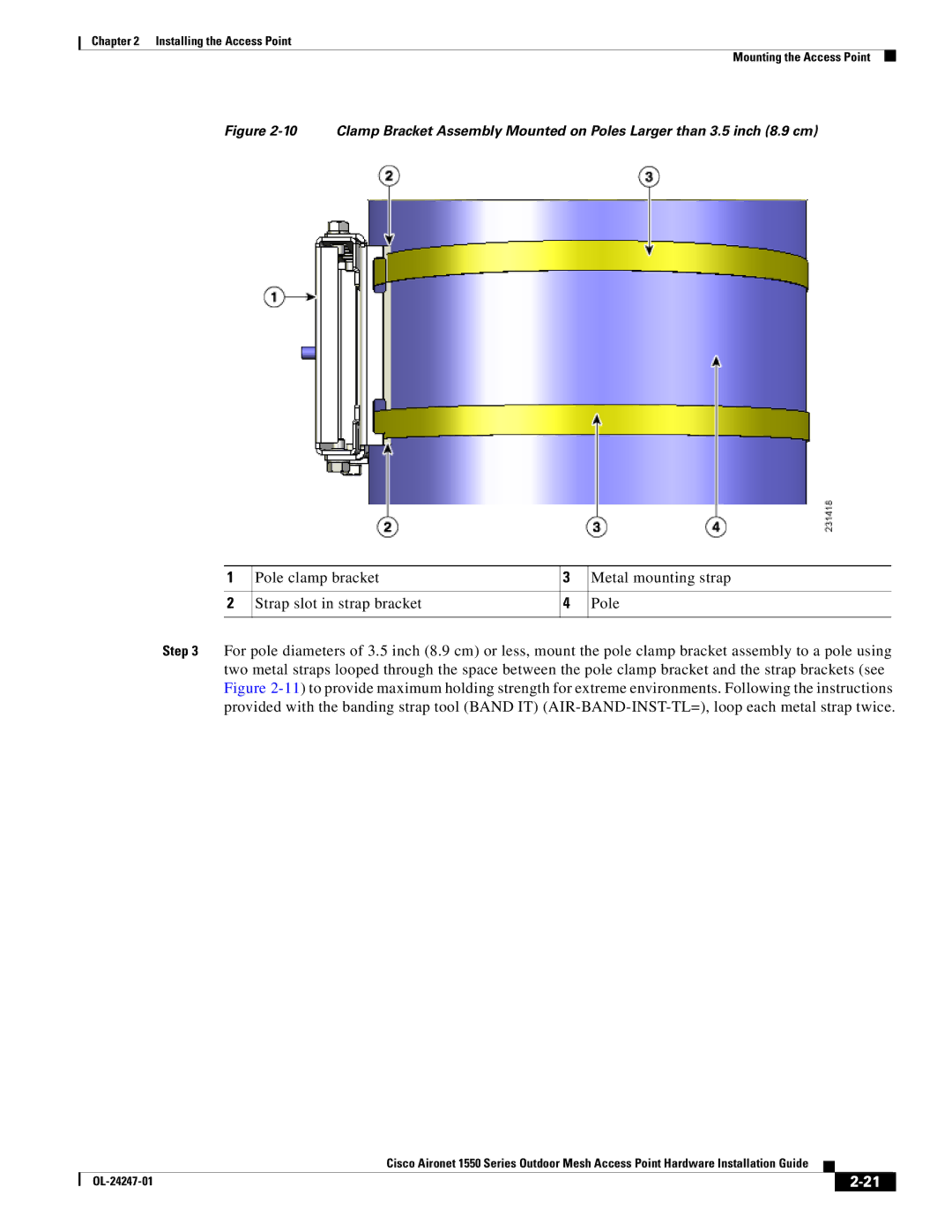Chapter 2 Installing the Access Point
Mounting the Access Point
Figure 2-10 Clamp Bracket Assembly Mounted on Poles Larger than 3.5 inch (8.9 cm)
1 | Pole clamp bracket | 3 | Metal mounting strap |
|
|
|
|
2 | Strap slot in strap bracket | 4 | Pole |
|
|
|
|
Step 3 For pole diameters of 3.5 inch (8.9 cm) or less, mount the pole clamp bracket assembly to a pole using two metal straps looped through the space between the pole clamp bracket and the strap brackets (see Figure
|
| Cisco Aironet 1550 Series Outdoor Mesh Access Point Hardware Installation Guide |
|
| |
|
|
| |||
|
|
|
| ||
|
|
|
| ||