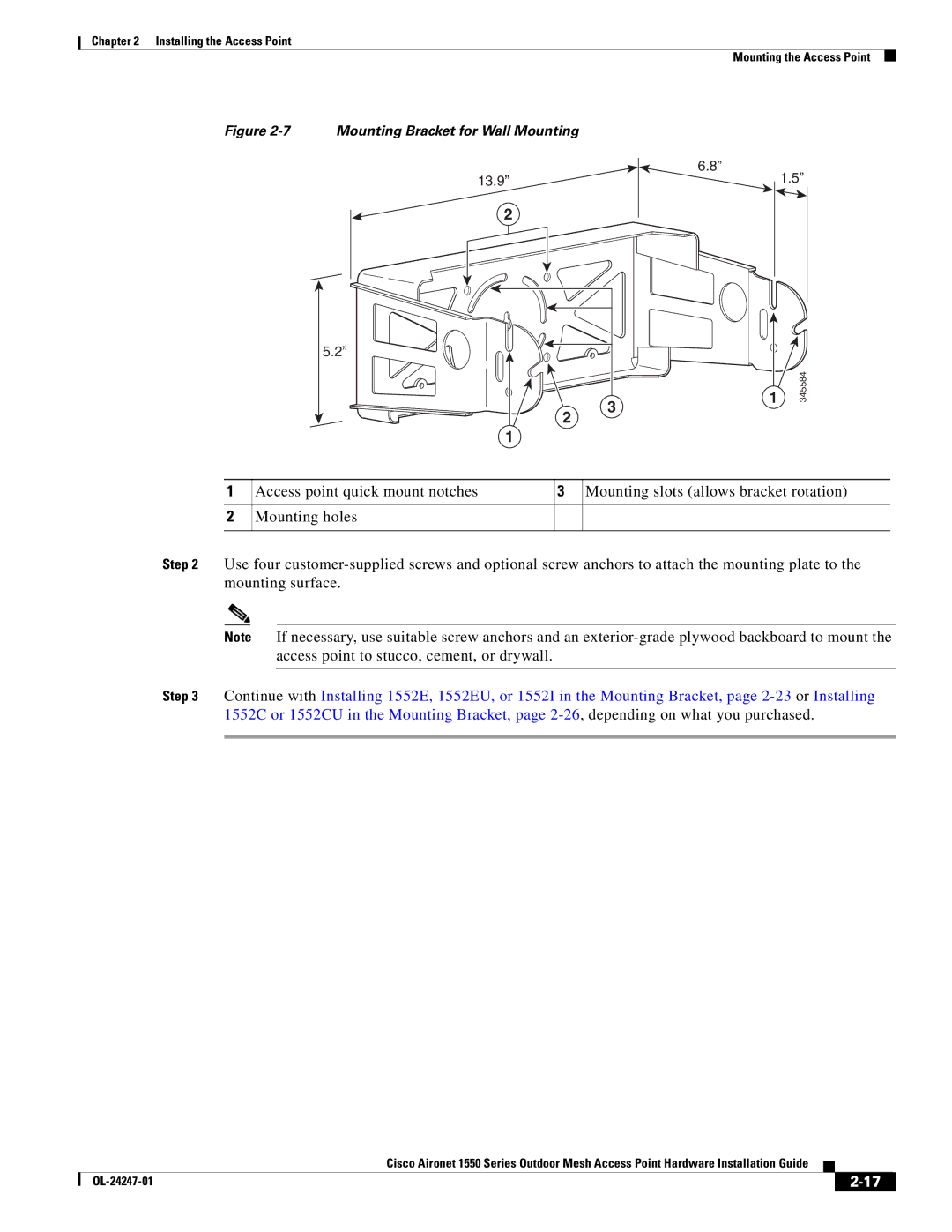Chapter 2 Installing the Access Point
Mounting the Access Point
Figure 2-7 Mounting Bracket for Wall Mounting
13.9”
6.8”
1.5”
2
5.2” |
|
|
3 | 1 | 345584 |
|
| |
2 |
|
|
1 |
|
|
1
2
Access point quick mount notches | 3 Mounting slots (allows bracket rotation) |
Mounting holes
Step 2 Use four
Note If necessary, use suitable screw anchors and an
Step 3 Continue with Installing 1552E, 1552EU, or 1552I in the Mounting Bracket, page
1552C or 1552CU in the Mounting Bracket, page
|
| Cisco Aironet 1550 Series Outdoor Mesh Access Point Hardware Installation Guide |
|
| |
|
|
| |||
|
|
|
| ||
|
|
|
| ||