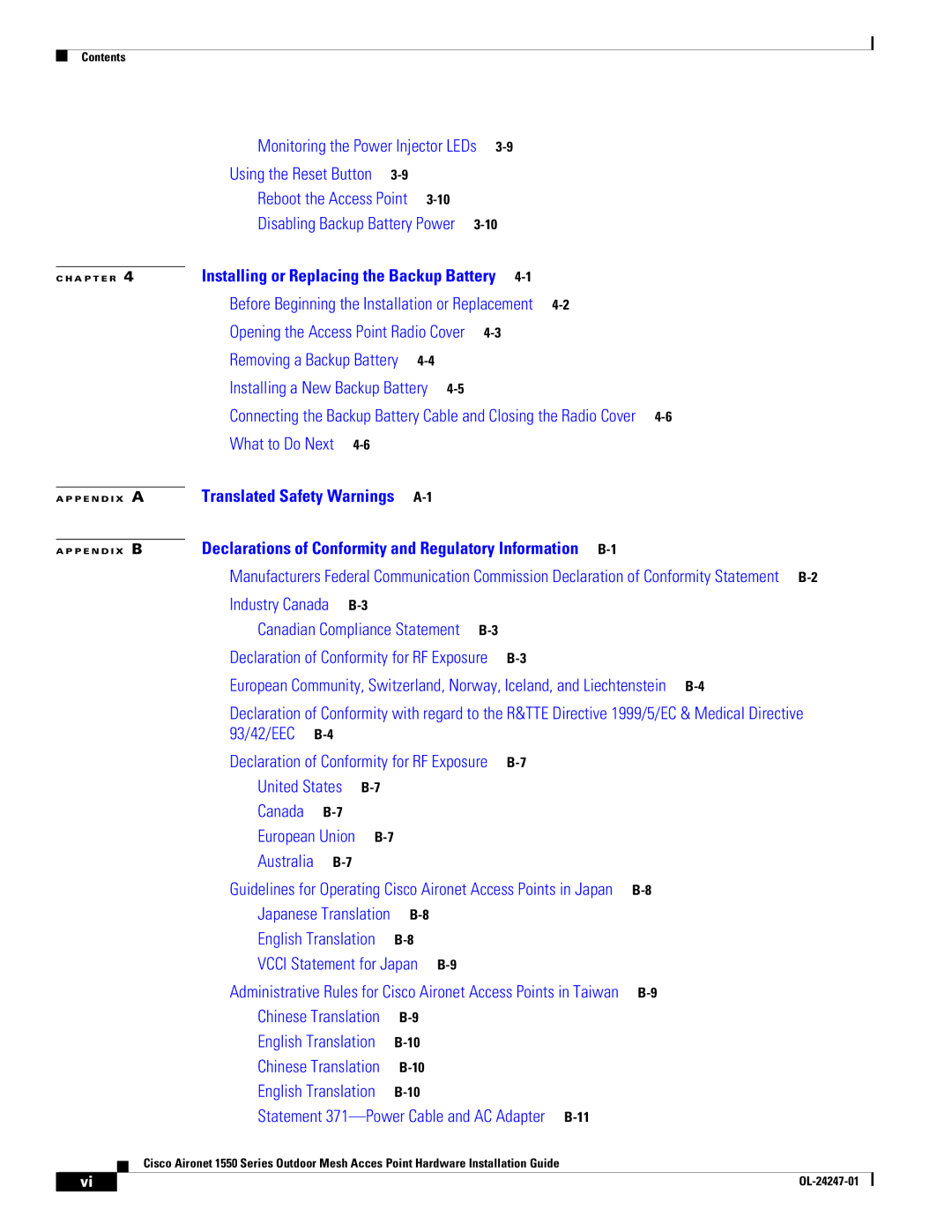Contents
|
| Monitoring the Power Injector LEDs |
| ||||||||
|
| Using the Reset Button |
|
|
|
|
| ||||
|
| Reboot the Access Point |
|
|
| ||||||
|
| Disabling Backup Battery Power |
| ||||||||
|
| Installing or Replacing the Backup Battery |
|
| |||||||
C H A P T E R | 4 |
| |||||||||
|
| Before Beginning the Installation or Replacement |
| ||||||||
|
| Opening the Access Point Radio Cover |
| ||||||||
|
| Removing a Backup Battery |
|
|
|
| |||||
|
| Installing a New Backup Battery |
|
|
| ||||||
|
| Connecting the Backup Battery Cable and Closing the Radio Cover | |||||||||
|
| What to Do Next |
|
|
|
|
|
|
| ||
|
| Translated Safety Warnings |
|
|
|
|
|
| |||
A P P E N D I X | A |
|
|
|
|
| |||||
|
| Declarations of Conformity and Regulatory Information |
| ||||||||
A P P E N D I X | B |
| |||||||||
|
| Manufacturers Federal Communication Commission Declaration of Conformity Statement | |||||||||
|
| Industry Canada |
|
|
|
|
|
|
| ||
|
| Canadian Compliance Statement |
| ||||||||
|
| Declaration of Conformity for RF Exposure |
| ||||||||
|
| European Community, Switzerland, Norway, Iceland, and Liechtenstein | |||||||||
|
| Declaration of Conformity with regard to the R&TTE Directive 1999/5/EC & Medical Directive | |||||||||
|
| 93/42/EEC |
|
|
|
|
|
|
|
| |
|
| Declaration of Conformity for RF Exposure |
| ||||||||
|
| United States |
|
|
|
|
|
| |||
|
| Canada |
|
|
|
|
|
|
|
| |
|
| European Union |
|
|
|
|
|
| |||
|
| Australia |
|
|
|
|
|
|
| ||
|
| Guidelines for Operating Cisco Aironet Access Points in Japan | |||||||||
|
| Japanese Translation |
|
|
|
|
| ||||
|
| English Translation |
|
|
|
| |||||
|
| VCCI Statement for Japan |
|
|
| ||||||
|
| Administrative Rules for Cisco Aironet Access Points in Taiwan | |||||||||
|
| Chinese Translation |
|
|
|
| |||||
|
| English Translation |
|
|
|
| |||||
|
| Chinese Translation |
|
|
|
| |||||
|
| English Translation |
|
|
|
| |||||
|
|
| Statement | ||
|
|
| Cisco Aironet 1550 Series Outdoor Mesh Acces Point Hardware Installation Guide |
|
|
|
|
|
|
| |
|
|
|
|
|
|
| vi |
|
|
| |
|
|
|
| ||