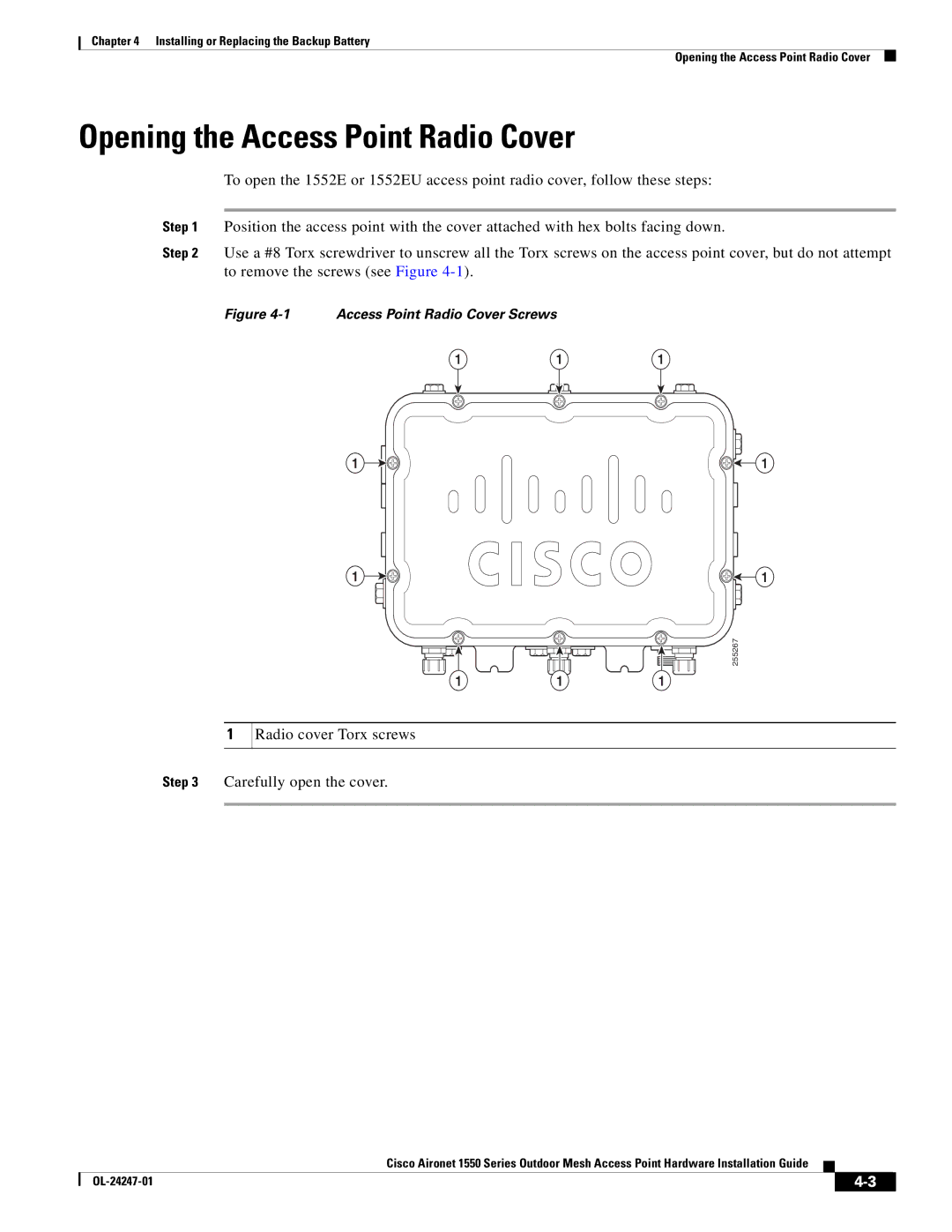Chapter 4 Installing or Replacing the Backup Battery
Opening the Access Point Radio Cover
Opening the Access Point Radio Cover
To open the 1552E or 1552EU access point radio cover, follow these steps:
Step 1 Position the access point with the cover attached with hex bolts facing down.
Step 2 Use a #8 Torx screwdriver to unscrew all the Torx screws on the access point cover, but do not attempt to remove the screws (see Figure
Figure 4-1 Access Point Radio Cover Screws
111
1
1 ![]()
![]()
![]()
1
![]()
![]()
![]() 1
1
![]()
![]()
![]() 1
1
| 255267 |
1 | 1 |
1
Radio cover Torx screws
Step 3 Carefully open the cover.
Cisco Aironet 1550 Series Outdoor Mesh Access Point Hardware Installation Guide
|
| ||
|
|