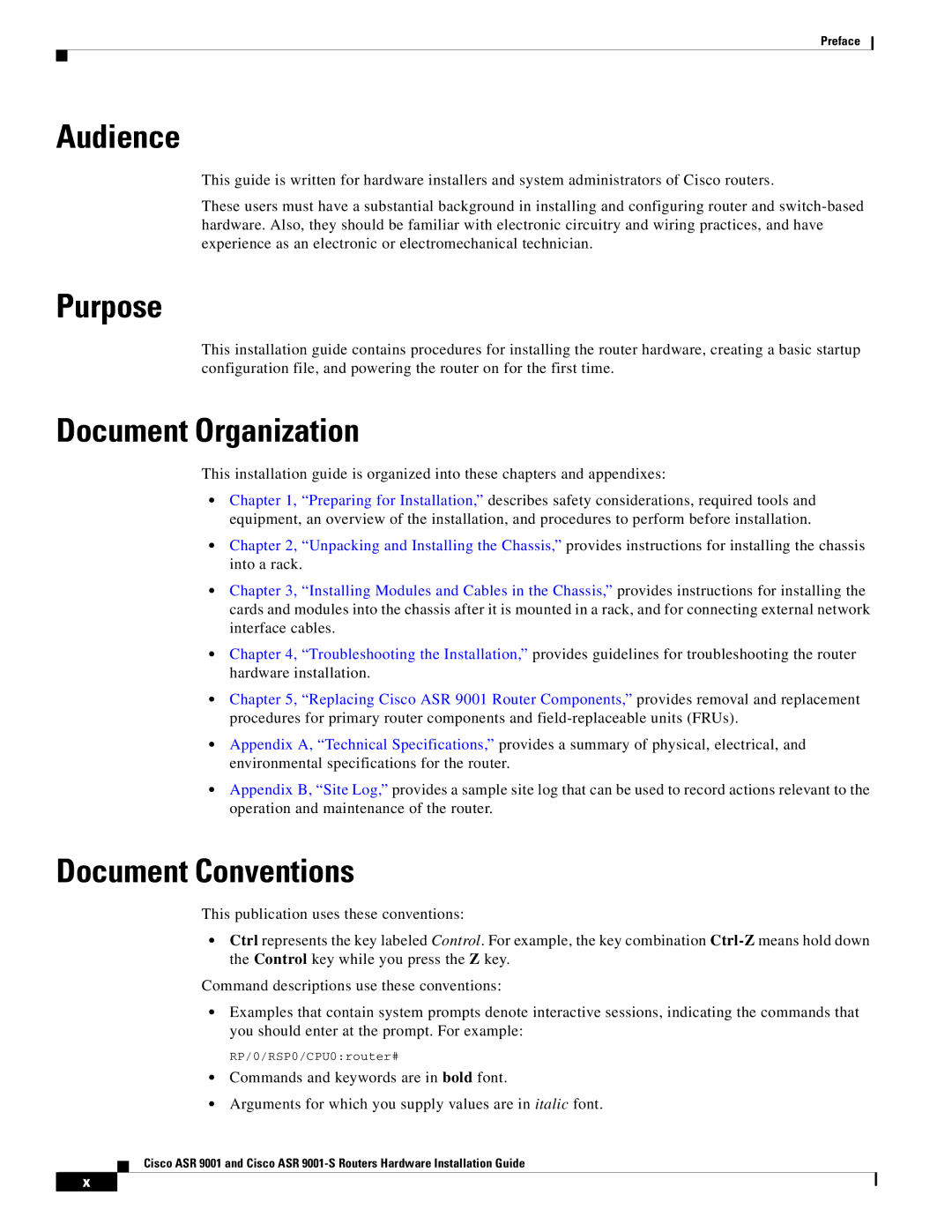Preface
Audience
This guide is written for hardware installers and system administrators of Cisco routers.
These users must have a substantial background in installing and configuring router and
Purpose
This installation guide contains procedures for installing the router hardware, creating a basic startup configuration file, and powering the router on for the first time.
Document Organization
This installation guide is organized into these chapters and appendixes:
•Chapter 1, “Preparing for Installation,” describes safety considerations, required tools and equipment, an overview of the installation, and procedures to perform before installation.
•Chapter 2, “Unpacking and Installing the Chassis,” provides instructions for installing the chassis into a rack.
•Chapter 3, “Installing Modules and Cables in the Chassis,” provides instructions for installing the cards and modules into the chassis after it is mounted in a rack, and for connecting external network interface cables.
•Chapter 4, “Troubleshooting the Installation,” provides guidelines for troubleshooting the router hardware installation.
•Chapter 5, “Replacing Cisco ASR 9001 Router Components,” provides removal and replacement procedures for primary router components and
•Appendix A, “Technical Specifications,” provides a summary of physical, electrical, and environmental specifications for the router.
•Appendix B, “Site Log,” provides a sample site log that can be used to record actions relevant to the operation and maintenance of the router.
Document Conventions
This publication uses these conventions:
•Ctrl represents the key labeled Control. For example, the key combination
Command descriptions use these conventions:
•Examples that contain system prompts denote interactive sessions, indicating the commands that you should enter at the prompt. For example:
RP/0/RSP0/CPU0:router#
•Commands and keywords are in bold font.
•Arguments for which you supply values are in italic font.
Cisco ASR 9001 and Cisco ASR
x