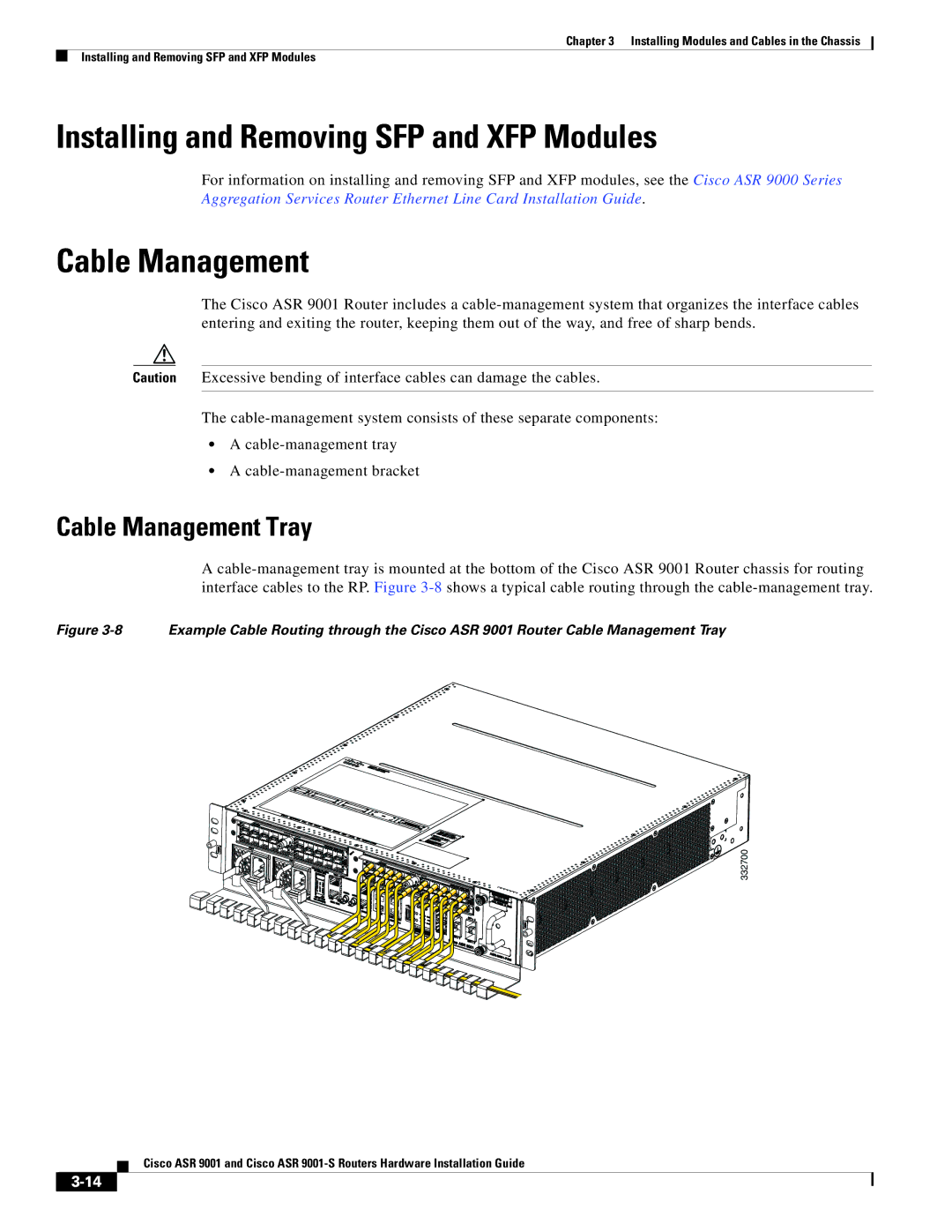Chapter 3 Installing Modules and Cables in the Chassis
Installing and Removing SFP and XFP Modules
Installing and Removing SFP and XFP Modules
For information on installing and removing SFP and XFP modules, see the Cisco ASR 9000 Series Aggregation Services Router Ethernet Line Card Installation Guide.
Cable Management
The Cisco ASR 9001 Router includes a
Caution Excessive bending of interface cables can damage the cables.
The
•A
•A
Cable Management Tray
A
Figure 3-8 Example Cable Routing through the Cisco ASR 9001 Router Cable Management Tray
332700
Cisco ASR 9001 and Cisco ASR