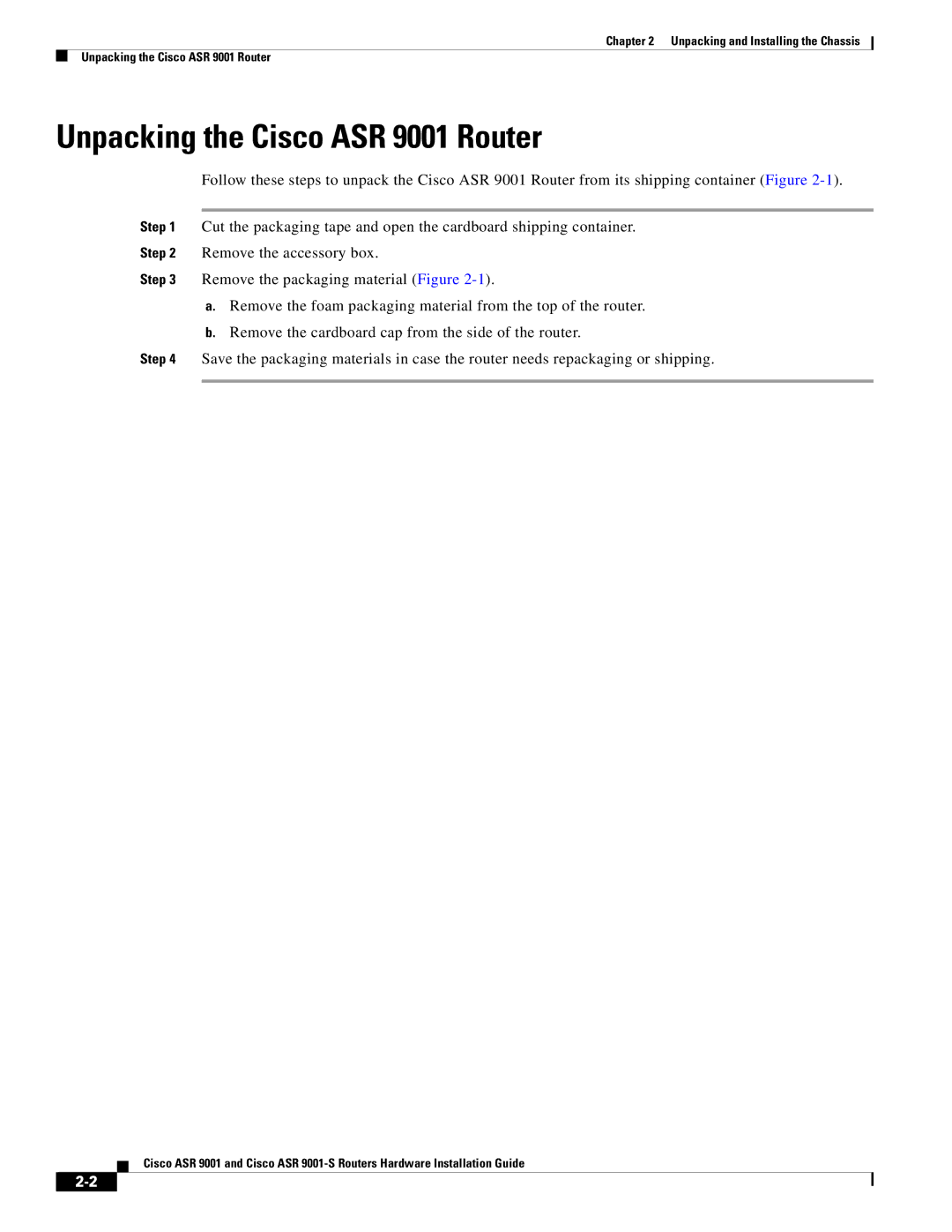Chapter 2 Unpacking and Installing the Chassis
Unpacking the Cisco ASR 9001 Router
Unpacking the Cisco ASR 9001 Router
Follow these steps to unpack the Cisco ASR 9001 Router from its shipping container (Figure
Step 1 Cut the packaging tape and open the cardboard shipping container.
Step 2 Remove the accessory box.
Step 3 Remove the packaging material (Figure
a.Remove the foam packaging material from the top of the router.
b.Remove the cardboard cap from the side of the router.
Step 4 Save the packaging materials in case the router needs repackaging or shipping.
Cisco ASR 9001 and Cisco ASR