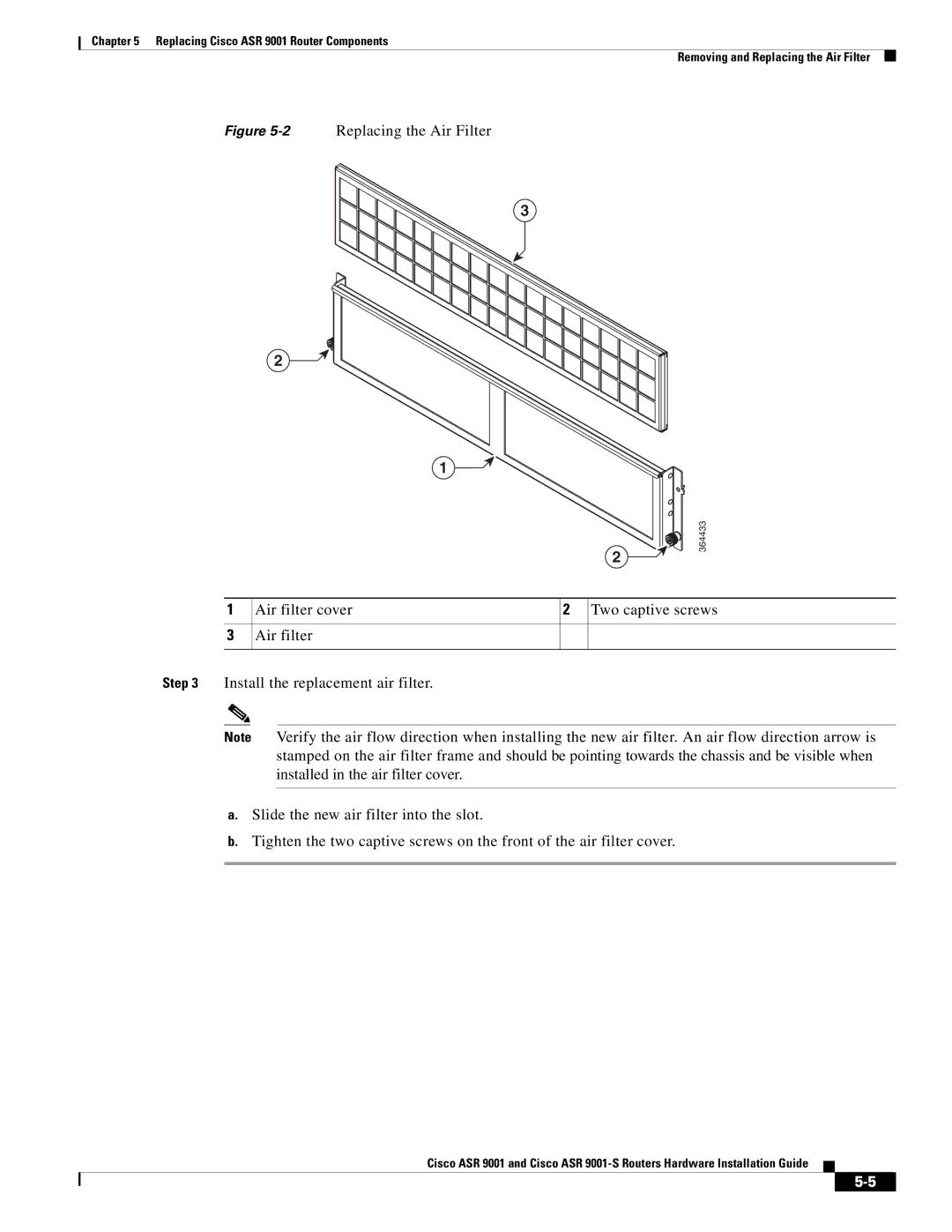Chapter 5 Replacing Cisco ASR 9001 Router Components
Removing and Replacing the Air Filter
Figure 5-2 Replacing the Air Filter
3
2 ![]()
![]()
1 ![]()
2 ![]()
364433
1
3
Air filter cover | 2 Two captive screws |
Air filter
Step 3 Install the replacement air filter.
Note Verify the air flow direction when installing the new air filter. An air flow direction arrow is stamped on the air filter frame and should be pointing towards the chassis and be visible when installed in the air filter cover.
a.Slide the new air filter into the slot.
b.Tighten the two captive screws on the front of the air filter cover.
Cisco ASR 9001 and Cisco ASR