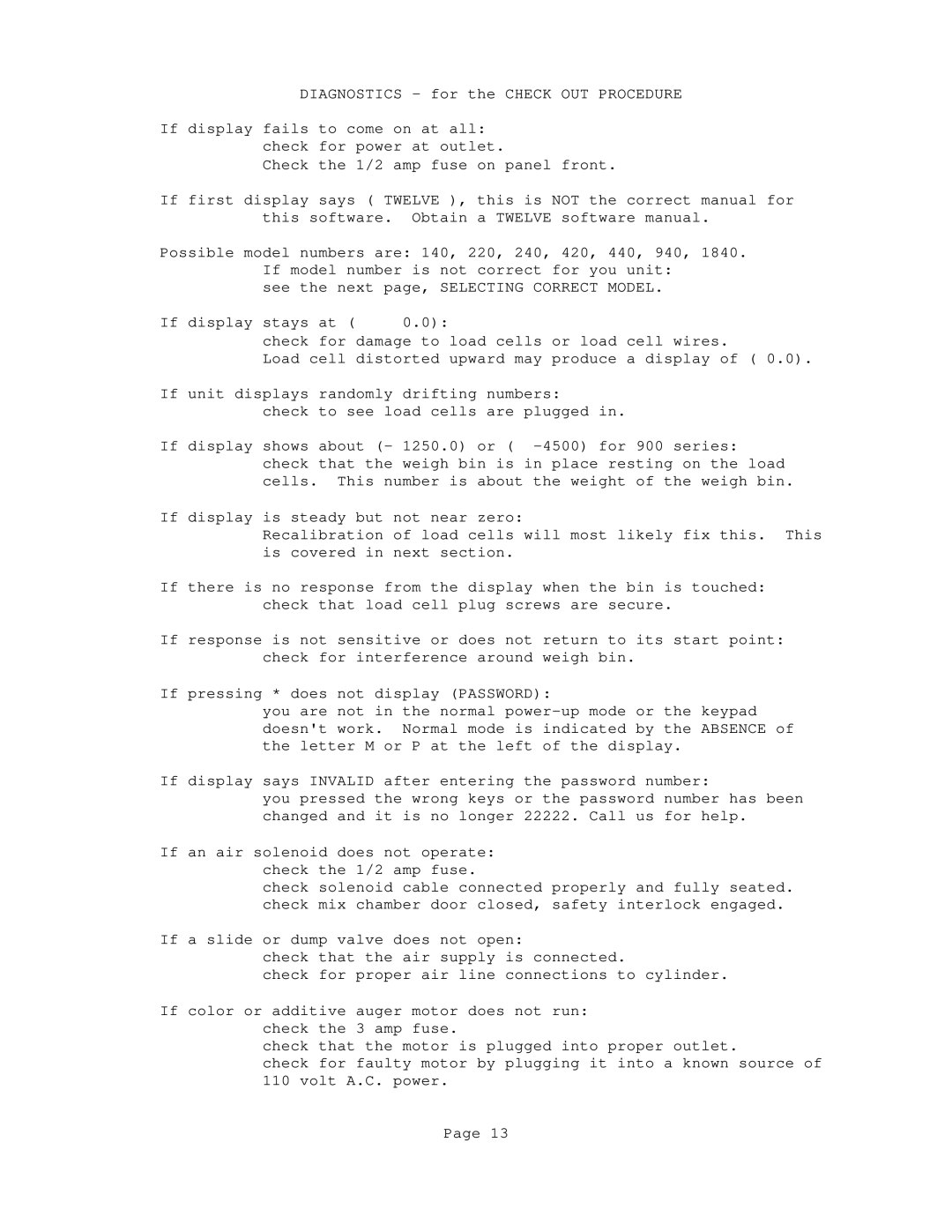DIAGNOSTICS - for the CHECK OUT PROCEDURE
If display fails to come on at all: check for power at outlet.
Check the 1/2 amp fuse on panel front.
If first display says ( TWELVE ), this is NOT the correct manual for this software. Obtain a TWELVE software manual.
Possible model numbers are: 140, 220, 240, 420, 440, 940, 1840. If model number is not correct for you unit:
see the next page, SELECTING CORRECT MODEL.
If display stays | at ( | 0.0): |
|
check | for damage to load cells or load cell wires. | ||
Load cell distorted upward may produce a display of ( 0.0). | |||
If unit displays | randomly | drifting numbers: | |
check | to see load cells are | plugged in. | |
If display shows | about (- | 1250.0) or ( | |
check | that the | weigh bin is | in place resting on the load |
cells. This number is about the weight of the weigh bin. | |||
If display is steady but not near zero: |
| ||
Recalibration of load cells | will most likely fix this. This | ||
is covered in next section. |
| ||
If there is no response from the display when the bin is touched: check that load cell plug screws are secure.
If response is not sensitive or does not return to its start point: check for interference around weigh bin.
If pressing * does not display (PASSWORD):
you are not in the normal
If display says INVALID after entering the password number:
you pressed the wrong keys or the password number has been changed and it is no longer 22222. Call us for help.
If an air solenoid does not operate: check the 1/2 amp fuse.
check solenoid cable connected properly and fully seated. check mix chamber door closed, safety interlock engaged.
If a slide or dump valve does not open:
check that the air supply is connected.
check for proper air line connections to cylinder.
If color or additive auger motor does not run: check the 3 amp fuse.
check that the motor is plugged into proper outlet.
check for faulty motor by plugging it into a known source of 110 volt A.C. power.
Page 13