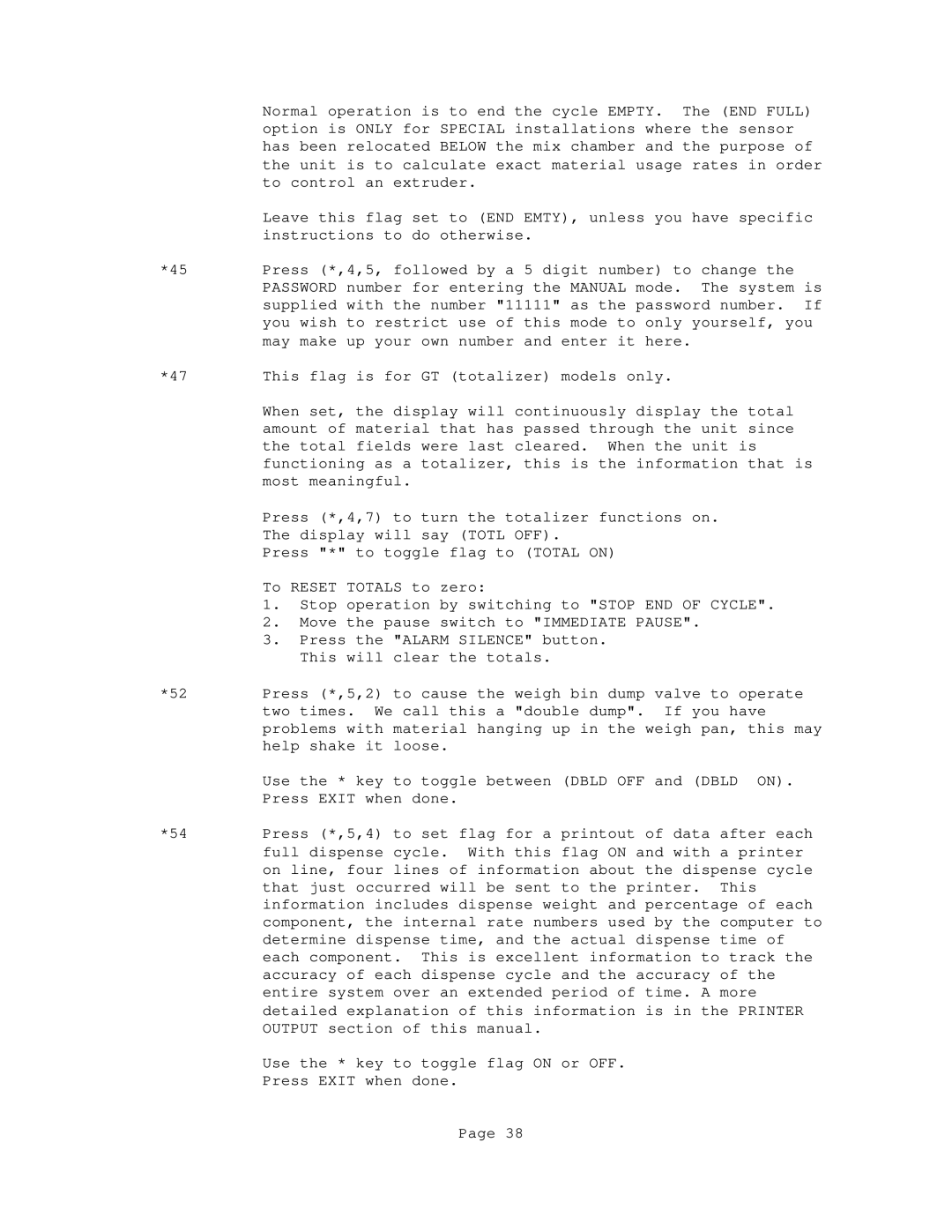Normal operation is to end the cycle EMPTY. The (END FULL) option is ONLY for SPECIAL installations where the sensor has been relocated BELOW the mix chamber and the purpose of the unit is to calculate exact material usage rates in order to control an extruder.
Leave this flag set to (END EMTY), unless you have specific instructions to do otherwise.
*45 Press (*,4,5, followed by a 5 digit number) to change the PASSWORD number for entering the MANUAL mode. The system is supplied with the number "11111" as the password number. If you wish to restrict use of this mode to only yourself, you may make up your own number and enter it here.
*47 This flag is for GT (totalizer) models only.
When set, the display will continuously display the total amount of material that has passed through the unit since the total fields were last cleared. When the unit is functioning as a totalizer, this is the information that is most meaningful.
Press (*,4,7) to turn the totalizer functions on.
The display will say (TOTL OFF).
Press "*" to toggle flag to (TOTAL ON)
To RESET TOTALS to zero:
1.Stop operation by switching to "STOP END OF CYCLE".
2.Move the pause switch to "IMMEDIATE PAUSE".
3.Press the "ALARM SILENCE" button. This will clear the totals.
*52 Press (*,5,2) to cause the weigh bin dump valve to operate two times. We call this a "double dump". If you have problems with material hanging up in the weigh pan, this may help shake it loose.
Use the * key to toggle between (DBLD OFF and (DBLD ON). Press EXIT when done.
*54 Press (*,5,4) to set flag for a printout of data after each full dispense cycle. With this flag ON and with a printer on line, four lines of information about the dispense cycle that just occurred will be sent to the printer. This information includes dispense weight and percentage of each component, the internal rate numbers used by the computer to determine dispense time, and the actual dispense time of each component. This is excellent information to track the accuracy of each dispense cycle and the accuracy of the entire system over an extended period of time. A more detailed explanation of this information is in the PRINTER OUTPUT section of this manual.
Use the * key to toggle flag ON or OFF.
Press EXIT when done.
Page 38