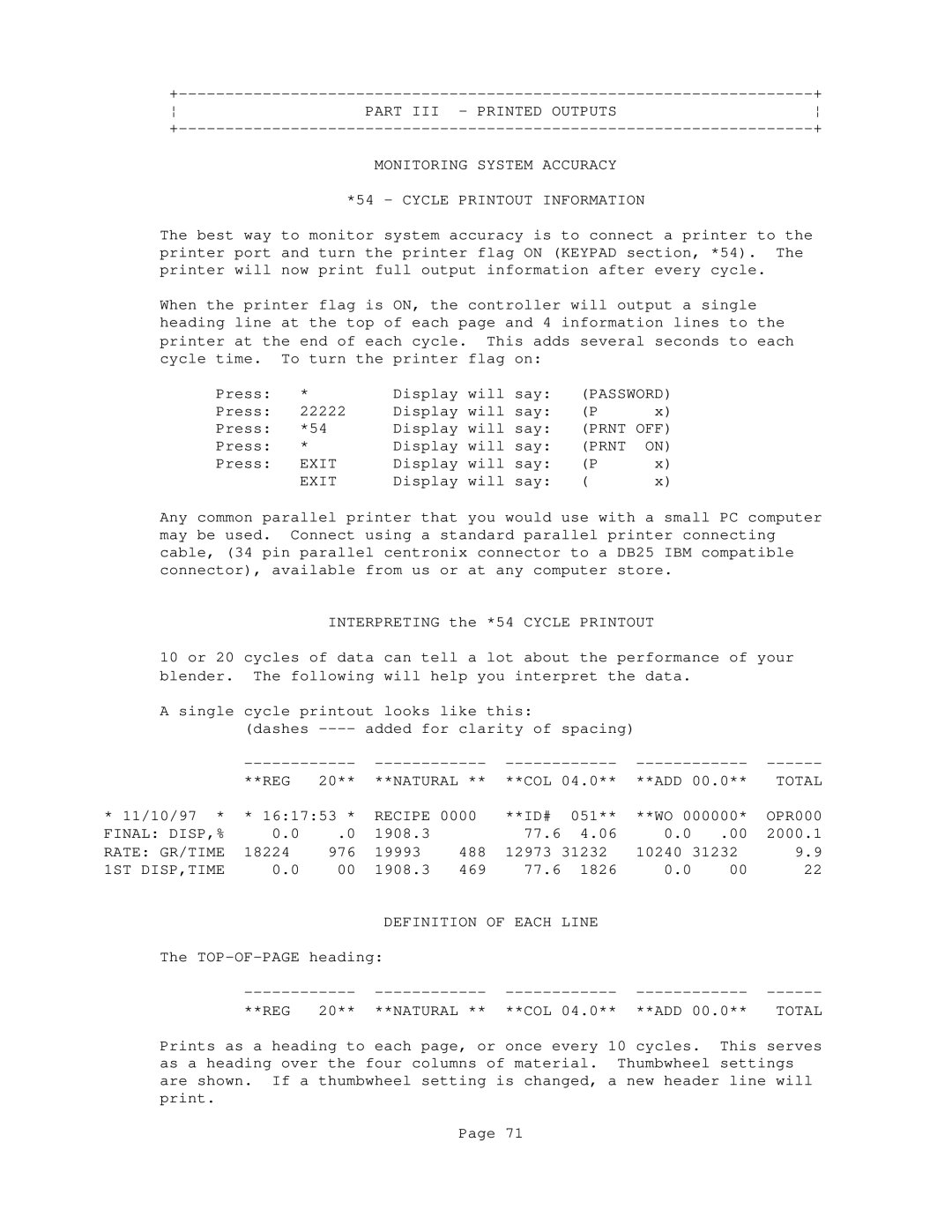+ | + | ||
¦ | PART III - | PRINTED OUTPUTS | ¦ |
+ | + | ||
| MONITORING | SYSTEM ACCURACY |
|
*54 - CYCLE PRINTOUT INFORMATION
The best way to monitor system accuracy is to connect a printer to the printer port and turn the printer flag ON (KEYPAD section, *54). The printer will now print full output information after every cycle.
When the printer flag is ON, the controller will output a single heading line at the top of each page and 4 information lines to the printer at the end of each cycle. This adds several seconds to each cycle time. To turn the printer flag on:
Press: | * | Display will say: | (PASSWORD) | |
Press: | 22222 | Display will say: | (P | x) |
Press: | *54 | Display will say: | (PRNT OFF) | |
Press: | * | Display will say: | (PRNT | ON) |
Press: | EXIT | Display will say: | (P | x) |
| EXIT | Display will say: | ( | x) |
Any common parallel printer that you would use with a small PC computer may be used. Connect using a standard parallel printer connecting cable, (34 pin parallel centronix connector to a DB25 IBM compatible connector), available from us or at any computer store.
INTERPRETING the *54 CYCLE PRINTOUT
10 or 20 cycles of data can tell a lot about the performance of your blender. The following will help you interpret the data.
A single | cycle printout looks like this: |
|
|
|
| ||||
| (dashes | clarity of | spacing) |
|
|
| |||
| |||||||||
| **REG | 20** | **NATURAL ** | **COL | 04.0** | **ADD 00.0** | TOTAL | ||
* 11/10/97 * | * 16:17:53 * | RECIPE 0000 | **ID# | 051** | **WO 000000* | OPR000 | |||
FINAL: DISP,% | 0.0 | .0 | 1908.3 |
| 77.6 | 4.06 | 0.0 | .00 | 2000.1 |
RATE: GR/TIME | 18224 | 976 | 19993 | 488 | 12973 | 31232 | 10240 31232 | 9.9 | |
1ST DISP,TIME | 0.0 | 00 | 1908.3 | 469 | 77.6 | 1826 | 0.0 | 00 | 22 |
DEFINITION OF EACH LINE
The
**REG 20** **NATURAL ** **COL 04.0** **ADD 00.0** TOTAL
Prints as a heading to each page, or once every 10 cycles. This serves as a heading over the four columns of material. Thumbwheel settings are shown. If a thumbwheel setting is changed, a new header line will print.
Page 71