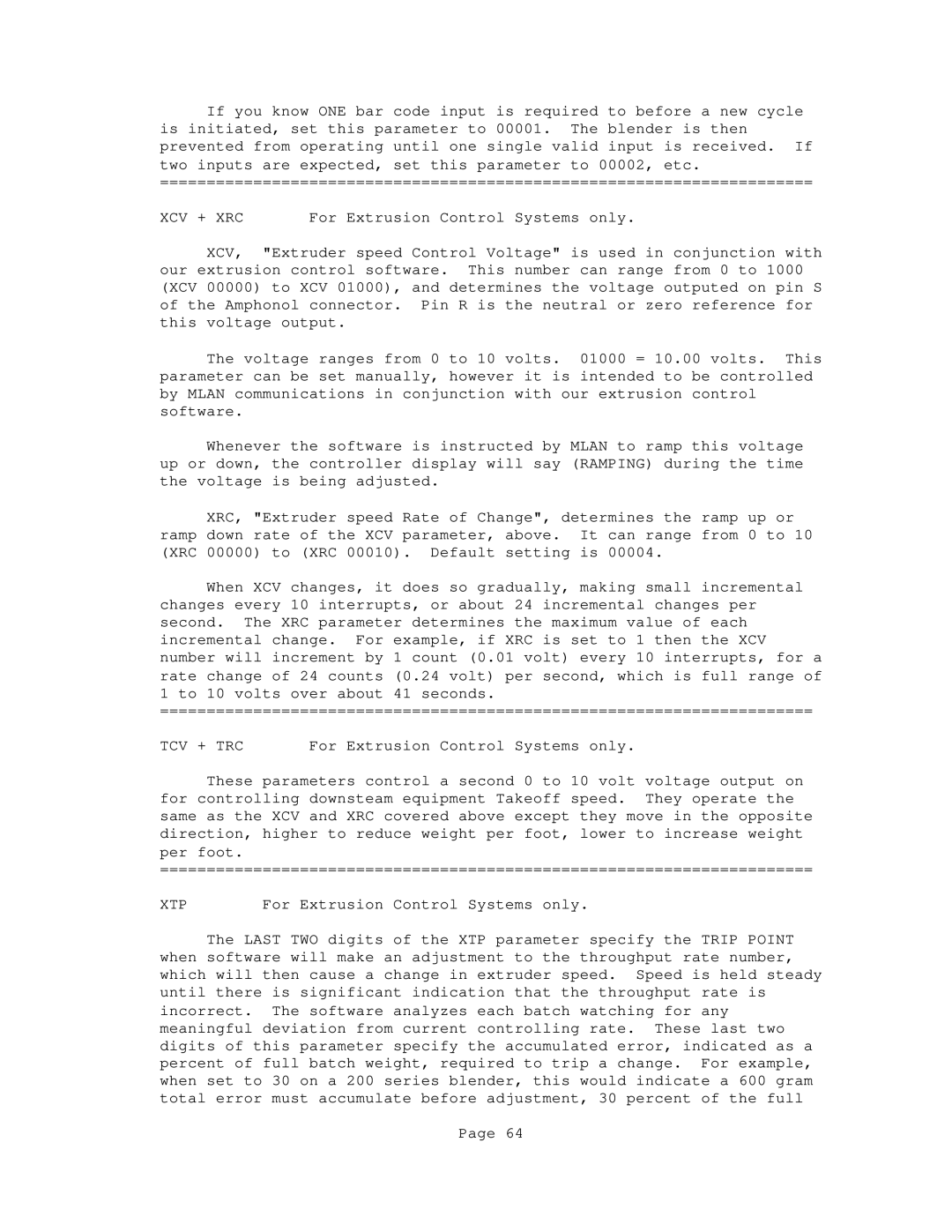If you know ONE bar code input is required to before a new cycle is initiated, set this parameter to 00001. The blender is then prevented from operating until one single valid input is received. If two inputs are expected, set this parameter to 00002, etc.
======================================================================
XCV + XRC | For Extrusion Control Systems only. |
XCV, "Extruder speed Control Voltage" is used in conjunction with our extrusion control software. This number can range from 0 to 1000 (XCV 00000) to XCV 01000), and determines the voltage outputed on pin S of the Amphonol connector. Pin R is the neutral or zero reference for this voltage output.
The voltage ranges from 0 to 10 volts. 01000 = 10.00 volts. This parameter can be set manually, however it is intended to be controlled by MLAN communications in conjunction with our extrusion control software.
Whenever the software is instructed by MLAN to ramp this voltage up or down, the controller display will say (RAMPING) during the time the voltage is being adjusted.
XRC, "Extruder speed Rate of Change", determines the ramp up or ramp down rate of the XCV parameter, above. It can range from 0 to 10 (XRC 00000) to (XRC 00010). Default setting is 00004.
When XCV changes, it does so gradually, making small incremental changes every 10 interrupts, or about 24 incremental changes per second. The XRC parameter determines the maximum value of each incremental change. For example, if XRC is set to 1 then the XCV number will increment by 1 count (0.01 volt) every 10 interrupts, for a rate change of 24 counts (0.24 volt) per second, which is full range of 1 to 10 volts over about 41 seconds.
======================================================================
TCV + TRC | For Extrusion Control Systems only. |
These parameters control a second 0 to 10 volt voltage output on for controlling downsteam equipment Takeoff speed. They operate the same as the XCV and XRC covered above except they move in the opposite direction, higher to reduce weight per foot, lower to increase weight per foot.
======================================================================
XTP | For Extrusion Control Systems only. |
The LAST TWO digits of the XTP parameter specify the TRIP POINT when software will make an adjustment to the throughput rate number, which will then cause a change in extruder speed. Speed is held steady until there is significant indication that the throughput rate is incorrect. The software analyzes each batch watching for any meaningful deviation from current controlling rate. These last two digits of this parameter specify the accumulated error, indicated as a percent of full batch weight, required to trip a change. For example, when set to 30 on a 200 series blender, this would indicate a 600 gram total error must accumulate before adjustment, 30 percent of the full
Page 64