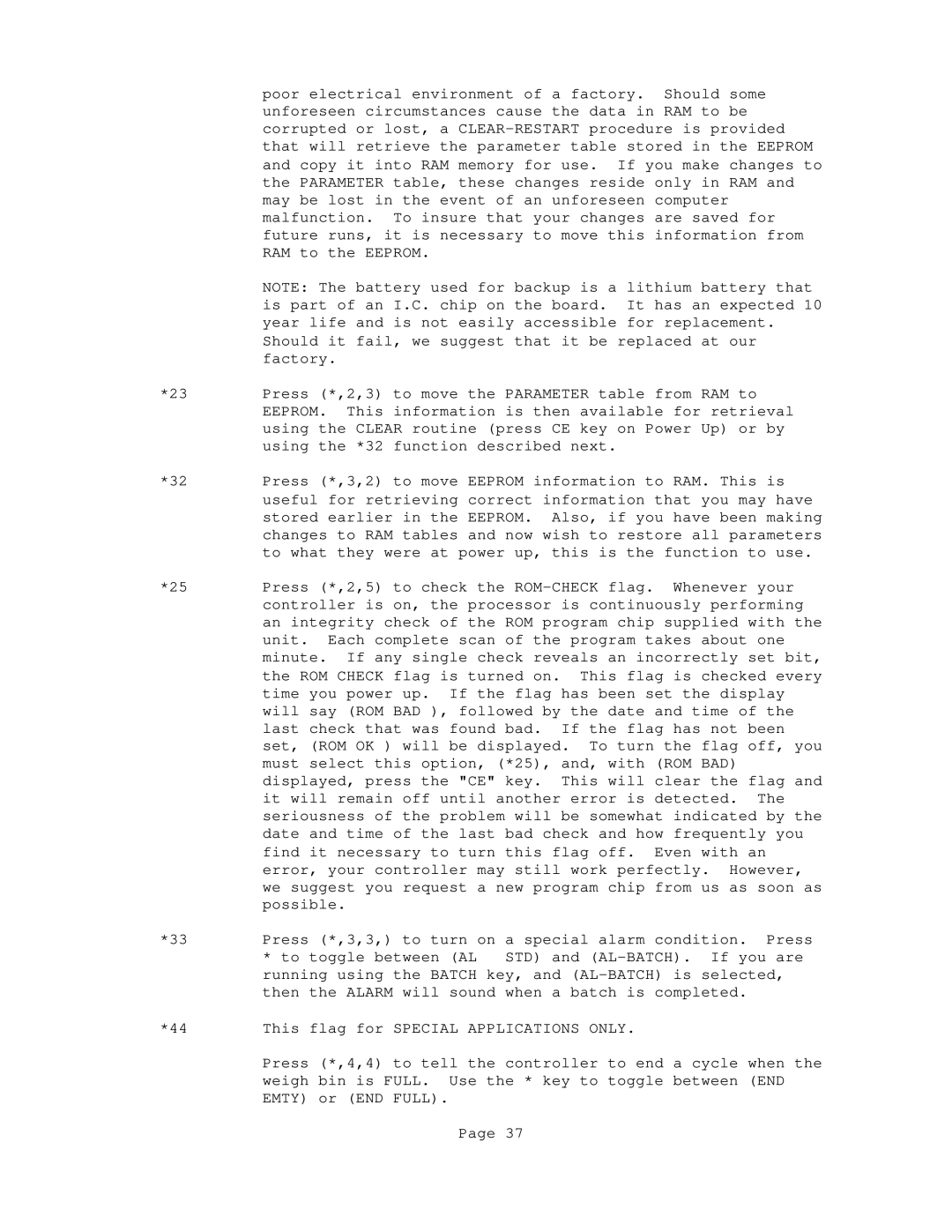poor electrical environment of a factory. Should some unforeseen circumstances cause the data in RAM to be corrupted or lost, a CLEAR-RESTART procedure is provided that will retrieve the parameter table stored in the EEPROM and copy it into RAM memory for use. If you make changes to the PARAMETER table, these changes reside only in RAM and may be lost in the event of an unforeseen computer malfunction. To insure that your changes are saved for future runs, it is necessary to move this information from RAM to the EEPROM.
NOTE: The battery used for backup is a lithium battery that is part of an I.C. chip on the board. It has an expected 10 year life and is not easily accessible for replacement. Should it fail, we suggest that it be replaced at our factory.
*23 Press (*,2,3) to move the PARAMETER table from RAM to EEPROM. This information is then available for retrieval using the CLEAR routine (press CE key on Power Up) or by using the *32 function described next.
*32 Press (*,3,2) to move EEPROM information to RAM. This is useful for retrieving correct information that you may have stored earlier in the EEPROM. Also, if you have been making changes to RAM tables and now wish to restore all parameters to what they were at power up, this is the function to use.
*25 Press (*,2,5) to check the ROM-CHECK flag. Whenever your controller is on, the processor is continuously performing an integrity check of the ROM program chip supplied with the unit. Each complete scan of the program takes about one minute. If any single check reveals an incorrectly set bit, the ROM CHECK flag is turned on. This flag is checked every time you power up. If the flag has been set the display will say (ROM BAD ), followed by the date and time of the last check that was found bad. If the flag has not been set, (ROM OK ) will be displayed. To turn the flag off, you must select this option, (*25), and, with (ROM BAD) displayed, press the "CE" key. This will clear the flag and it will remain off until another error is detected. The seriousness of the problem will be somewhat indicated by the date and time of the last bad check and how frequently you find it necessary to turn this flag off. Even with an error, your controller may still work perfectly. However, we suggest you request a new program chip from us as soon as possible.
*33 Press (*,3,3,) to turn on a special alarm condition. Press * to toggle between (AL STD) and (AL-BATCH). If you are running using the BATCH key, and (AL-BATCH) is selected, then the ALARM will sound when a batch is completed.
*44 This flag for SPECIAL APPLICATIONS ONLY.
Press (*,4,4) to tell the controller to end a cycle when the weigh bin is FULL. Use the * key to toggle between (END EMTY) or (END FULL).
Page 37