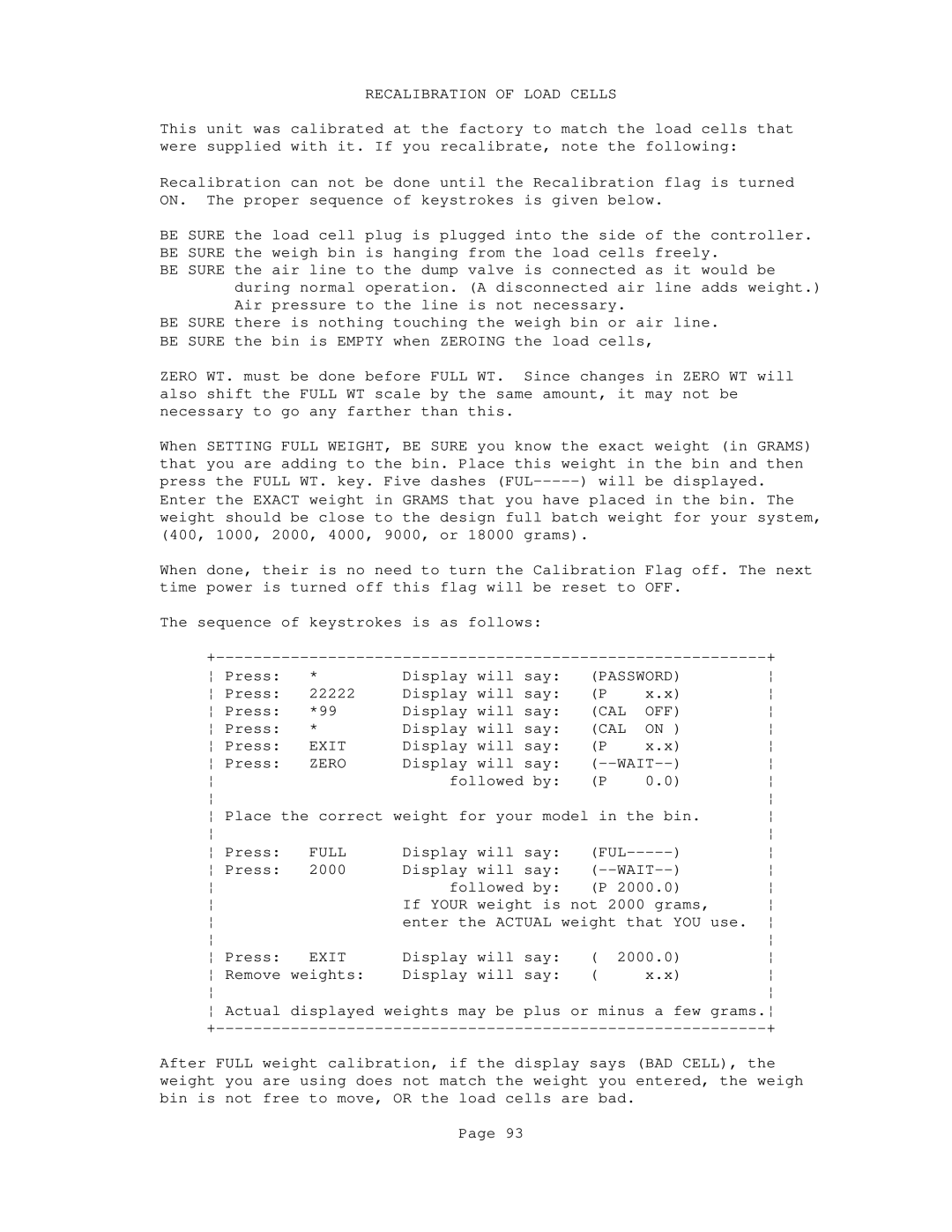RECALIBRATION OF LOAD CELLS
This unit was calibrated at the factory to match the load cells that were supplied with it. If you recalibrate, note the following:
Recalibration can not be done until the Recalibration flag is turned ON. The proper sequence of keystrokes is given below.
BE SURE the load cell plug is plugged into the side of the controller. BE SURE the weigh bin is hanging from the load cells freely.
BE SURE the air line to the dump valve is connected as it would be during normal operation. (A disconnected air line adds weight.) Air pressure to the line is not necessary.
BE SURE there is nothing touching the weigh bin or air line. BE SURE the bin is EMPTY when ZEROING the load cells,
ZERO WT. must be done before FULL WT. Since changes in ZERO WT will also shift the FULL WT scale by the same amount, it may not be necessary to go any farther than this.
When SETTING FULL WEIGHT, BE SURE you know the exact weight (in GRAMS) that you are adding to the bin. Place this weight in the bin and then press the FULL WT. key. Five dashes
Enter the EXACT weight in GRAMS that you have placed in the bin. The weight should be close to the design full batch weight for your system, (400, 1000, 2000, 4000, 9000, or 18000 grams).
When done, their is no need to turn the Calibration Flag off. The next time power is turned off this flag will be reset to OFF.
The sequence of keystrokes is as follows:
|
|
|
|
|
| + | ||
¦ Press: | * | Display | will say: | (PASSWORD) | ¦ | |||
¦ Press: | 22222 | Display | will say: | (P |
| x.x) | ¦ | |
¦ Press: | *99 | Display | will say: | (CAL | OFF) | ¦ | ||
¦ Press: | * | Display | will say: | (CAL | ON ) | ¦ | ||
¦ Press: | EXIT | Display | will say: | (P |
| x.x) | ¦ | |
¦ Press: | ZERO | Display | will say: |
| ) | ¦ | ||
¦ |
| followed by: | (P |
| 0.0) | ¦ | ||
¦ |
|
|
|
|
|
|
| ¦ |
¦ Place the correct weight for your model in the bin. | ¦ | |||||||
¦ |
|
|
|
|
|
|
| ¦ |
¦ Press: | FULL | Display | will say: | (FUL | ) | ¦ | ||
¦ Press: | 2000 | Display | will say: | ) | ¦ | |||
¦ |
| followed by: | (P 2000.0) | ¦ | ||||
¦ |
| If YOUR | weight is not 2000 grams, | ¦ | ||||
¦ |
| enter the ACTUAL weight that YOU use. | ¦ | |||||
¦ |
|
|
|
|
|
|
| ¦ |
¦ Press: | EXIT | Display | will say: | ( | 2000.0) | ¦ | ||
¦ Remove weights: | Display | will say: | ( |
| x.x) | ¦ | ||
¦ |
|
|
|
|
|
|
| ¦ |
¦Actual displayed weights may be plus or minus a few grams.¦
After FULL weight calibration, if the display says (BAD CELL), the weight you are using does not match the weight you entered, the weigh bin is not free to move, OR the load cells are bad.
Page 93